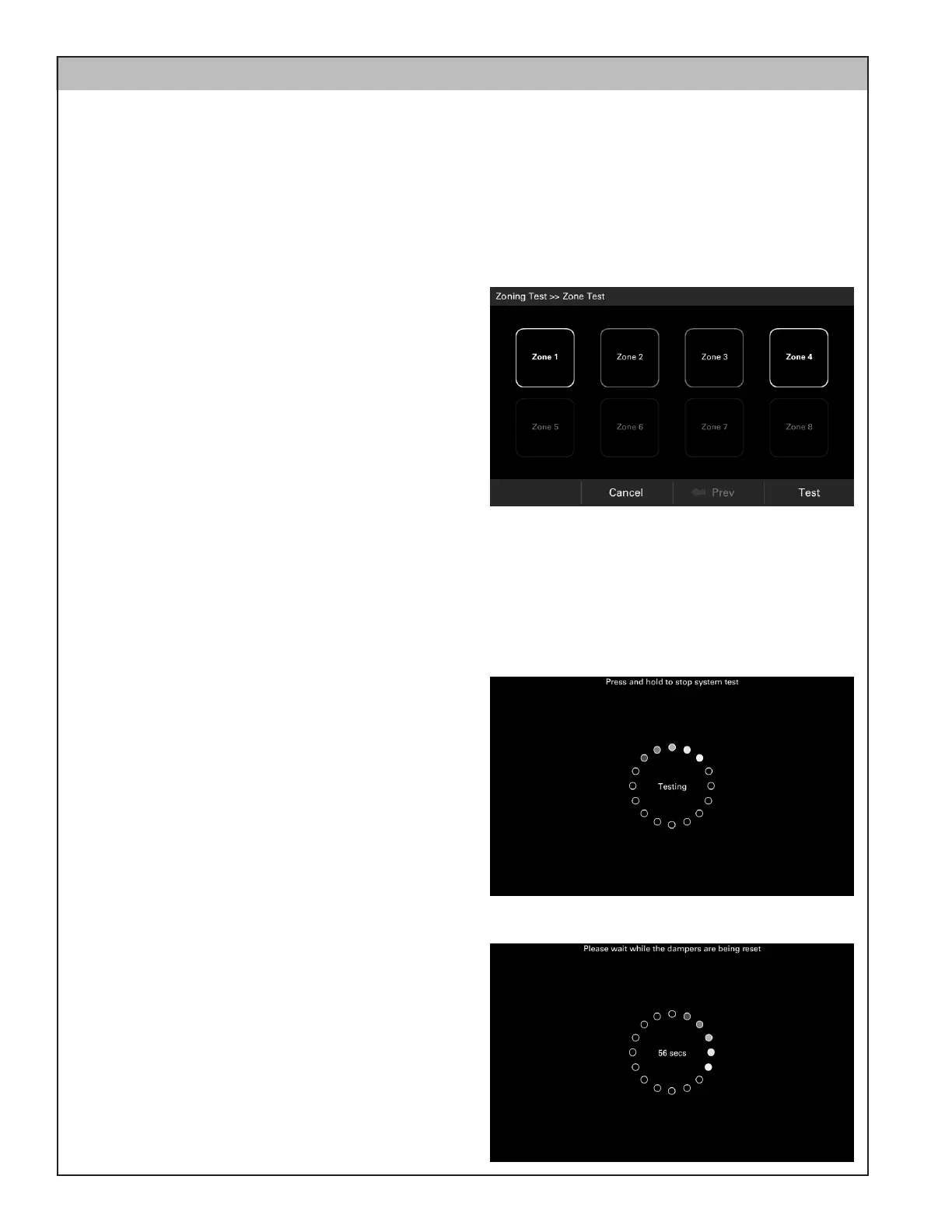24 18-HD66D1-4
Example (testing Zones 1 and 4):
• 4 Zone System
• Zone 1 = 25%, Zone 2 = 40%, Zone 3 = 25%,
Zone 4 = 50%
Select Zone 1 and Zone 4. Press “Test” and
confirm you want to run the test by pressing “Yes”.
The dampers for Zone 1 and Zone 4 will remain
full open and dampers for Zone 2 and Zone 3 will
drive closed. The indoor blower speed will be
75%.
Zone 1 (25%) + Zone 4 (50%) = 75%
Press and hold to stop system test.
Wait while the dampers are being reset. A 60
second timer will run before any additional testing
can be completed.
Damper Test Mode gives the user the ability to open specific dampers to verify the dampers are performing
properly. Each damper can be driven independently or in any combination. The blower will operate during an
active damper test. The blower speed is determined by the sum of the Zone Size’s of each damper selected to
be tested. Damper Test Mode will automatically time out after 30 minutes or immediately if you press and hold
the screen.
Upon entering Damper Test Mode, all system operation will stop and each damper will be driven full open.
Once a damper(s) is selected for test, the non-selected dampers will be driven fully closed.
Section 6. Damper Test Mode
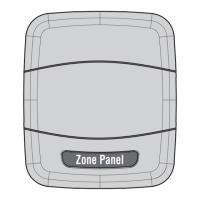