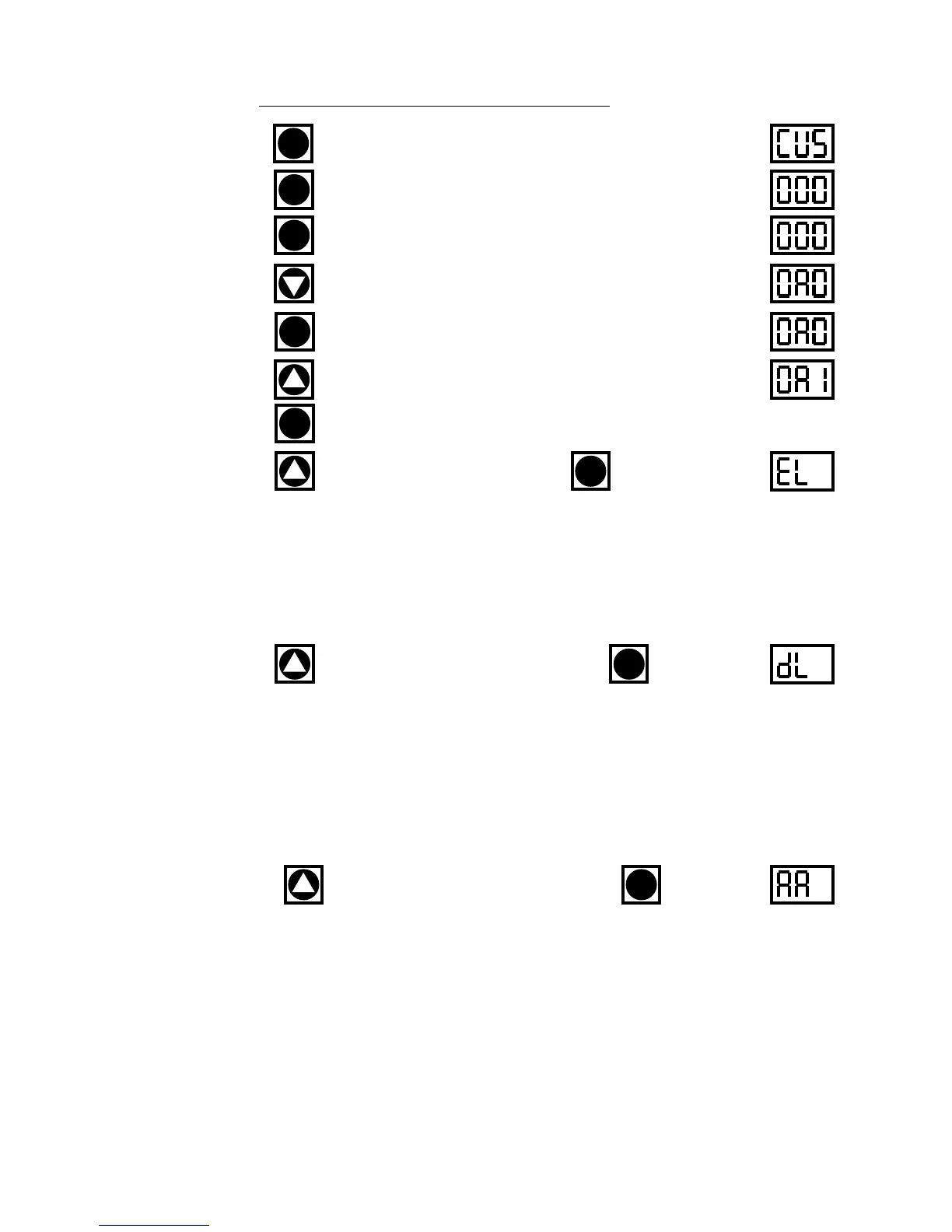-6-
III. TROUBLESHOOTING
Step 1: Press . Display will read “CUS.”
Step 2: Press . Display will read “000” with the left digit flashing.
Step 3: Press . Display will read “000” with the center digit flashing.
Step 4: Press until the center digit changes to an “A”.
Step 5: Press . Display will read “0A0” with the right digit flashing.
Step 6: Press until the right digit changes to an “1”.
Step 7: Press .
Step 8: Press until display reads “EL”. Press .
If the display now reads “-40,” check for loose connection on the EVAPORATOR
sensor. If the display has a very high reading such as “266,” replace the evaporator
sensor.
NOTE: Erroneous readings may be the result of a faulty sensing circuit (open or
shorted) in the Controller.
Step 9: Press until the display reads “DL
1
”. Press .
In the event that the display now reads “-40,” check for a loose connection on the
DISCHARGE LINE sensor. If the display has a reading of “220” or higher, check for lack
of adequate air-flow through the condenser, a bad condenser motor, or any other
condition around the unit which could cause a high temperature, such as a steam
table or a crossdraft. Otherwise, proceed with replacing the DISCHARGE LINE sensor.
NOTE: Erroneous readings may be the result of a faulty sensing circuit (open or
shorted) in the Controller.
Step 10: Press until the display reads “AA
2
”. Press .
Display should read the approximate ambient air temperature behind the louver panel.
If the display reads “111” check for a loose connection on the RH/AMBIENT AIR sensor.
If the display reads “32.0” check the sensor for a short circuit.
NOTE: If display reads -40 or 266 the cabinet sensor is defective and requires
replacement.
NOTE: Ambient Air Sensor not included on MIT version controllers.
NOTE: Erroneous readings may be the result of a faulty sensing circuit (open or
shorted) in the Controller (on H1 control version only).
The Display
Will Read
III. a - CHECKING FOR DEFECTIVE SENSORS:
SET
SET
SET
SET
SET
SET
SET
SET
1= DL is not included on G-Series controllers.
2= AA is not available with MIT version controllers.