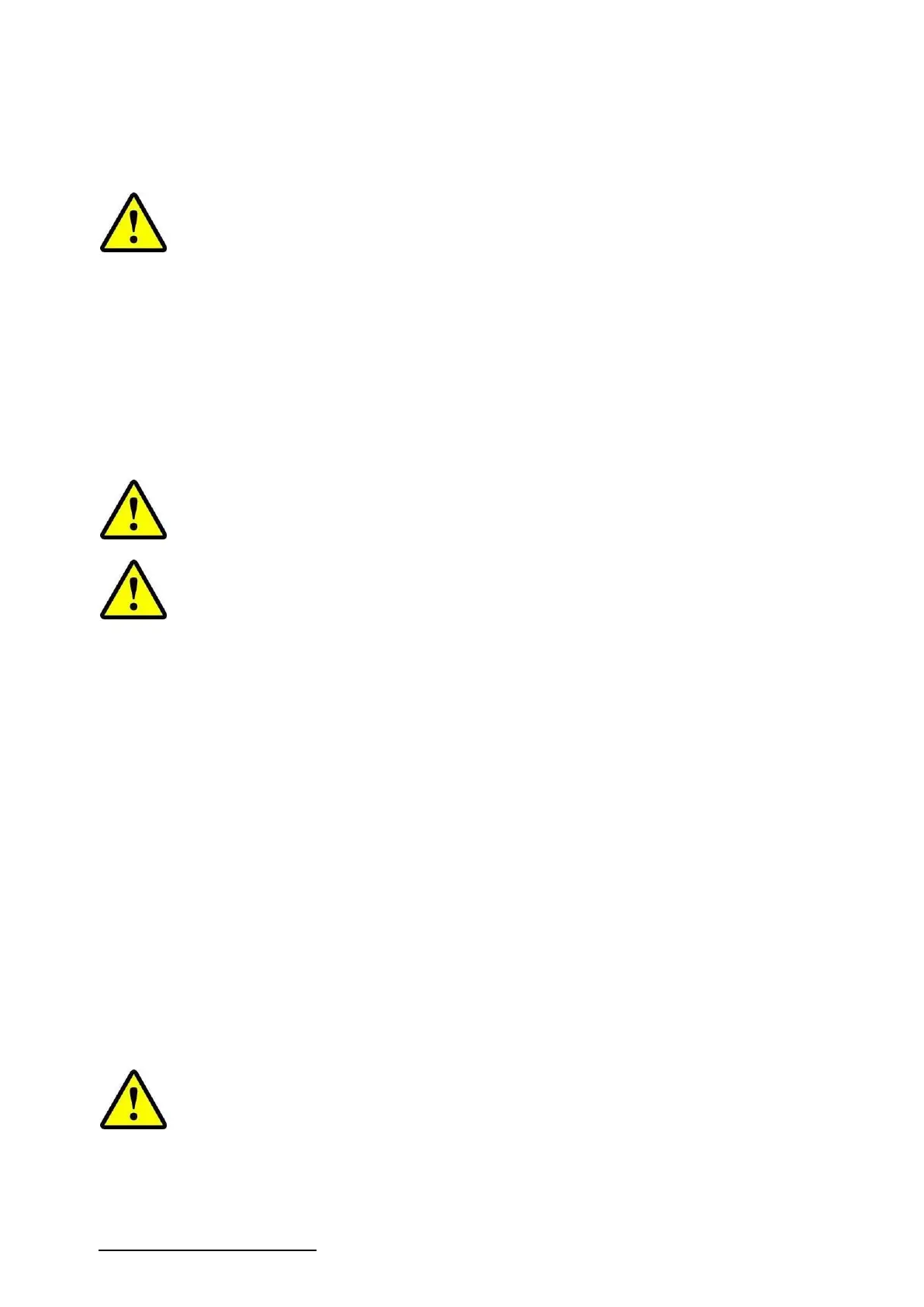TRIMAX SNAKE S2 OPERATORS MANUAL
ENGLISH EDITION
©Trimax Mowing Systems (NZ) Ltd
www.trimaxmowers.com 40 27 March 2019
15c. Raise & Lower The Mower Decks - Optional Remote Unlock.
WARNING! Drive to the mower MUST be disconnected before the mower
decks are lifted. Disengage the tractor’s PTO and wait for all rotating parts to
stop before operating the hydraulic lift control. Failure to do so will result in
severe damage to the mower deck driveshafts and other drive components.
1. To lift the mower decks:
a. Bring the tractor to a stop on level ground.
b. Disengage the tractor’s PTO drive and wait for all rotating parts to stop.
c. Ensure the area is clear of all bystanders, especially children.
d. Press and hold the Unlock Button on the controller.
e. Operate the tractor’s auxiliary hydraulic control to lift the mower decks.
f. When the decks are all partially raised, release the Remote Unlock button.
g. When all the decks are raised, and the locks have engaged, operate the tractor hydraulics to
lower the decks. They will settle slightly against the transport locks.
CAUTION! The rear deck will usually lift first but either the right or left
deck could follow. A deck that has started to lift may partially drop
again before resuming its lift cycle. Keep well clear until all decks have
fully raised, and the transport locks have engaged.
WARNING! Make sure there is no tension on the transport lock release
rope while the mower decks are being raised. If the rope is tight it will
prevent the transport locks from engaging properly.
2. To lower the mower decks.
a. Ensure the machine is in a clear, level area large enough to accommodate the mower decks
when lowered.
b. Stop the tractor, apply the parking brake and ensure all controls are in neutral.
c. If the transport safety cable is fitted between the two outriggers, release the hook and
connect it in the storage position.
d. Operate and hold the auxiliary hydraulic control to raise the mower decks.
e. Press and hold the UNLOCK button on the Remote Unlock controller for 1-2 seconds. All
locks should disengage.
f. Operate the auxiliary hydraulic lever to lower the mower decks. Keep the unlock trigger
button depressed until the rear deck has begun to descend.
g. To avoid damage always lower the mower decks to the ground gently.
h. Place the auxiliary hydraulic control in the “float” position.
15d. Raise & Lower The Mower Decks – Kerb Jump Function.
1. To operate kerb jump
a. Do not pull the transport lock release cable.
b. Operate the tractor’s auxiliary hydraulic control to raise the mower decks. Each deck will lift
until stopped by the lock mechanism.
c. To return to normal mowing, operate the hydraulic control to lower the decks and place the
control in the float position.
DANGER! Kerb jump is intended for momentary use only. The blades
continue to turn when the mower decks are clear of the ground. Ensure all
bystanders, especially children, are well clear before using this function.
