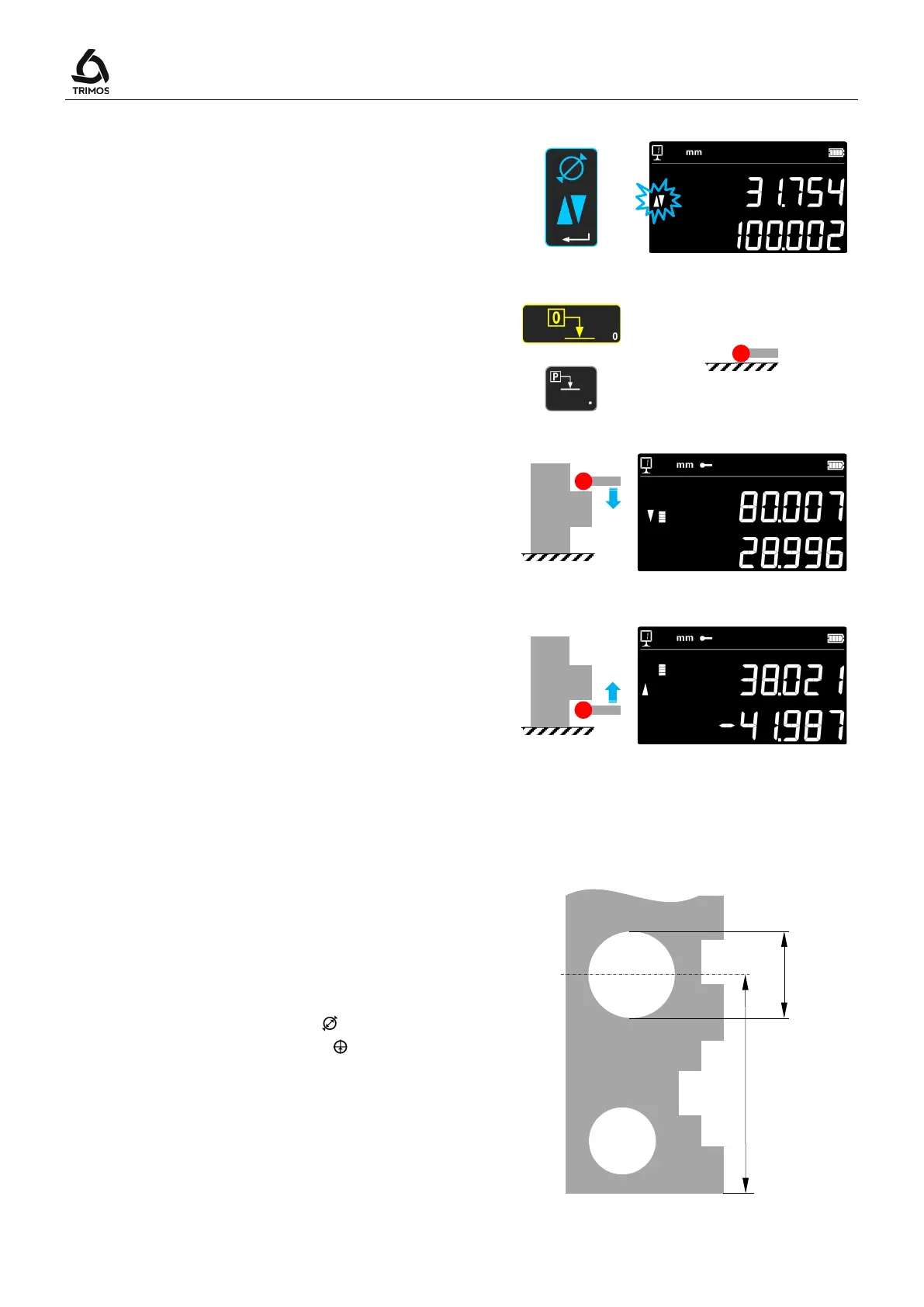User's Manual
750 50 0045 03 14
1. Select height measurement mode.
2. Set the display at zero or at a preset value with
the measuring insert probing a reference
surface (see § 5.11 and § 5.4.2).
or
3. Probe the surface to be measured downwards
or upwards. The probing indicator will display
the progression of the measuring force
application. When the right force is reached,
an acoustic signal will confirm the
measurement.
Note:
The first line of the display indicates the height
measured.
The second line indicates the distance from
the former height measurement (chain of
dimensions).
This display mode can be configured (§ 6.7).
5.3 Diameter and Centerline Measurements
D = Diameter measurement ( )
C = Centreline measurement ( )