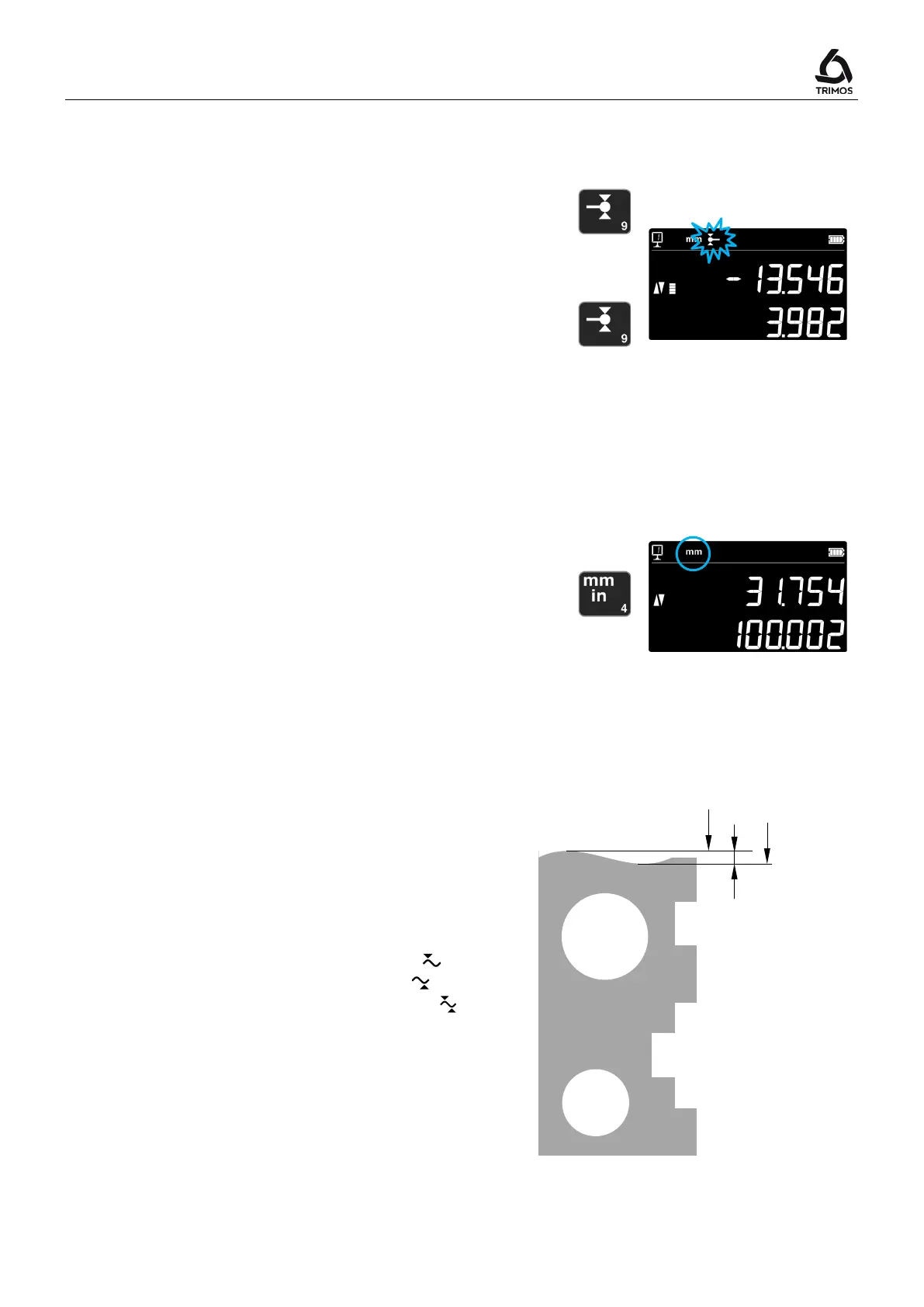V3 / V4 / V5 / V6 / V8
750 50 0045 03 17
5.6 Setting / Memorizing of the Probe Constant
To check and memorize the probe constant, press the
following key and follow the same sequence as for
"Setting into operation" (§ 4.2, points 4 to 8).
Note:
The current constant value is shown on the second line of
the display by pressing this key once. A second pressure
interrupts the acquisition of constant and brings the
instrument back into height measuring mode.
The constant value of the probe can also be manually (§
6.6).
or
>2 s
5.7 Selection of the Measuring Unit
Measurements can be performed either in mm or in inch.
To change the unit, press the
key. The active unit
is displayed on the top left of the display.
Note:
It is possible to lock in the required measuring unit (§ 9).
5.8 Measuring in Min / Max / Delta Mode
Max = Measurement of maximum value ( )
Min = Measurement of minimum value ( )
Delta = Difference between Max and Min ( )