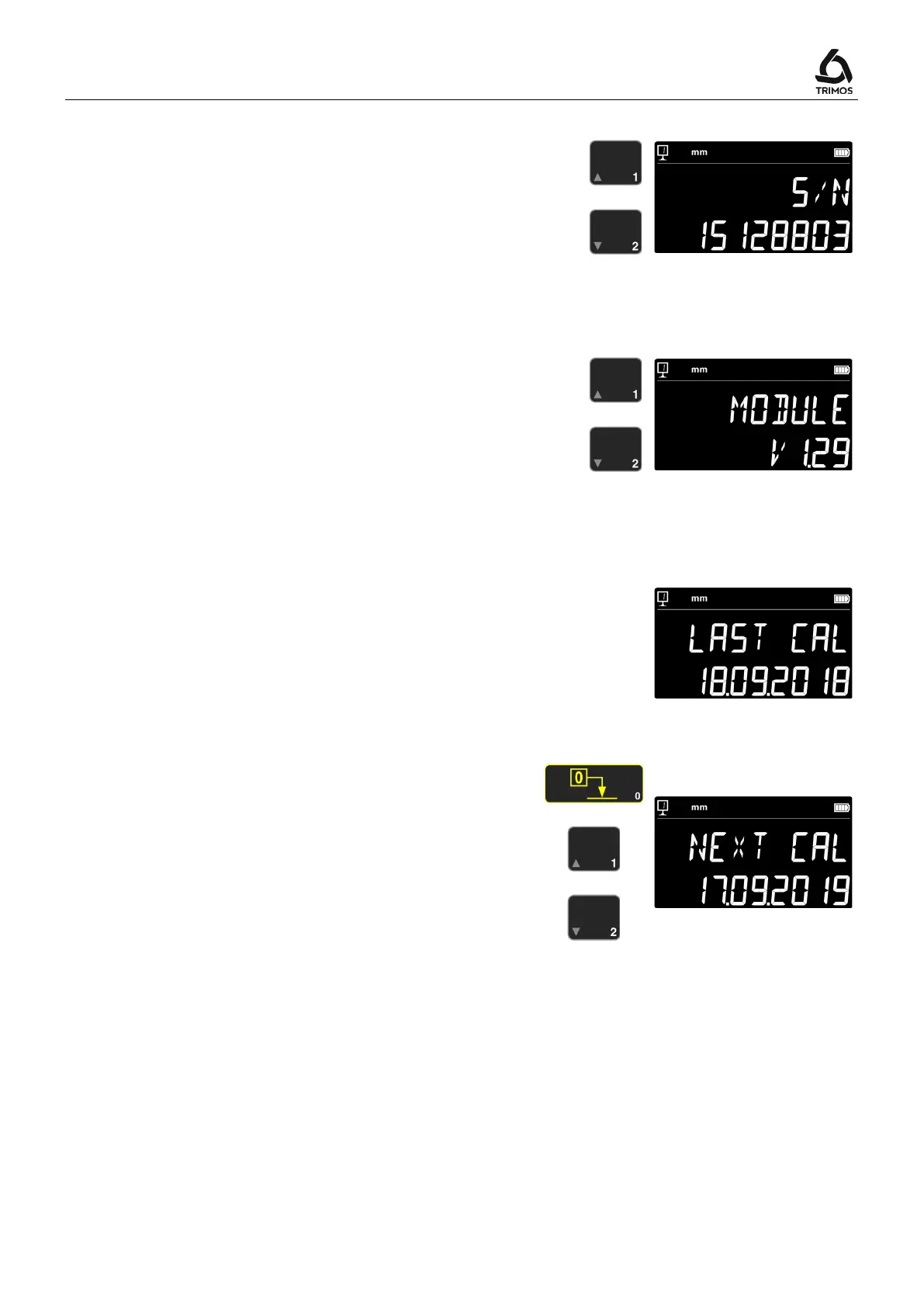V3 / V4 / V5 / V6 / V8
750 50 0045 03 39
Serial number
This function gives the serial number of the instrument.
Press the opposite keys to display the model and
measuring range of the instrument.
Firmware version
This function indicates the version number of the various
firmwares making up the instrument.
- MODULE: Display firmware
- MAINBRD: Main card firmware (V4 ÷ V8)
- SENSOR: Probing system firmware
Press opposite keys to display the various firmware
versions.
Latest calibration date
The date of the latest calibration is displayed.
Format:
.
This information cannot be modified.
Next calibration date
The date of the next calibration can be entered
manually. (Format: dd.mm.yyyy).
By pressing the
key, the number of the day starts
blinking. It can be modified with the opposite keys.
Follow the same procedure for month and year.
+