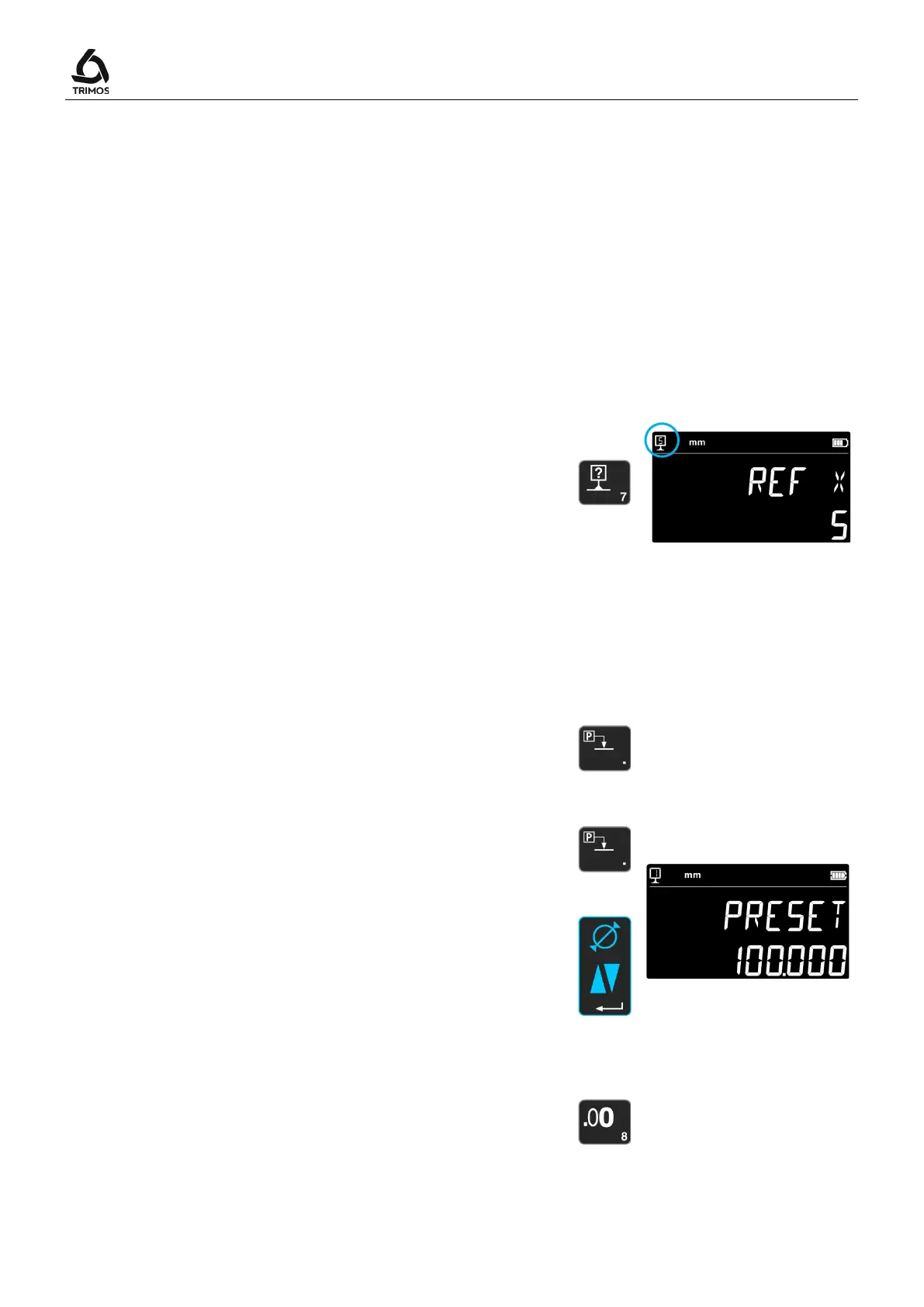User's Manual
750 50 0045 03 16
5. When the measuring insert is removed, the
display remains frozen on the diameter and
centerline values.
Restart with point 3a or 3b for a new
5.4 References
5.4.1 Selection of References
The use of references allows a parallel measurement
starting from different points of origin (=references).
The current reference is mentioned at the top left hand
side of the display. For reference change, press reference
key and enter the reference number.
Note :
It is possible to choose the number of references (from 1
to 9). To configure the number of references, see § 9.
If the number of references is limited to 2, a single press
on the reference key will swap to the other reference (no
need to enter the reference number)
5.4.2 Assignment of a Preset Value to a Reference
By pressing the Preset key, the previously entered preset
value for each selected reference will be taken into
consideration for height measurements, centerline
distances or Min / Max values.
In direct mode (see § 6.7), the preset is executed at the
current position of the probe.
A preset value can be assigned to each reference.
Select the required reference and press the
key
longer than 2 seconds. Enter the value and confirm by
pressing the
key.
>2 s
5.5 Selection of the Resolution
To modify the display resolution, press key opposite