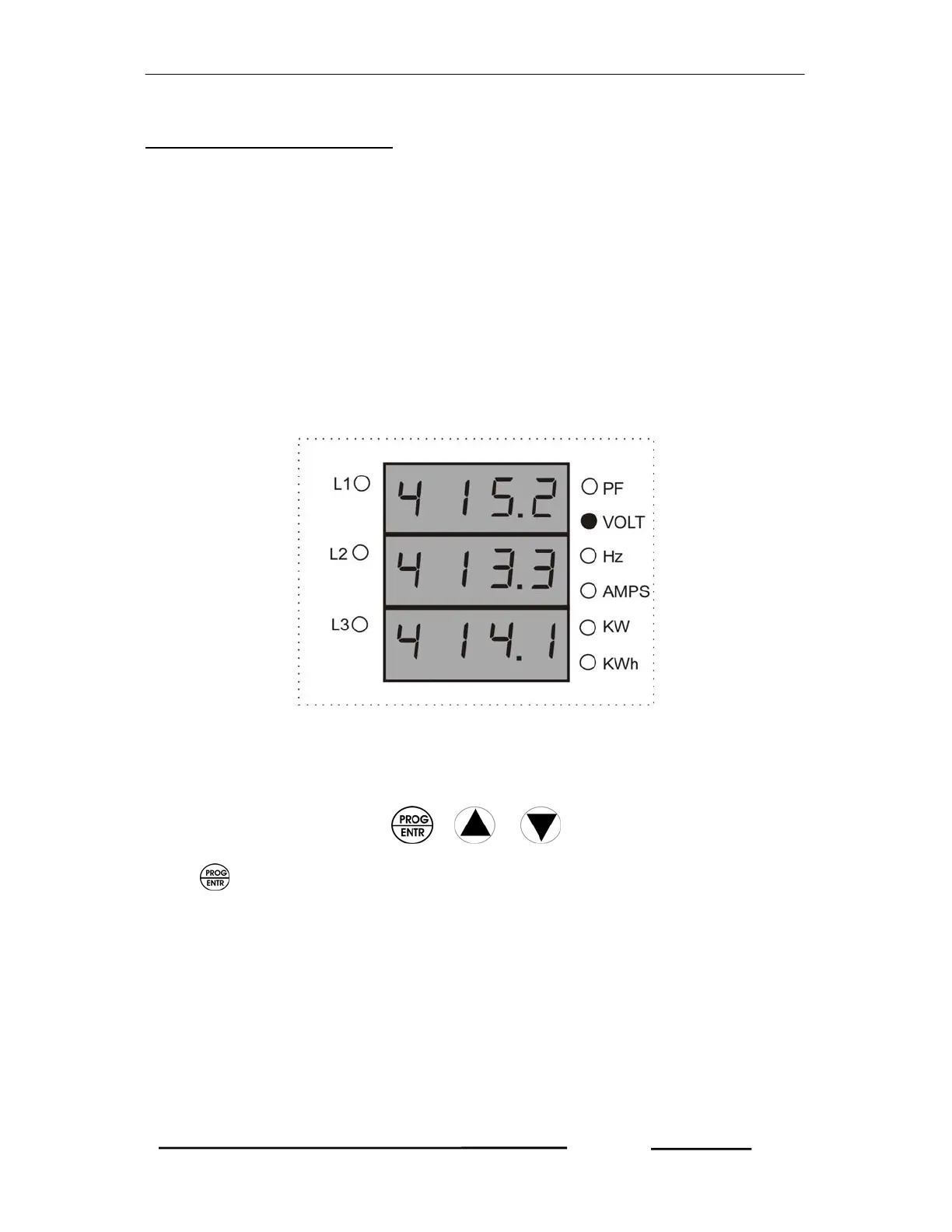TINYPRO6 – Operational Manual
TRINITY
[11]
Operational Details
The Power Meter, TINYPRO6 is a versatile meter, with all the features needed to
implement for a robust electrical load management system. It can be configured to
monitor most electrical parameters and communication needs and, is also achieved
by making field programmable parameters, as possible.
There are basically two modes of operation in TINYPRO6:
1. Programming Mode
2. Run Mode
After supplying power (80 VAC - 270 VAC), the unit displays immediately power
receiving information, TRINITY ESPL on Seven Segment screen and by default, the
display comes into Run Mode such as shown below.
Now, the unit can be operated by using the following keypad provided for both the
Programming Mode and Run Mode such as shown below.
Press
key on Run Mode for about five seconds continuously, the unit will
therefore enter into Programming Mode, CT PRIMARY with default value.