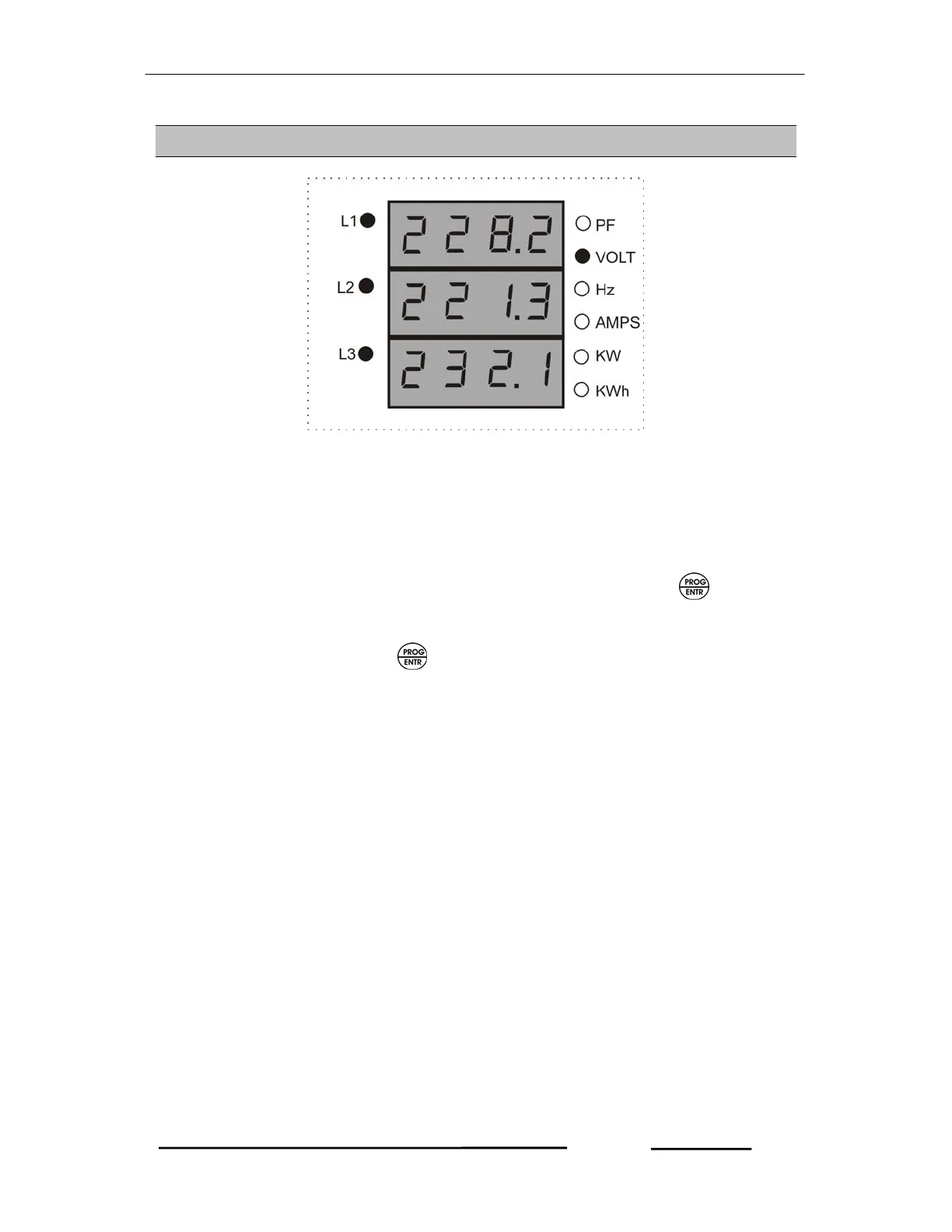TINYPRO6 – Operational Manual
TRINITY
[16]
Page 5
The LED indicator glows on VOLT with respect to L1, L2 and L3 which shows
individual phase to neutral voltage of R-Y-B on first row, second row and third
row display respectively.
Freezing and unfreezing the displays
The Run Mode Displays enable to freeze and unfreeze by pressing
key and the
LED indicator will start blinking which shows that the display is frozen. By pressing S
and T keys, the pages can also be changed and analyzed each parameter. To
unfreeze the Run Mode, press
key again which will stop blinking the indicator
and change the pages automatically in an interval of seven to eight seconds.