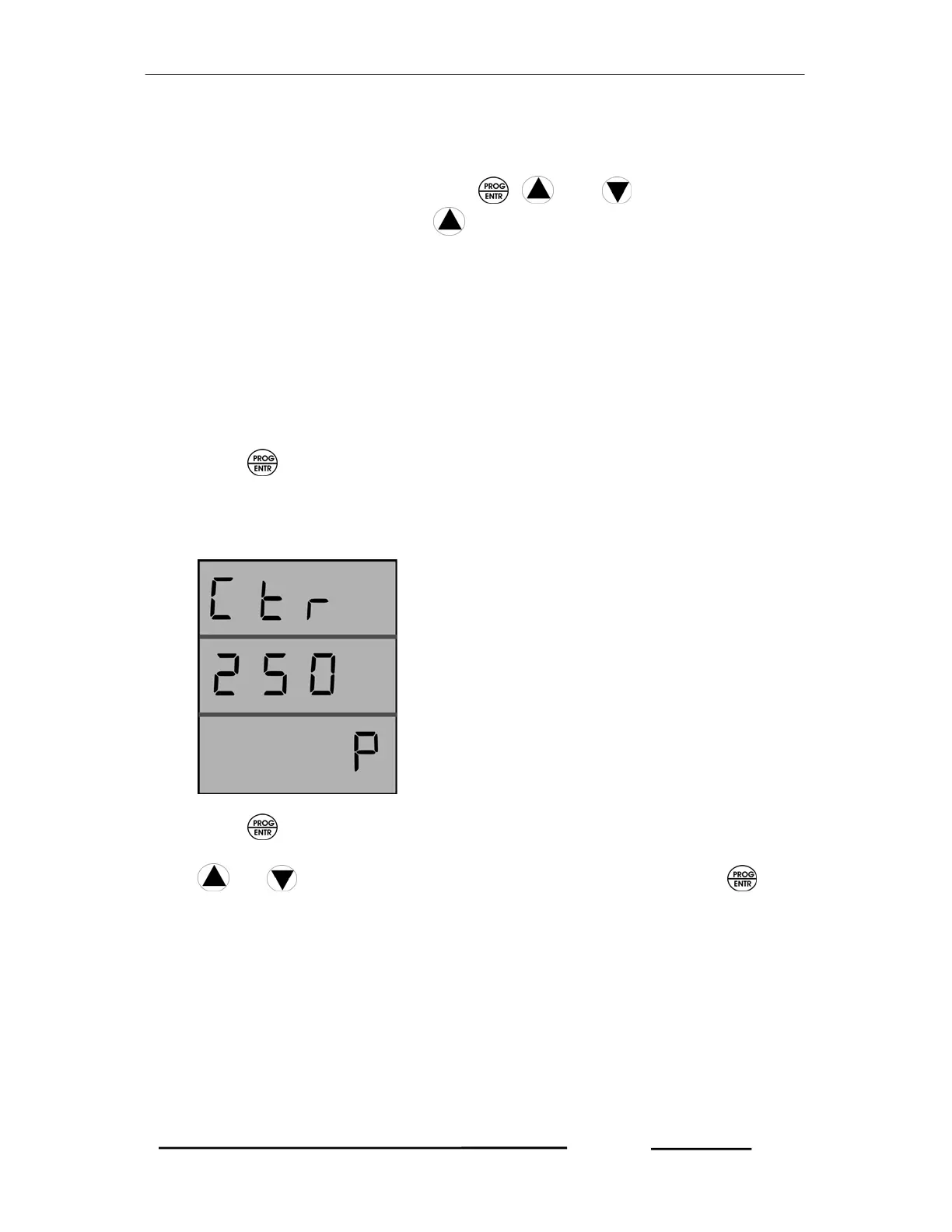TINYPRO6 – Operational Manual
TRINITY
[12]
Programming Mode
In order to operate for all the field programmable parameters, it is easy for user
interface by pressing the keys such as,
, and keys. Once the unit
displays is in CT-PRIMARY, press
key to move into the next programmable
parameter, UNIT ADDRESS for RS485 communication.
Setting CT- primary
The CT-primary is settable from 5 to 5000 and, should be set so as to give actual
current values in an electrical installation.
To set the CT-primary, proceed the following instruction:
1. Press
key for about 4 to 5 seconds on Run Mode display.
2. The unit will alter into Programming Mode display with settable parameter,
CT-primary such as shown below.
3. Press
key. Immediately, P starts blinking with an interval of one second
which shows that the parameter is now settable. Set the CT-primary by using
and keys until the desired value is received and then press key
to confirm the set value.
4. Now, the unit will reset and return into Run Mode.
Setting a unit address for RS485 port
The unit has the provision to specify a meter address at site for RS485 port. This
address can be set starting from 1 to 255 with a fixed baud rate of 9600.