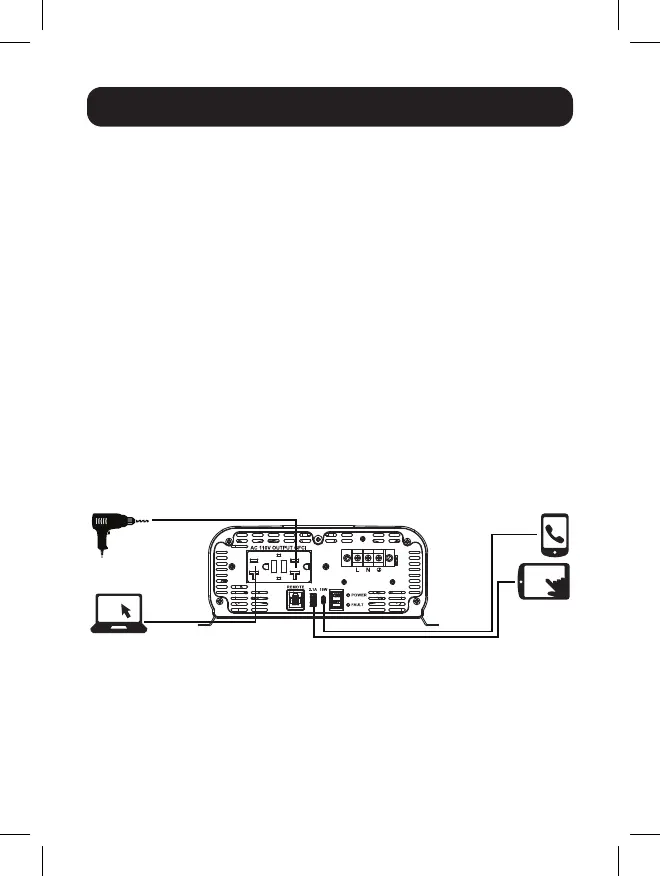21
Operation
2. Switch the Inverter’s ON/OFF switch to the ON position. If you are
using the included remote panel, set the Inverter’s ON/OFF switch
to OFF position first, then press the remote’s power button to turn
the unit ON.
3. The green LED indicator will illuminate on the unit or remote panel
(If installed), indicating the Inverter is receiving power.
4. Switch the Inverter’s ON/OFF switch to the OFF position. The green
LED may flash briefly and/or the internal speaker may beep briefly.
This is normal.
5. Make sure the device(s) to be operated is turned OFF.
6. Plug the device(s) into the Inverter’s AC outlet(s).
7. Switch the inverter’s ON/OFF switch to the ON position. If using
the included remote panel, set inverter’s ON/OFF switch to OFF
position first, then press the remote’s power button to turn the unit
ON.
8. Turn the device(s) on.
9. To disconnect, reverse the above procedure.
