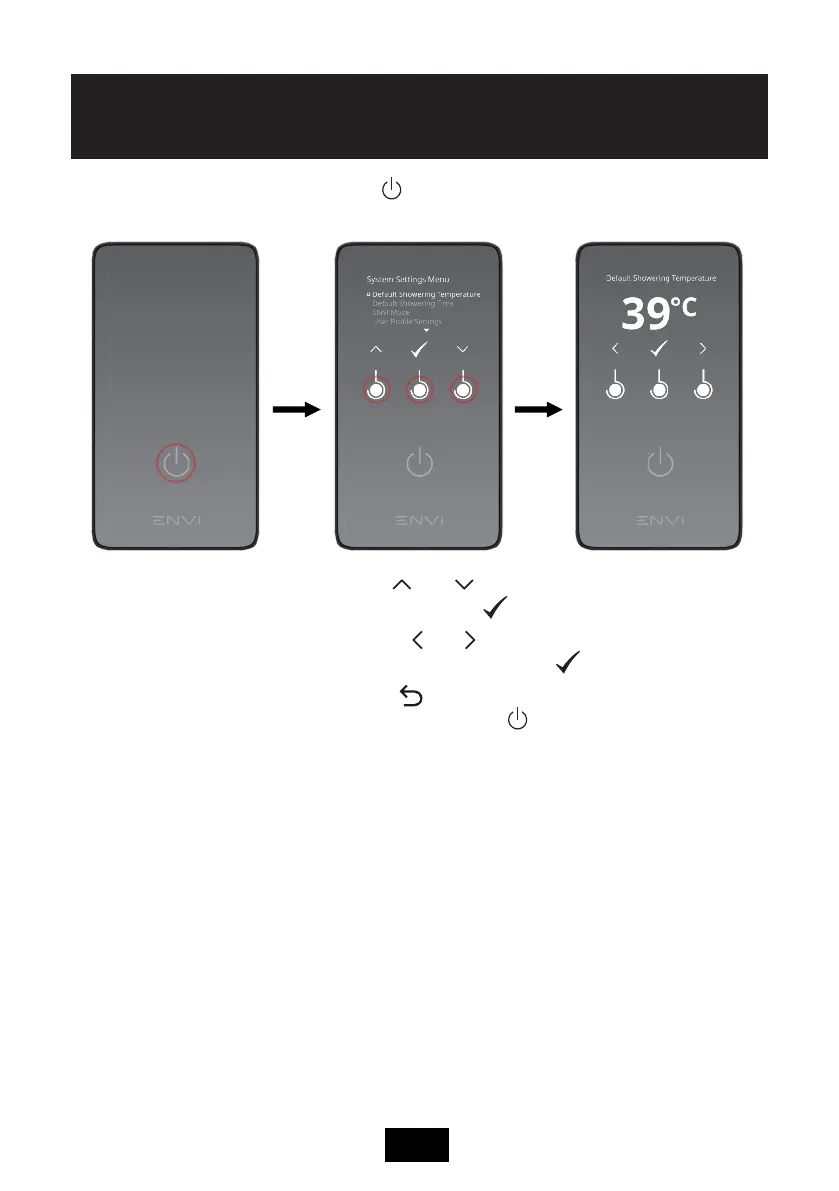Touch and hold the Start/Stop icon for ve seconds whilst ENVi
®
is in Standby
to enter the System Settings
Touch the circular symbols under the and chevrons to navigate menu items,
and use the circular symbol under the to conrm selection.
Touch the circular symbols under the and chevrons to browse the options
within a setting, and use the circular symbol under the to conrm changes.
Touch the circular symbol under the icon to navigate to the previous menu
without saving changes. Touch the Start/Stop icon whilst anywhere within the
System Settings menu to exit System Settings and return to Standby.
Default Showering Temperature
This will set the shower temperature when no user prole is selected
whilst showering.
Default Showering Time
This will set the initial duration of the timer, after which ENVi
®
will automatically
stop and enter phased shut down.
11
System SettingsSystem Settings
