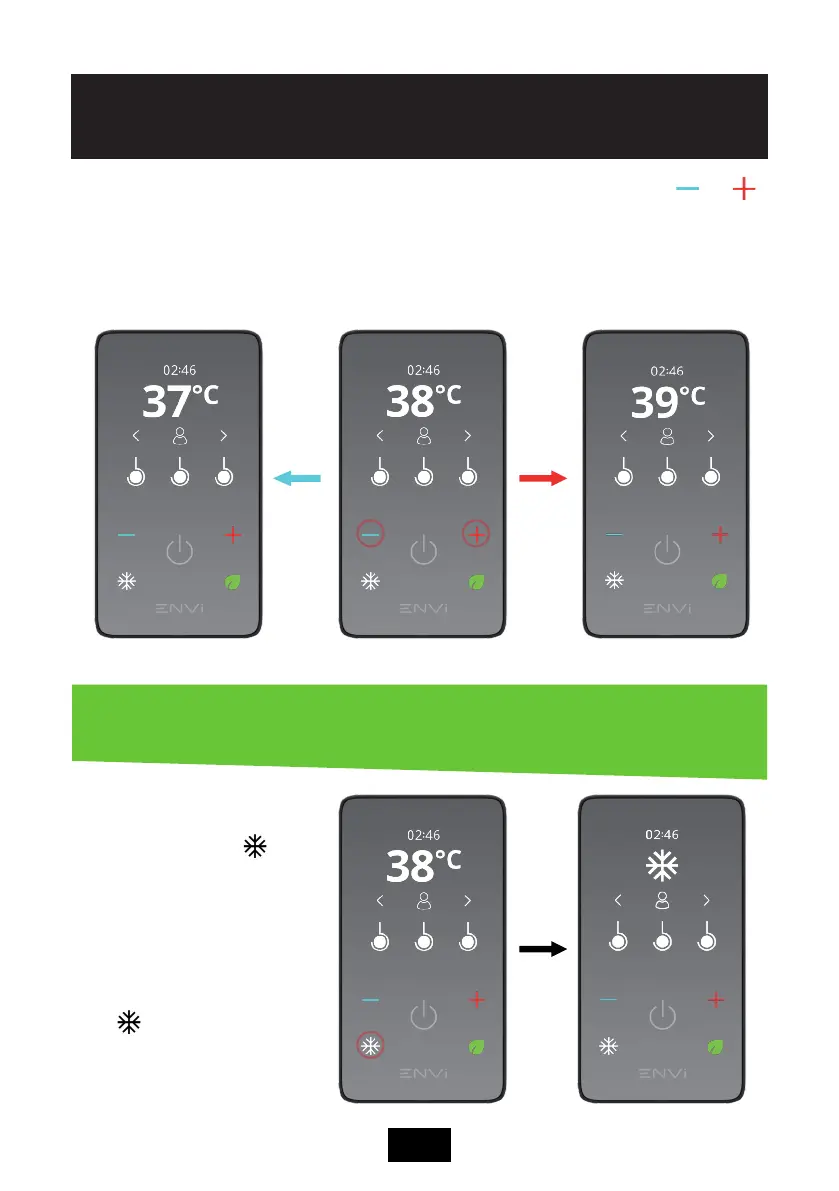ENVi
®
automatically controls the ow and the power setting, ensuring that
the shower runs as eciently as possible, whilst providing the optimal
thermostatic showering experience!
The shower temperature can be digitally adjusted by touching the or
icons, and it can be set between 32°C and 46°C in 1°C increments. ENVi
®
has
thermostatic temperature control, which means the outlet temperature will
remain constant even if water is being used elsewhere, ensuring reliable
safety and comfort.
To run the shower at ambient
water temperature without
heating, touch the icon.
The shower temperature
on the display is replaced
by a snowake whilst this
setting is active, maximum
ow rate will be delivered,
and the outlet temperature
is not thermostatic. Touch
the icon again to return
to the previously set shower
temperature.
8
Adjusting the TemperatureAdjusting the Temperature
