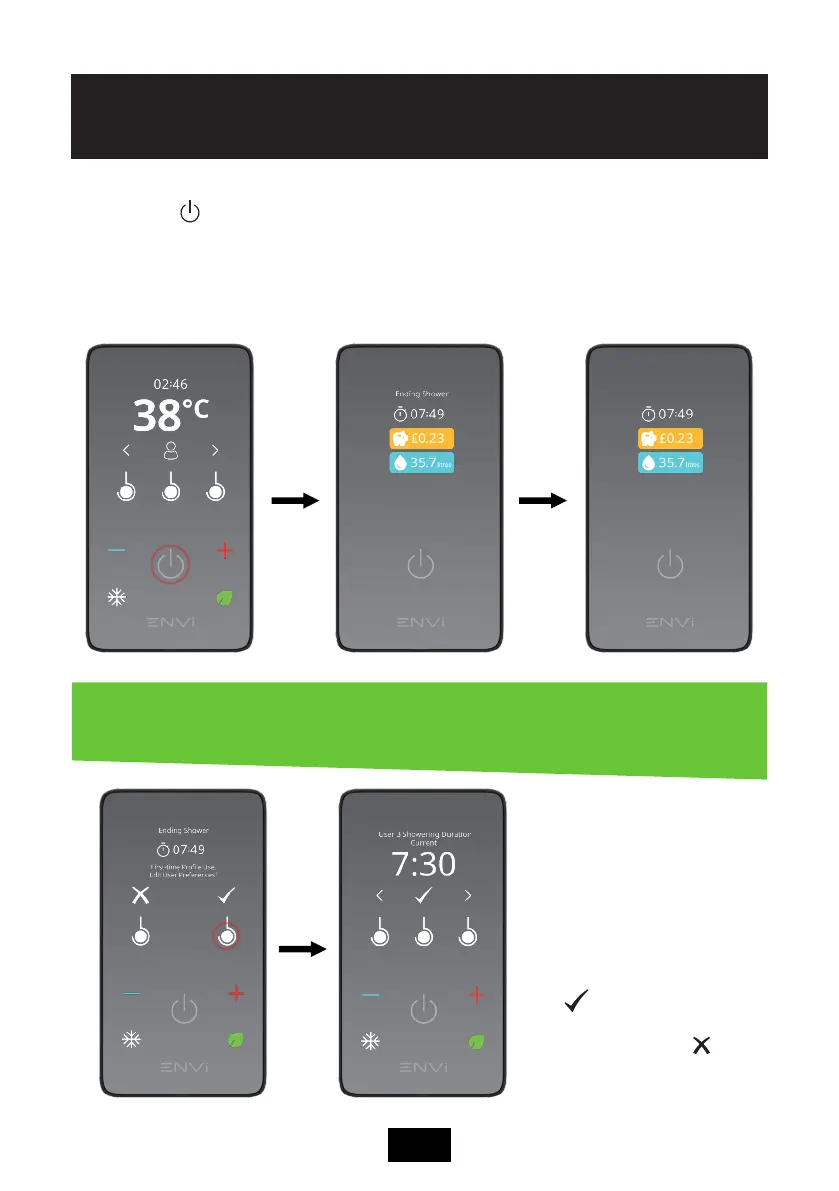When ending a shower
with a User Prole selected
for the rst time, the
shower displays an option
to navigate to the User
Prole Settings menu for
that User Prole, so that it
can be personalised. Touch
the circular symbols under
the to navigate to the
menu, or touch the circular
symbol under the to
advance to the shut down
screen.
ENVi
®
will automatically shut down when the timer has elapsed, or if the Start/
Stop icon is touched whilst showering. The shower will begin Phased Shut
Down, which protects the ENVi
®
Tri-HUB from overheating by purging it of hot
water before turning fully o. The duration of the shower and other usage
statistics from the shower will be displayed. These statistics are allocated to the
active User Prole, if one was selected, and can be viewed in the System Settings.
ENVi
®
can calculate and display the cost of showering at the end of every
session! This will be enabled so long as Energy and Water Unit Prices are
entered in the System Settings (pg.14).
10
Switching the Shower OSwitching the Shower O
