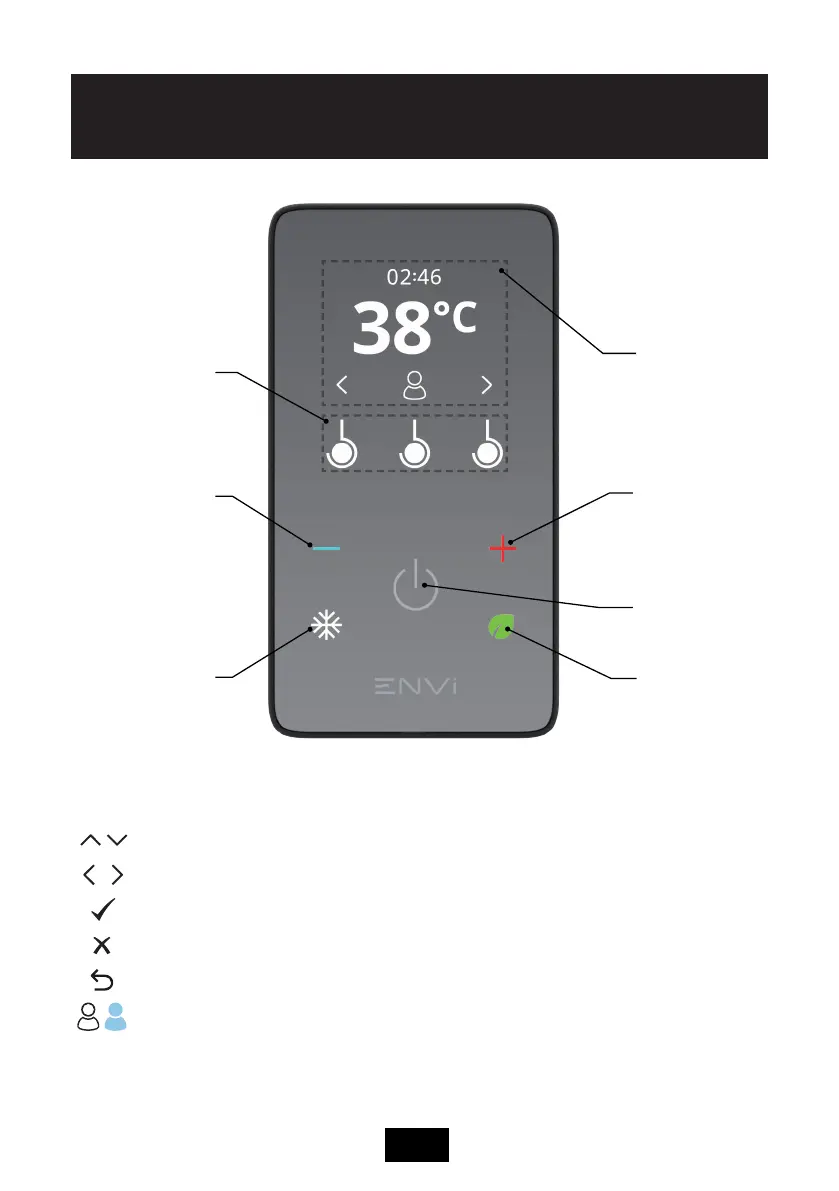The function of each Menu Control adapts to the mode it is used in, and is
denoted on-screen above each control by one of the following icons:
The Menu Controls will be referred to by their icon name throughout this guide
(e.g. Tick control). Touch the corresponding Menu Control to browse the menu.
On-screen icons are not touch controls.
- Up/Down: Navigate items within a menu or sub-menu.
- Left/Right: Navigate User Proles and options within a setting.
- Tick: Conrm a selection within a menu or setting.
- Cross: Reply ‘No’ to an on-screen prompt.
- Back: Return to the previous menu.
- Proles: select User Proles whilst showering.
1
5
Menu Controls
COLD Control
ECO Control
Start/Stop
Control
Increase
Showering
Water
Temperature
Display Area
Decrease
Showering
Water
Temperature
ENViENVi
®®
Controller Layout Controller Layout
