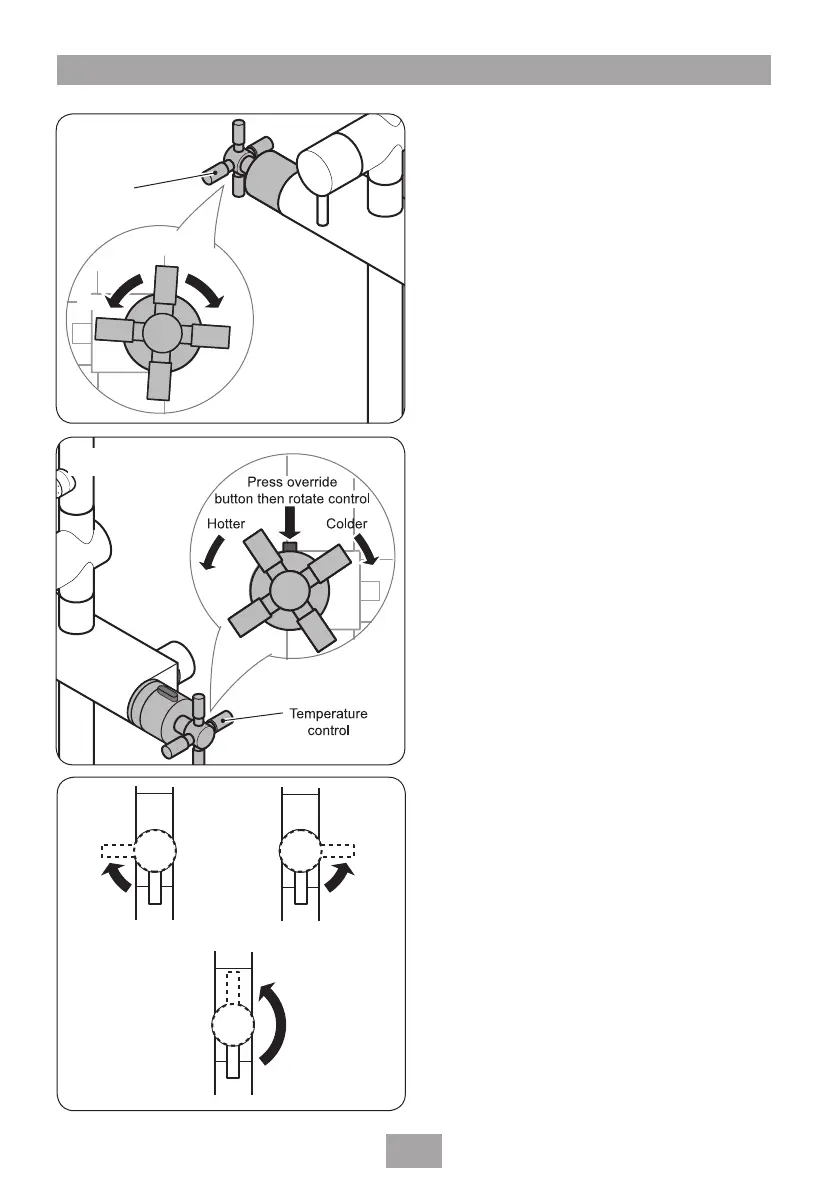Thermostatic shower pole
12
OPERATING THE SHOWER
To start the shower, rotate the On/Off flow
handle (left-hand side) fully anti-clockwise for
maximum flow.
To stop the water flow, rotate the On/Off flow
handle fully clockwise (fig.19).
To adjust the water temperature, rotate the
temperature control (right-hand side) —
clockwise for a cooler shower or anti-clockwise
for a hotter shower.
To overcome the maximum temperature stop,
depress the temperature control override button
(fig.20) and turn anti-clockwise.
This shower pole has a diverter with four
settings — fixed head, handset, body jets and
off (fig.21).
To direct water to the fixed head, rotate the
diverter control left to the fixed head position.
To use the handset setting, rotate the diverter
control right to the handset position.
To use the body jets rotate the diverter control
180° up to the body jets position.
To stop the flow from all outlets rotate the
diverter control to the OFF position.
Note: Upon finishing a shower, turn off the
shower unit at the flow control.
CAUTION: Exposed metal surfaces may
become hot during use.
OffOff
Off
Fixed
head
Handset
Bodyjets
Fig.19
Fig.20
Fig.21
