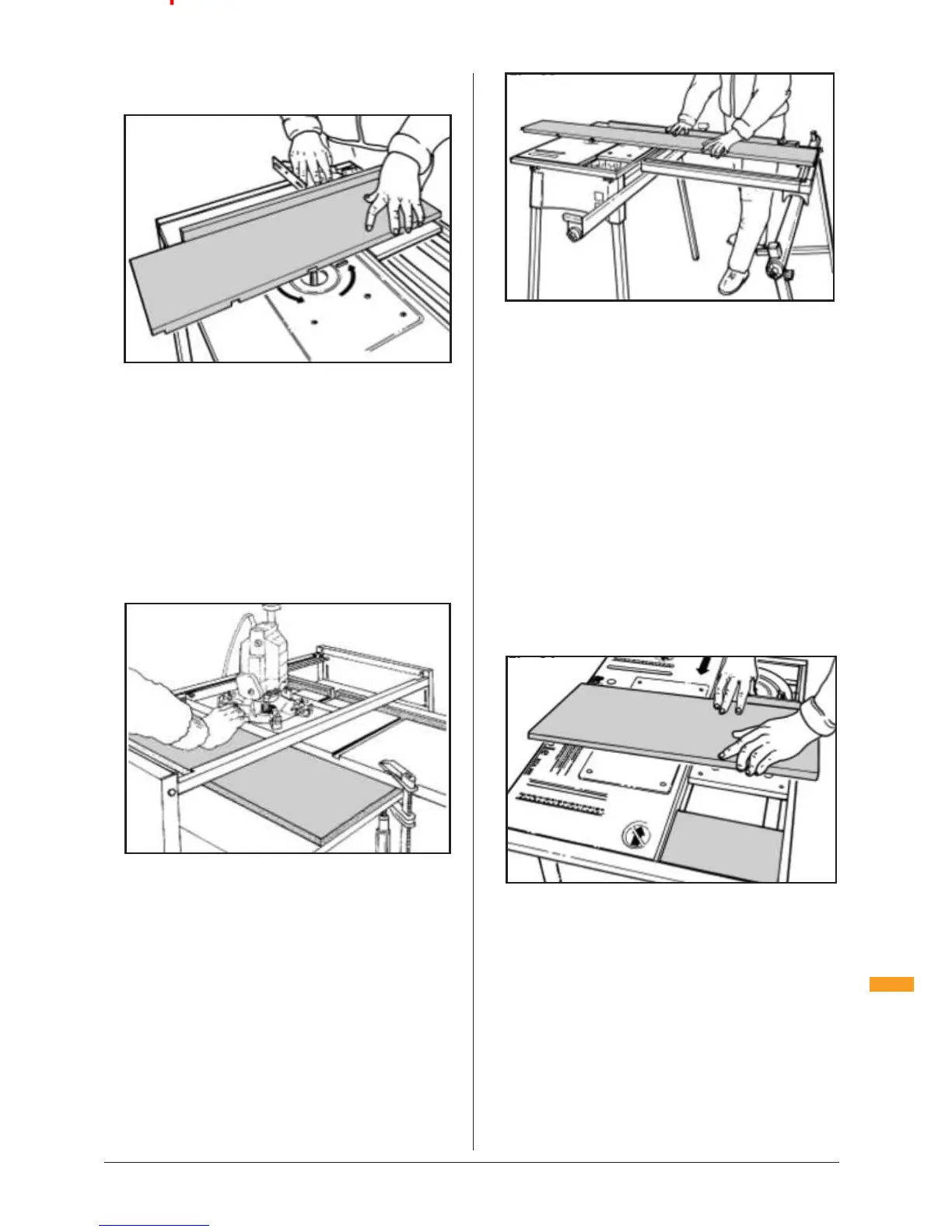15
GB
Cross-trenching
See Figs 21 - 23
performed with the protractor following the workpiece
keyholes in the face of the protractor and extend it past
the cutter
notch and to prevent tear-out in the workpiece (Fig 21)
performed in the overhead mode on the Workcentre
using the optional Router & Jigsaw Mounting Plate
(AJA150) (Fig 22)
Extension Table in the ‘Panel Saw’ mode. Clamp an
extended wooden batten in front of the rip fence using
the hold-down clamps and run it through the cutter to
provide a sighting notch and prevent tear-out (Fig 23)
Stopped Cross-trenches
See Fig 24
by placing suitable length spacer boards in front and
behind the slider to limit its travel
Table by fitting stops (eg hose or exhaust clamps) to the
inner track to limit the table travel
the work to be plunged onto the cutter. While this
can be achieved using the above methods, it is best
performed in the overhead mode on the Workcentre
using the optional Router & Jigsaw Mounting Plate
(AJA150)
workpiece back with the router still running. Switch it
off and wait for the cutter to stop spinning
Fig.21
Fig.22
Fig.23
Fig.24
Trenching
