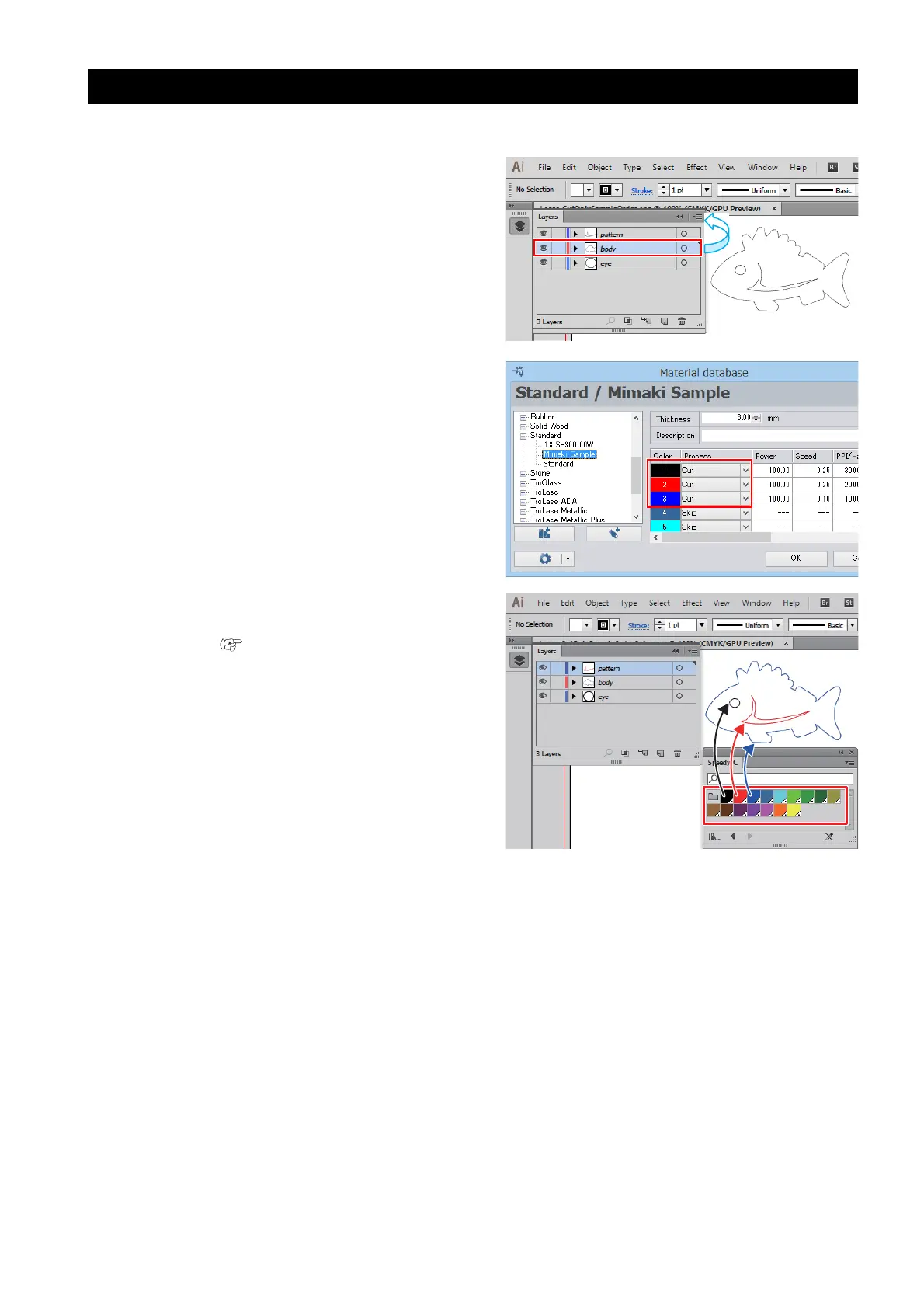- 30 -
Modifying the cutting order
The following two methods can be used.
To cut from the lowest layer, change the order
of the layers in Adobe Illustrator.
In the Trotec JobControl [Material database],
check the order of the colors to be cut, and
modify the line color of the cut data in Adobe
Illustrator.
1. Launch Trotec JobControl.
2. Select [Material Template Setup] on the
[Settings] menu.
3. Check the order of the colors on the
[Material database] dialog.
4. In Adobe Illustrator, change the line color
of the cut data according to the cutting
order. ( P.16 "Select the line color for
the cut data from the Trotec color
swatch.")
• Be sure to set the line colors of the cut data in the
Trotec color swatch.
