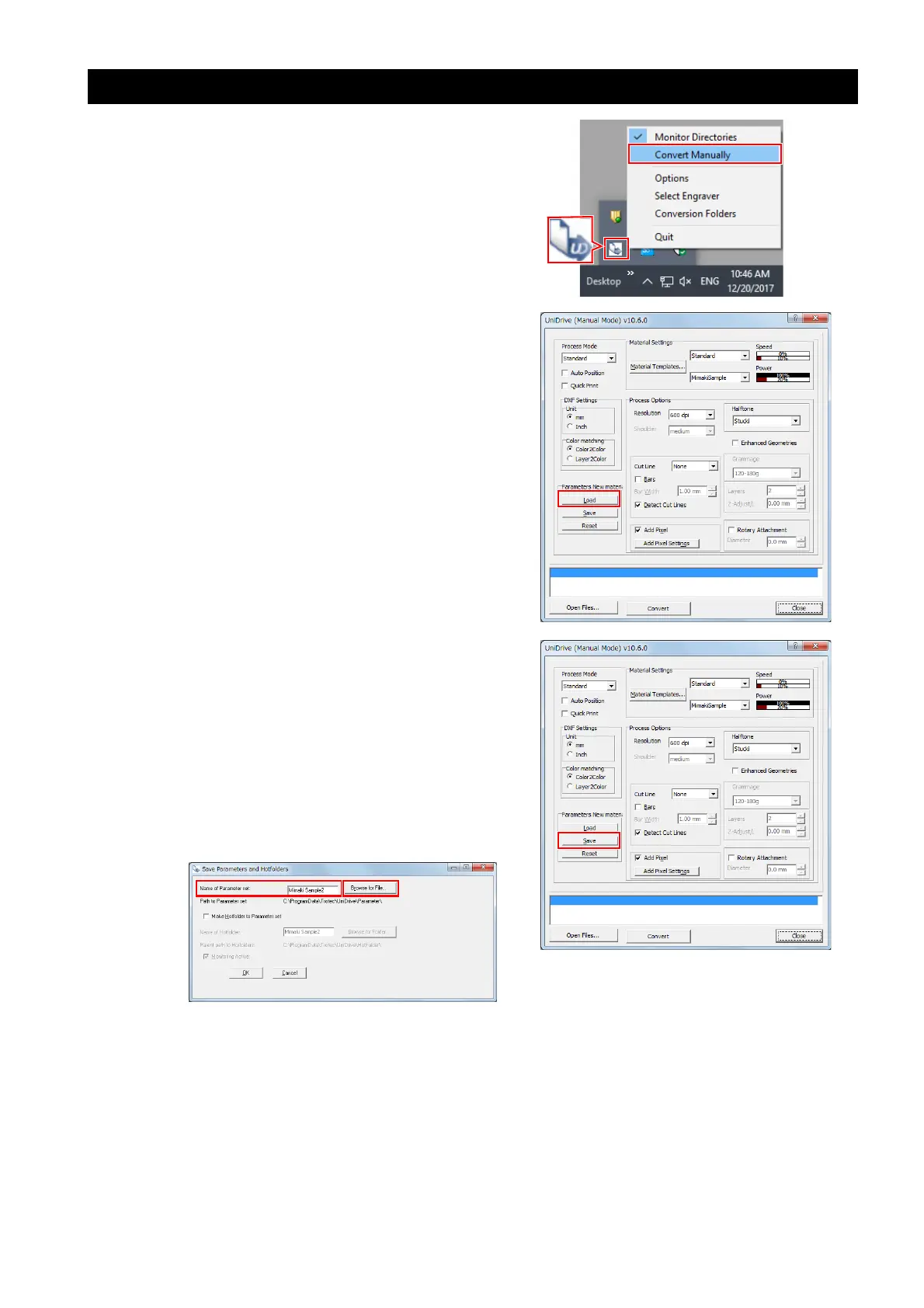- 31 -
Checking/modifying the conversion folder loading conditions
1. Select the Trotec UniDrive [Convert Man-
ually] menu.
• The [UniDrive (Manual Mode)] dialog is dis-
played.
2. Click the [Load] button.
• The file selection dialog is displayed.
3. Select the parameter file (loading condi-
tions) that you wish to check/modify.
• The contents of the selected parameter file are
displayed in the [UniDrive (Manual Mode)] dia-
log.
4. Check/modify the loading conditions in
the [UniDrive (Manual Mode)] dialog.
5. If any of the contents are modified, click
the [Save] button to save the parameter
file.
• If the [Material Settings] in the [UniDrive (Manual
Mode)] dialog are modified, the parameter file is
saved as [Name of Parameter Set] in the [Save
Parameters and Hotfolders] dialog. To save the
parameter file under a different name, enter the
desired name in [Name of Parameter Set], or
click [Browse for File...] and select another
parameter file to overwrite.
