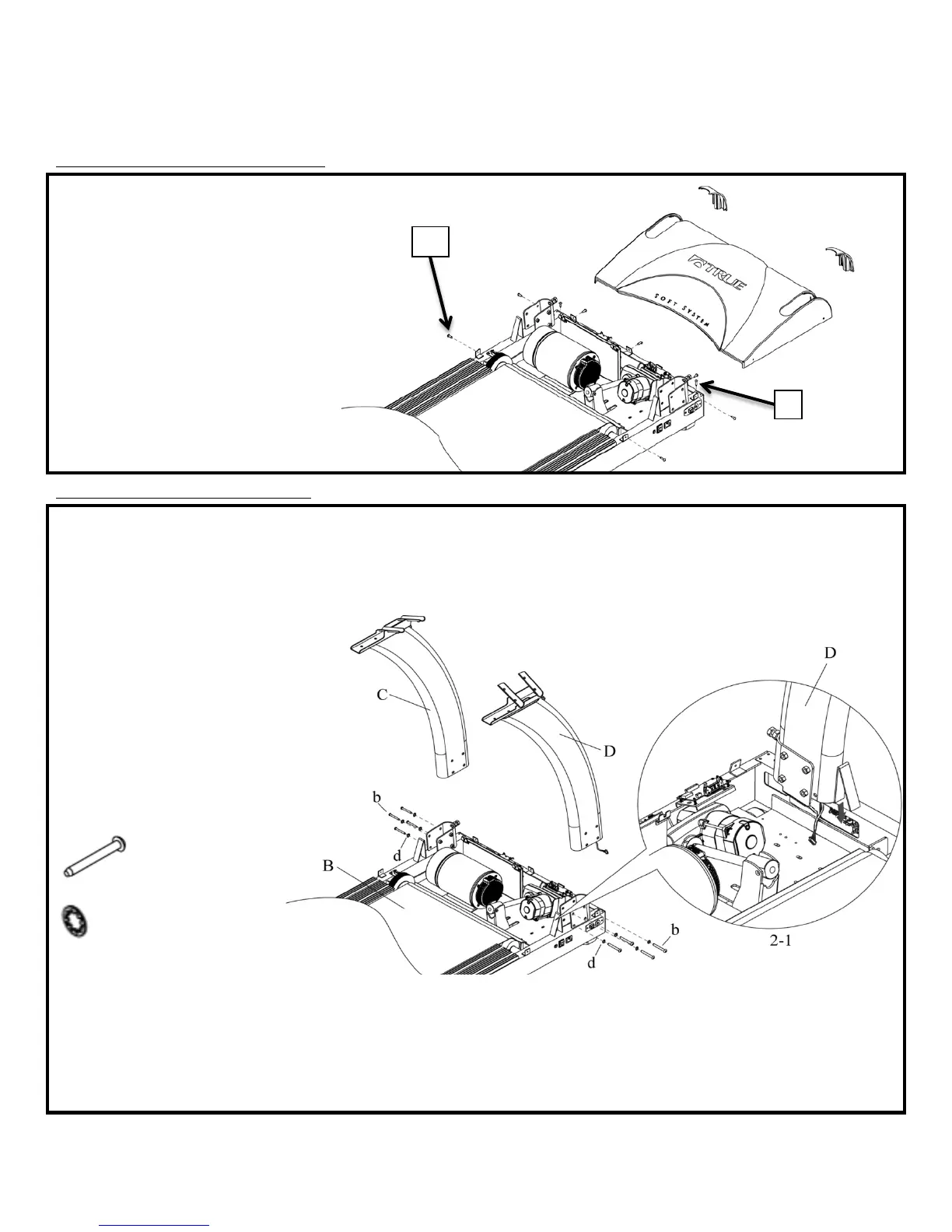Truefitness.com / 800.426.6570 / 636.272.7100 11
CHAPTER 2: ASSEMBLY INSTRUCTIONS
TREADMILL ASSEMBLY STEPS:
STEP 1: Remove Motor Cover:
a) Remove two screws (l) and two
Motor Decoration Covers from
Frame.
b) Remove seven screws (m) and
Motor Cover from Frame.
c)
S
et hardware to the side for use in
step 4.
STEP 2: Pedestal Installation:
a) Check that Hex Head Bolts in Fig
2-1 are backed out enough to clear
Pedestals when installed.
b) Install Pedestal – R (D) into
pedestal support on Frame (B) while
pulling cables out of pedestal support
as shown in Fig. 2-1.
NOTE: Be careful not to pinch cables.
c)
I
nstall Pedestal – L (C) into
pedestal support on Frame.
d)
U
sing 5mm Hex Key, install but do
not tighten eight Bolts-M8 x 75mm
(b) and Washers-M8 (d) as shown .
Required Hardware:
8 M8 x 75mm Bolts (b)
8 Internal Tooth M8 Washers (d)