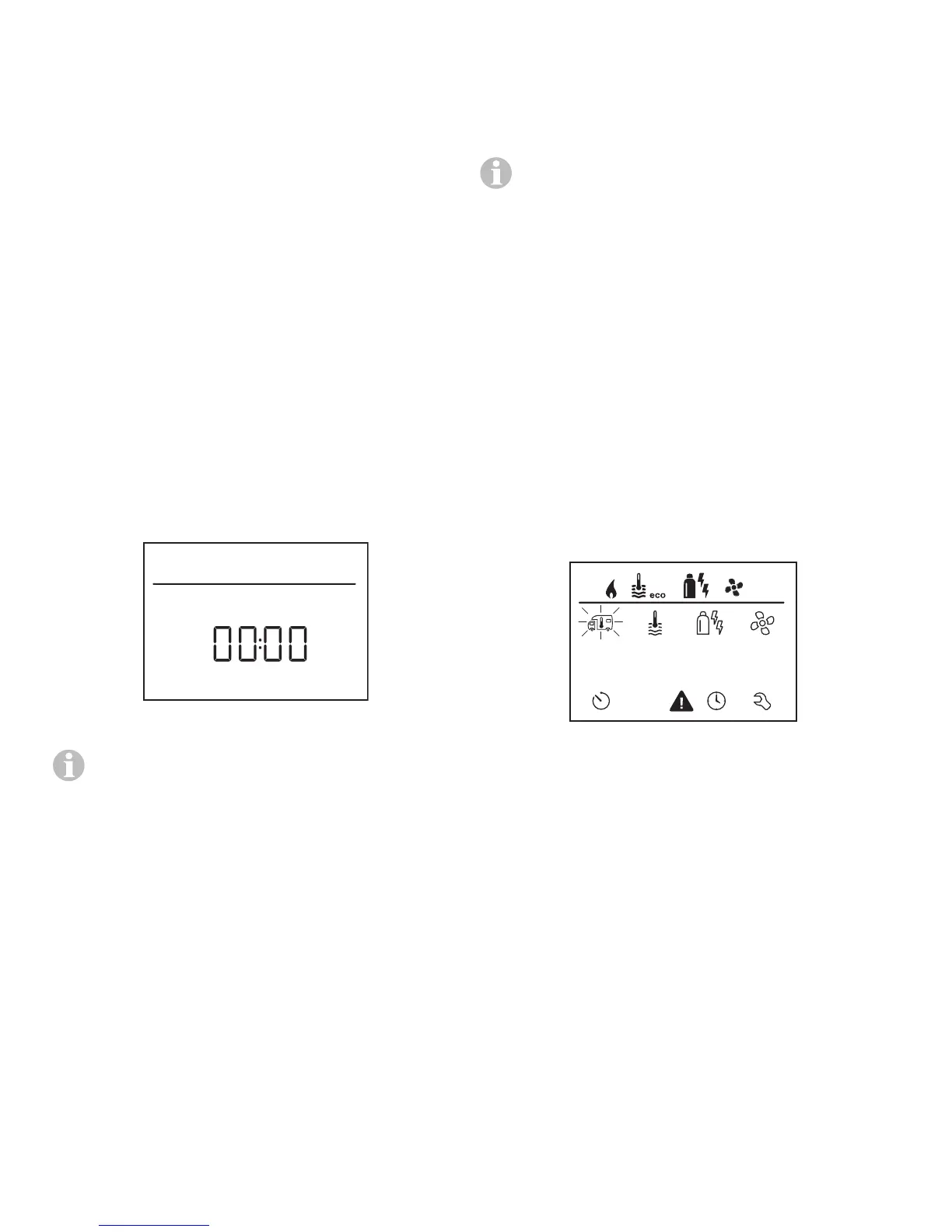4
Initial start-up
Perform the following steps for initial start-up:
• Switch on the 12VDC power supply of the
control panel and the furnace. With Truma
Combi eco plus and Truma Combi comfort
plus, also switch on the 120VAC power sup-
ply (mains supply).
• Start searching for the furnace in menu item
“Settings” –> “RESET” –> “PR SET”.
When you have confirmed the selection, the
control panel is initialized. During this process,
“INIT ..” is shown on the display. The recognized
furnace is recorded in the control panel.
Start-up
Start/Stand-by screen
When the control panel is connected to the
power supply, after a few seconds a start screen
is displayed.
• After repairs or upgrades, the procedure
described in “Initial start-up” has to be
repeated.
• Beim erstmaligen Einschalten des
“Control panel” wird eine angeschlos-
sene Truma Combi nicht automatisch
eingeschaltet.
Control panel on/off
• Press the rotary push button(8) for more
than 3seconds.
• Previously set values and operating
parameters are active again when the
panel is switched on.
• Beim Auschalten des “Control panel”
wird eine angeschlossene Truma Combi
automatisch ausgeschaltet.
• Because of internal time lags for the
heating, the switching-off process can
take a few minutes.
Select setting level
• Tap the rotary push button(8).
The display shows the setting level. The first
icon flashes.
Functions
The functions of menu lines (3, 4) of the CP plus
control panel can be selected in any sequence.
The operating parameters are shown in the sta-
tus line or in the displays (5, 6).
