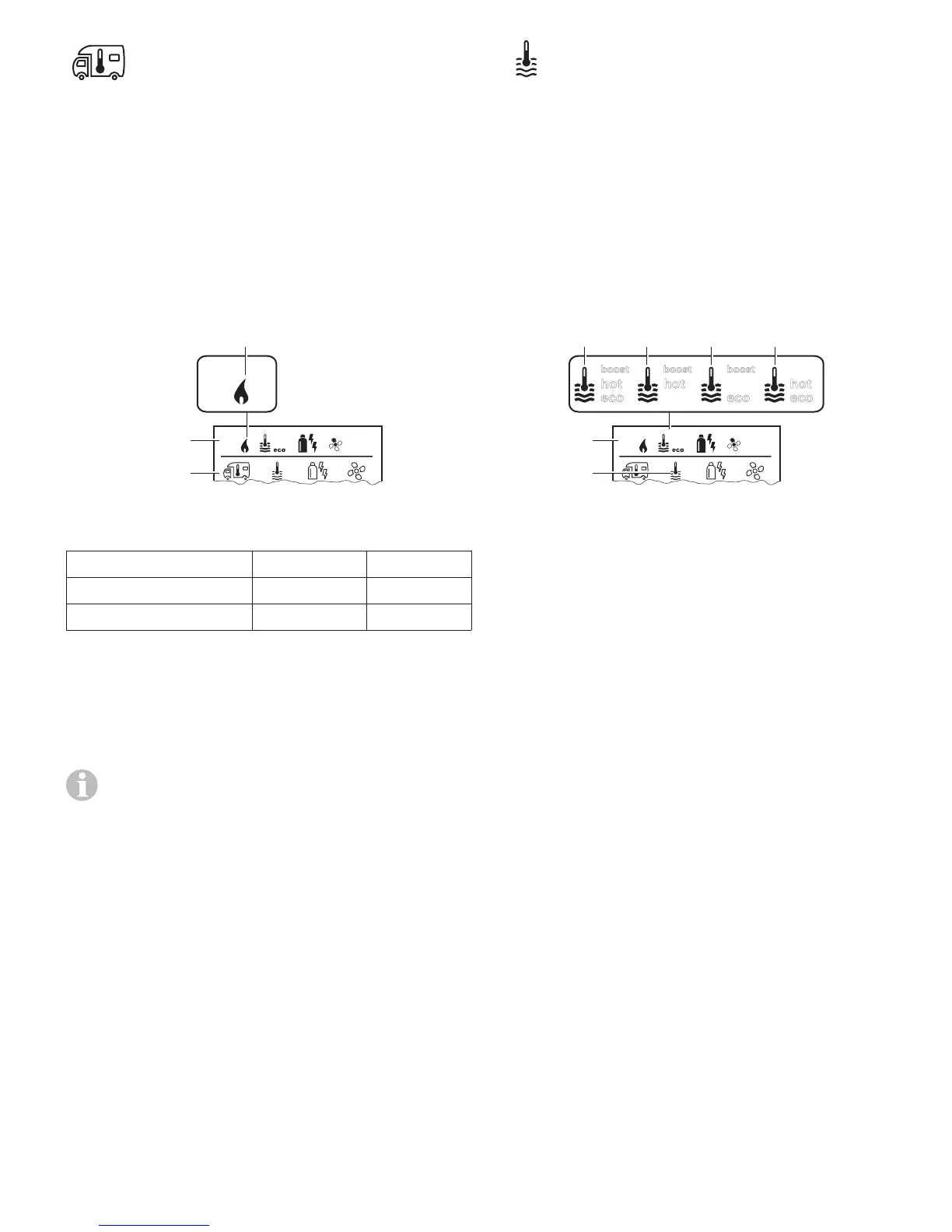5
Change room temperature
• Use the rotary push button(8) to select the
icon in the menu line (3).
• Tap the button to go to the setting level.
• Select the desired temperature with the
rotary push button(8).
• Tap the rotary push button(8) to confirm the
value.
2
3
a
Adjustable temperature range:
Temperature display Range Increments
Fahrenheit 40 – 86°F 1°F
Celsius 5 – 30°C 1°C
a = Furnace* is switched on.
* This icon flashes until the desired room tem-
perature is reached.
The temperature can be changed quickly
using the rotary push button(8) (on the
stand-by screen).
Change hot water level
• Use the rotary push button(8) to select the
icon in the menu line (3).
• Tap the button to go to the setting level.
• Select the desired hot water level with the
rotary push button(8).
• Tap the rotary push button(8) to confirm the
value.
2
3
a b c d
boost
hot
eco
boost
hot
eco
boost
hot
eco
boost
hot
eco
a = Boiler* – Hot water generator is on.
b = eco** – Water temperature 104°F (40°C)
c = hot – Water temperature 140°F (60°C)
d = boost* – Boiler content is heated quickly
(boiler priority) for up to 40min-
utes. The water temperature is
then kept at the higher level (about
144°F (62°C)) for two subsequent
heating cycles. When the water
temperature is reached, the room
is heated again.
* This icon flashes until the desired water tem-
perature is reached.
** The water temperature 104°F (40°C) can be
kept in “Heating and hot water mode” for a
limited time only (heating priority).
