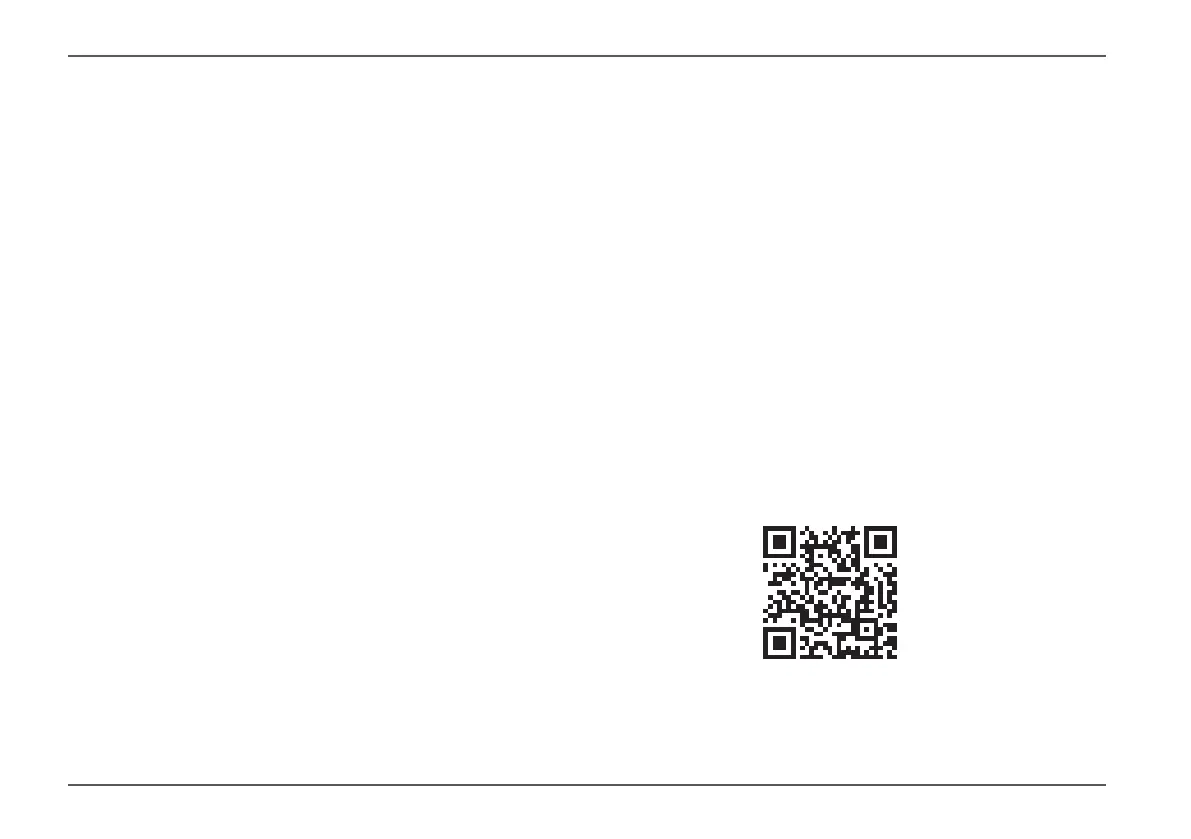10
47000-00083 · 00 · 02/2021
Operation Truma iNet Panel / Truma iNet X Panel
EN
5.5 Remote control for an air
conditioning system
When the control panel and an IR remote control are
used together for a connected air conditioning system,
the following features must be observed:
•
The control panel and the IR remote control can be
used simultaneously�
•
The control panel takes over all settings that are
made to the air conditioning system using the IR re-
mote control�
•
The IR remote control transmits only the settings
that are shown on its display� Settings that are
changed using the control panel are not shown on
the IR remote control�
•
Only the timer of the control panel may be used to
define the start and end time of a required period
(timer function)�
5.6 App control (Bluetooth)
The iNet X app can be used to control appliances, such
as heaters or air conditioning systems� To do this, the
app must be installed on a mobile device (smartphone /
tablet) and a Bluetooth connection to the control panel
is required�
Installing the app
Depending on the operating system, the app can be ob-
tained from the Google Playstore (Android) or the App
Store (iOS)�
The app can also be downloaded here: https://
www�truma�com/truma-inetx-app
The QR code will also take you to the site�
