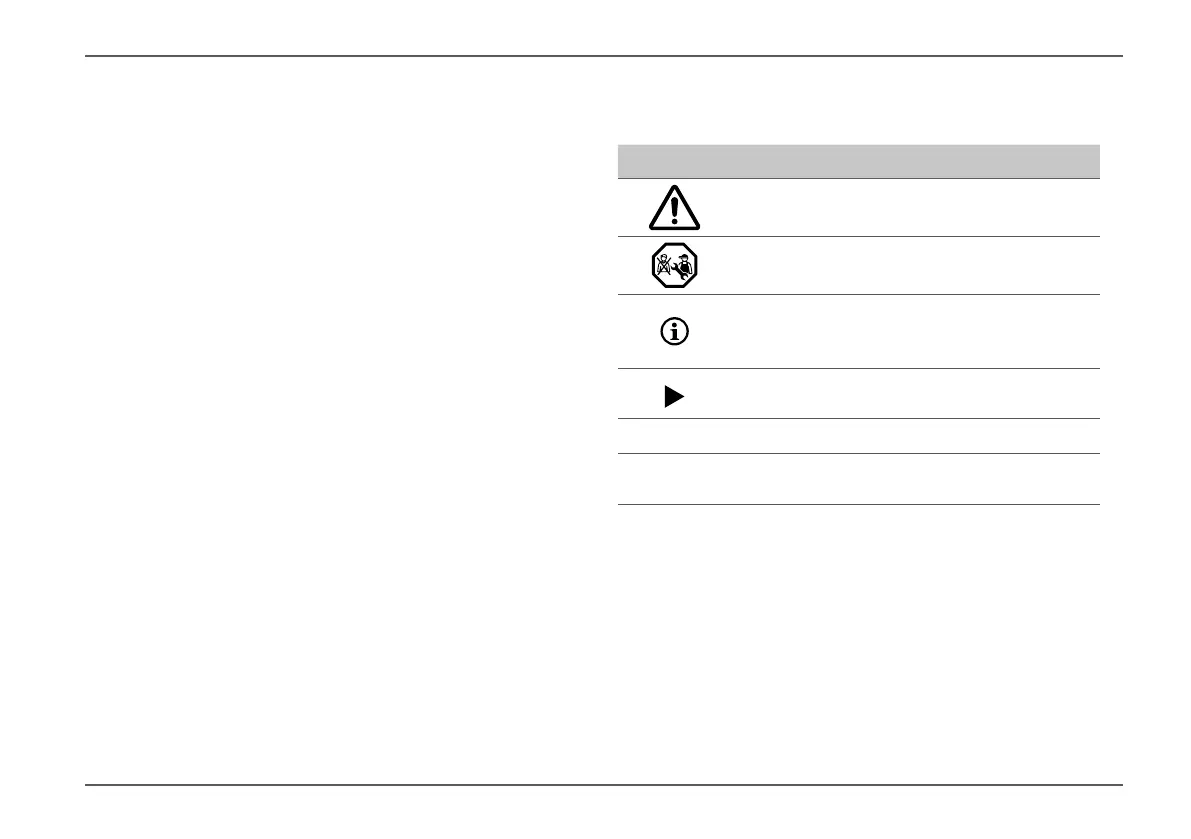47000-00083 · 00 · 02/2021
About these instructionsTruma iNet Panel / Truma iNet X Panel
3EN
1 About these instructions
These instructions are part of the product�
Always carry the operating instructions in the
vehicle�
Also make the safety instructions available to other
users�
1.1 Document number
The document number of these instructions can be
found in the footer on every page and on the back
page�
The document number consists of
•
Part number(10 digits)
•
Revision status (2 digits)
•
Publication date (month/year)
1.2 Validity
These instructions are for the Truma iNet Panel and the
Truma iNet X Panel, referred to as the control panel
below�
1.3 Target group
These instructions are intended for users�
For the sake of simplicity, no distinction between
genders is made below� Gender equality is intended
in the way terms are used�
1.4 Symbols and means of
representation
Symbol Meaning
Warning about dangers to persons
Expert
Additional information to provide a bet-
ter understanding or to optimise work
processes�
Symbol for an action�
Something must be done here�
Optional parts
(Fig� 3-1)
Reference to a picture
e�g� Figure 3 - number 1
