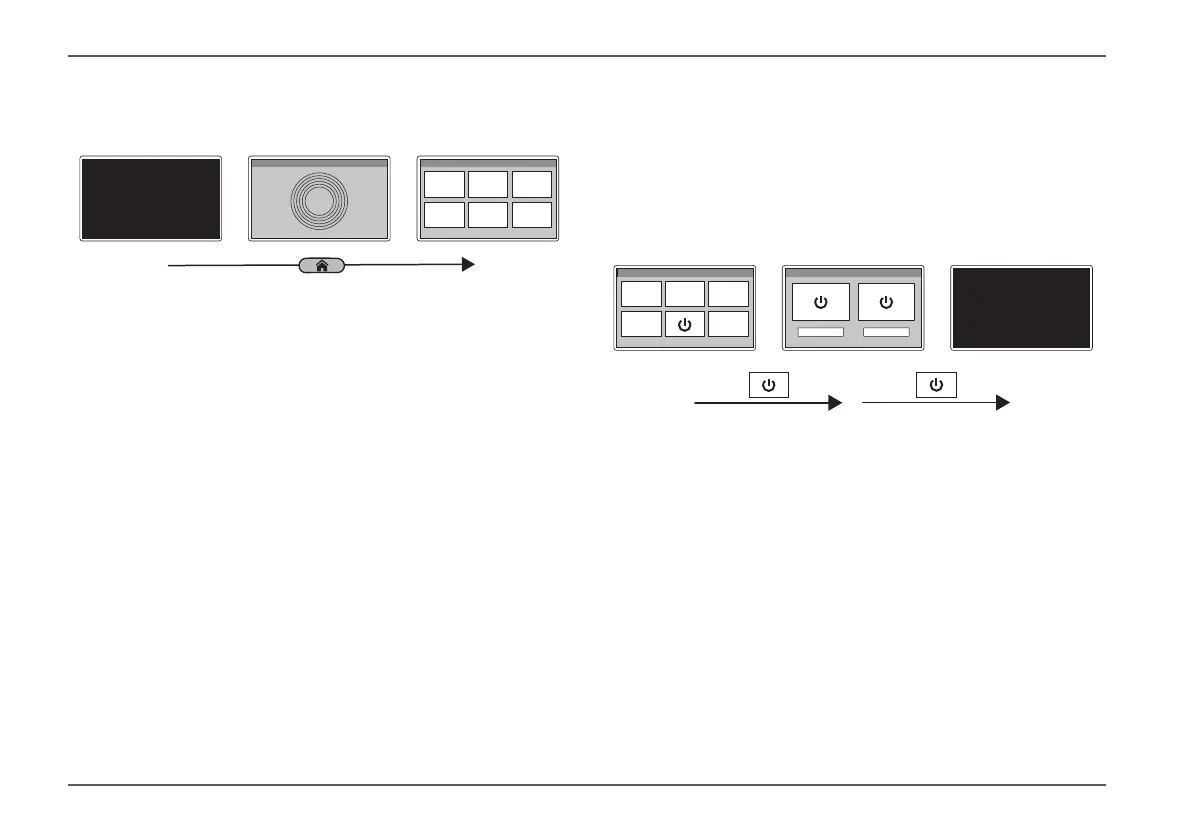8
47000-00083 · 00 · 02/2021
Operation Truma iNet Panel / Truma iNet X Panel
EN
5.2 Switching on the control panel
1s
Fig� 2
1 Control panel off
2 Start screen
3 Main menu
Press the Home button briefly (1 second)
The start screen opens in the display (Fig� 2-2), fol-
lowed by the main menu (Fig� 2-1)�
5.3 Switching off the control panel
Switch the control panel off in the main menu�
When the control panel is switched off, all connect-
ed heating and air conditioning systems are also
switched off�
1 2 3
Fig� 3
1 Main menu
2 Submenu “Switch off”
3 Control panel off
In the main menu (Fig� 3-1) press “Switch off”�
In the submenu (Fig� 3-2) press “Switch off”�
The control panel is switched off (Fig� 3-3)�
All connected appliances are switched off�
