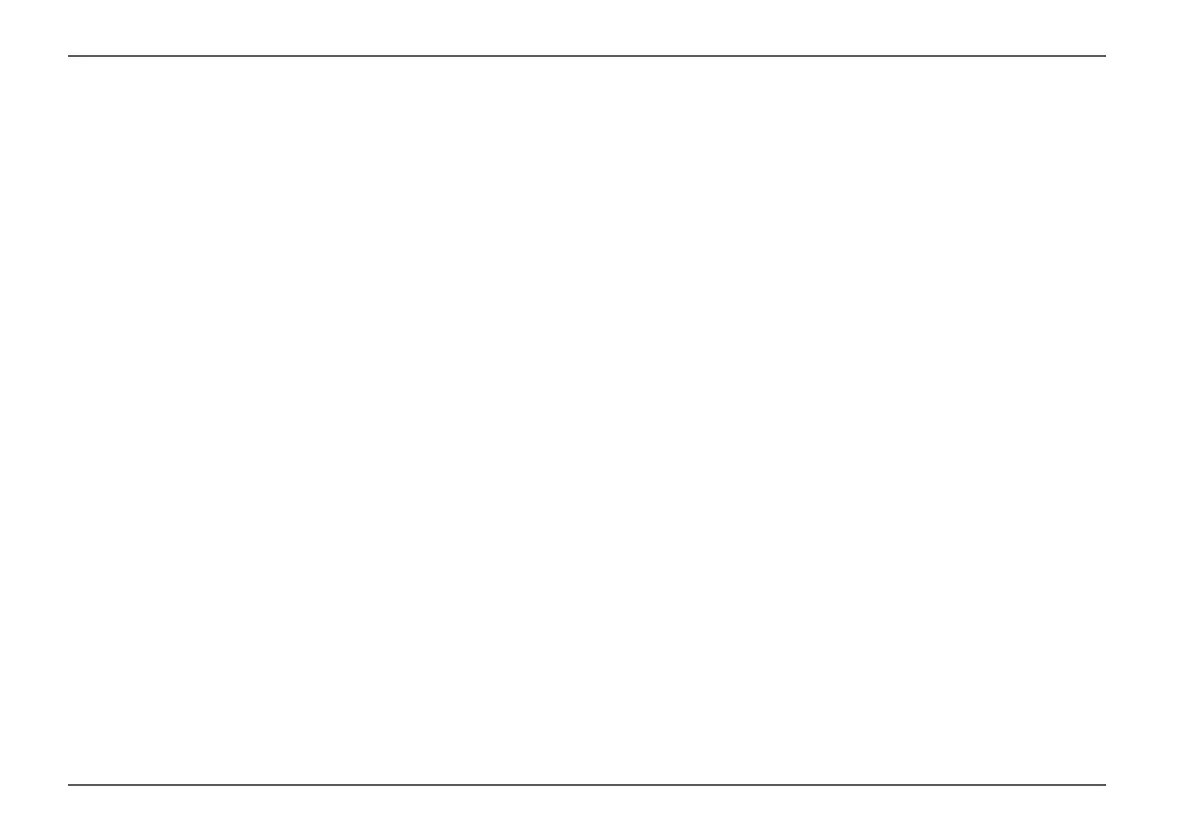2
47000-00083 · 00 · 02/2021
Truma iNet Panel / Truma iNet X Panel
EN
Table of Contents
1 About these instructions ���������������������������� 3
1�1 Document number ������������������������������������������ 3
1�2 Validity ������������������������������������������������������������� 3
1�3 Target group ���������������������������������������������������� 3
1�4 Symbols and means of representation ����������� 3
1�5 Abbreviations and glossary ����������������������������� 4
2 Purpose ���������������������������������������������������������� 4
2�1 Intended use ���������������������������������������������������� 4
2�2 Inappropriate use �������������������������������������������� 4
2�3 Operating approval ������������������������������������������ 4
3 Safety instructions �������������������������������������� 5
3�1 General safety ������������������������������������������������� 5
3�2 Safety instructions for the control panel ��������� 5
3�3 Obligations of the operator / vehicle owner ���� 5
3�4 Installation, dismantling, repositioning ����������� 6
4 Product description ������������������������������������� 6
4�1 Display ������������������������������������������������������������� 6
4�2 Operating elements ����������������������������������������� 7
5 Operation ������������������������������������������������������� 7
5�1 Menu navigation ��������������������������������������������� 7
5�2 Switching on the control panel ����������������������� 8
5�3 Switching off the control panel ����������������������� 8
5�4 Standby ����������������������������������������������������������� 9
5�5 Remote control for an air conditioning
system ����������������������������������������������������������� 10
5�6 App control (Bluetooth) ��������������������������������� 10
6 Faults ������������������������������������������������������������ 11
7 Software update ���������������������������������������� 12
8 Replacing the battery �������������������������������� 12
9 Cleaning and care �������������������������������������� 12
10 Disposal ������������������������������������������������������� 13
11 Technical data ��������������������������������������������� 13
12 WARRANTY ������������������������������������������������ 14
12�1 Scope of Manufacturer’s Warranty ��������������� 14
12�2 Warranty exclusions �������������������������������������� 15
12�3 Making a warranty claim ������������������������������� 16