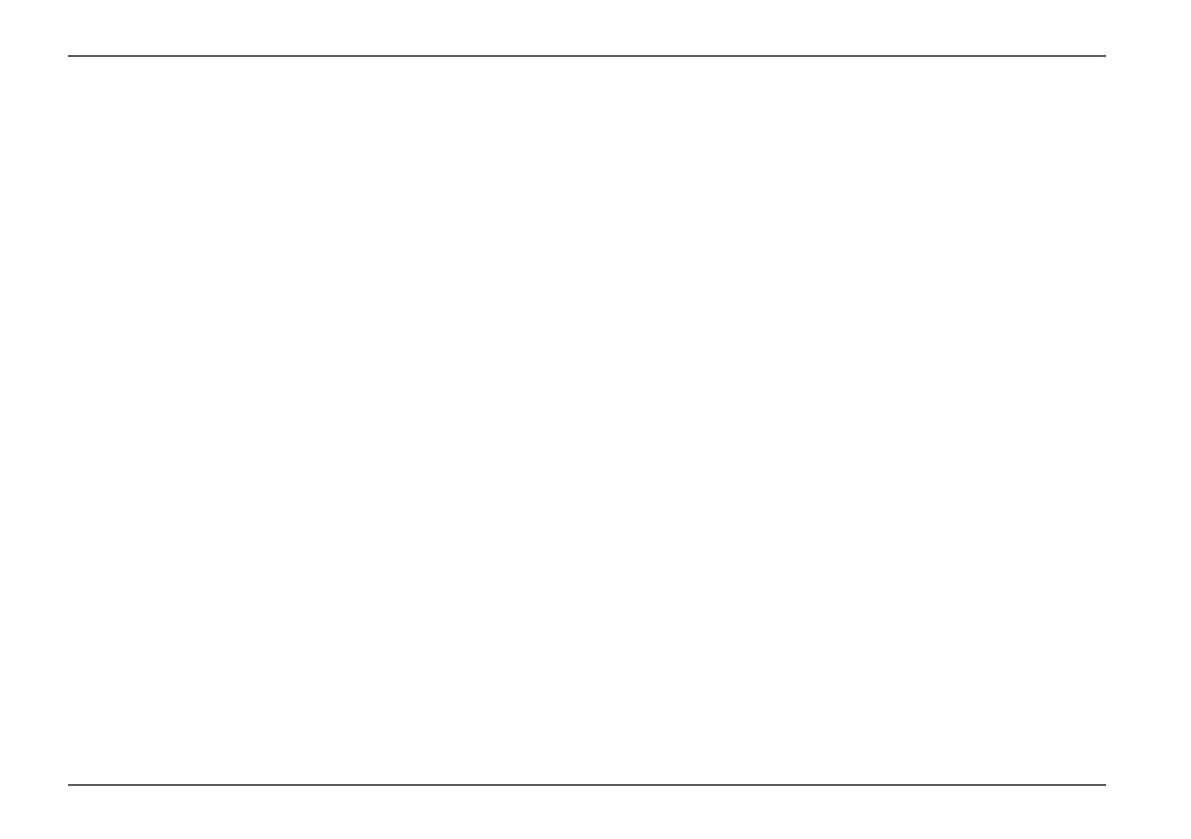12
47000-00083 · 00 · 02/2021
Software update Truma iNet Panel / Truma iNet X Panel
EN
7 Software update
If a software update for the control panel is available,
you can install it via a mobile device� To do this, you
must be connected to the Internet�
Updating software
Connect a mobile device to the Internet�
Install or update the app on the mobile device�
Switch on the control panel and establish a Blue-
tooth connection between the control panel and the
mobile device�
If a software update is available for the control panel,
you will see this in the app�
If an update is available, then:
connect the mobile device to the power supply or
make sure that the battery is sufficiently charged�
During the update, remain within the Bluetooth
range of the control panel�
Follow the instructions in the app and on the control
panel�
The update can run in the background and may take
up to 15 minutes�
When the update is complete, a message is displayed�
If the update could not be completed, the system falls
back to the previously installed software version to en-
sure that the control panel can be operated safely�
8 Replacing the battery
The control panel has a battery to store user settings,
such as time, language and device settings� When the
power supply is switched off, these settings are stored�
The battery should last about 8 years and, if required,
can be replaced by a dealer�
9 Cleaning and care
Use a damp, non-scouring cloth to clean the display� If
this is not sufficient, use a neutral soap solution�
