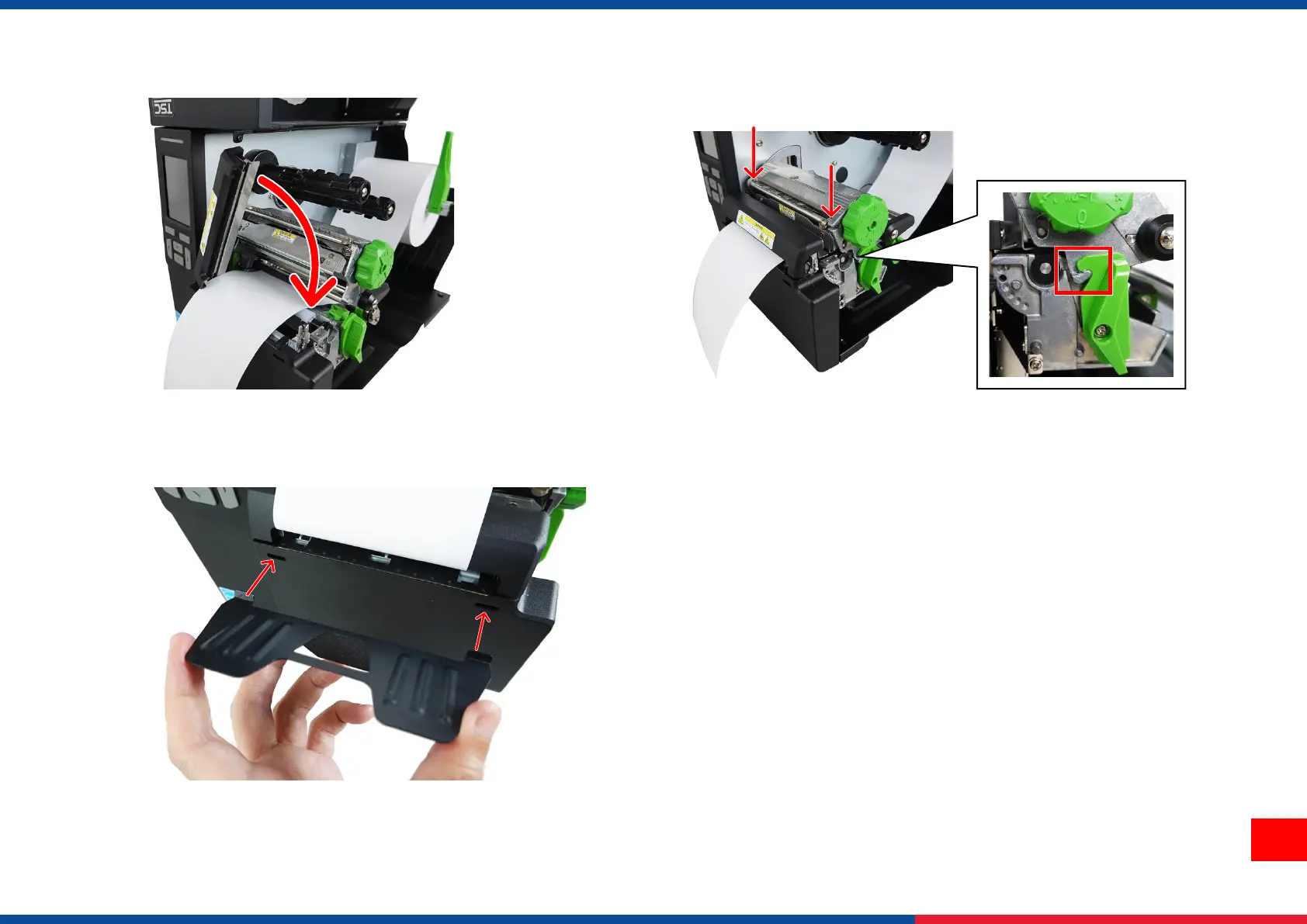9. Close the printhead ensuring that the printhead is correctly
locked by the printhead release lever.
10. (For cutter module only) Insert the ribs on the label tray into
its corresponding opening on the front panel of the cutter
module.
11. Close the media cover.
For models shipped with the linerless cutter module, you
can start using the printer.
For models shipped with the linerless tear-off module, you
need to configure the printer before using it. For how to
configure the printer, please refer to 6.9.1 Configuring the
Printer and Setting Options for the Linerless Media.
