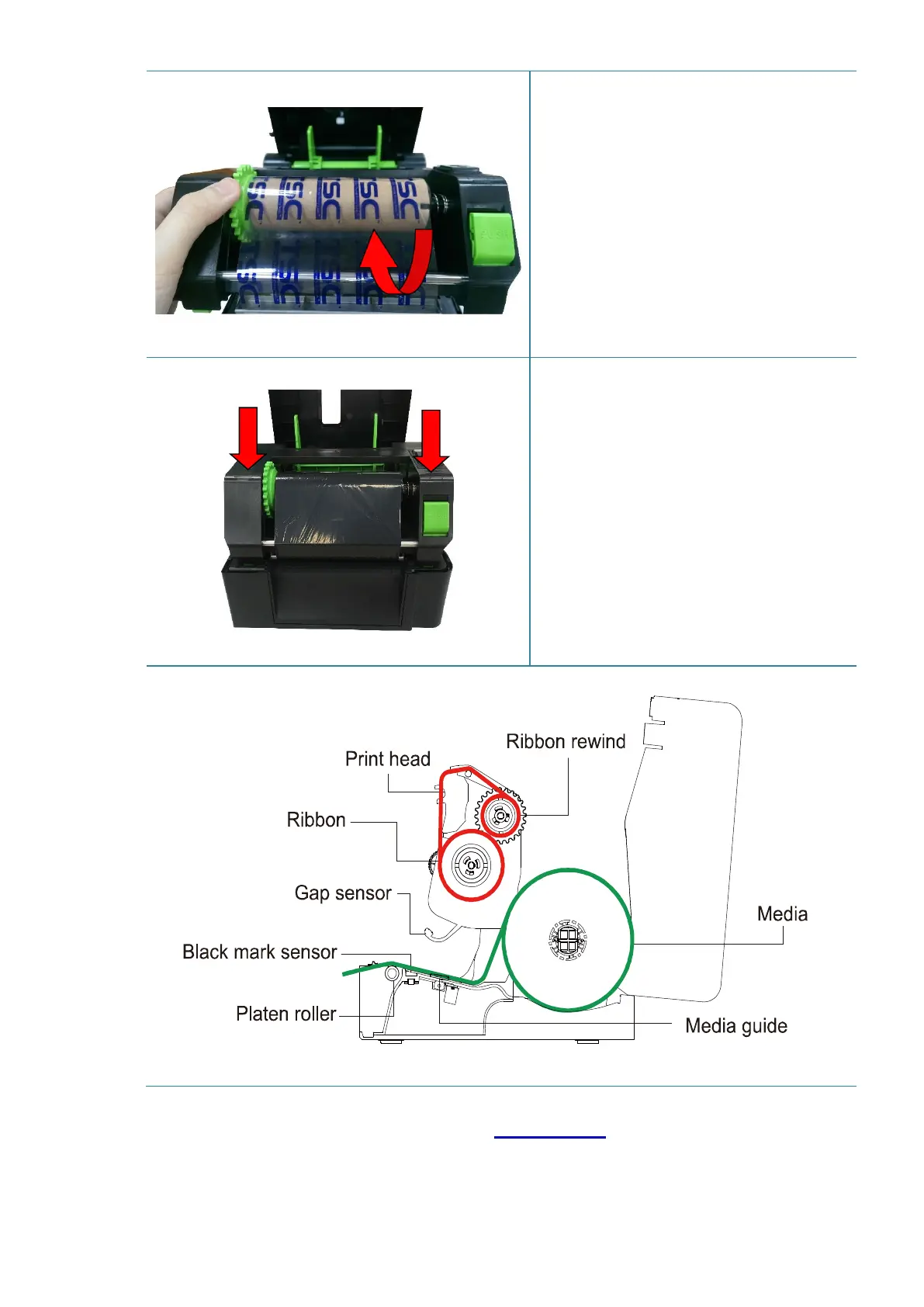7. Pull the leader of the ribbon through
the print head and stick the leader of
the ribbon onto the ribbon rewind
paper core.
8. Turn the ribbon rewind hub until the
ribbon plastic leader is thoroughly
wound and the black section of the
ribbon covers the print head.
9. Close the print head mechanism with
both hands and make sure the
latches are engaged securely.
Note:
Please refer to printer installation videos at TSC YouTube.
