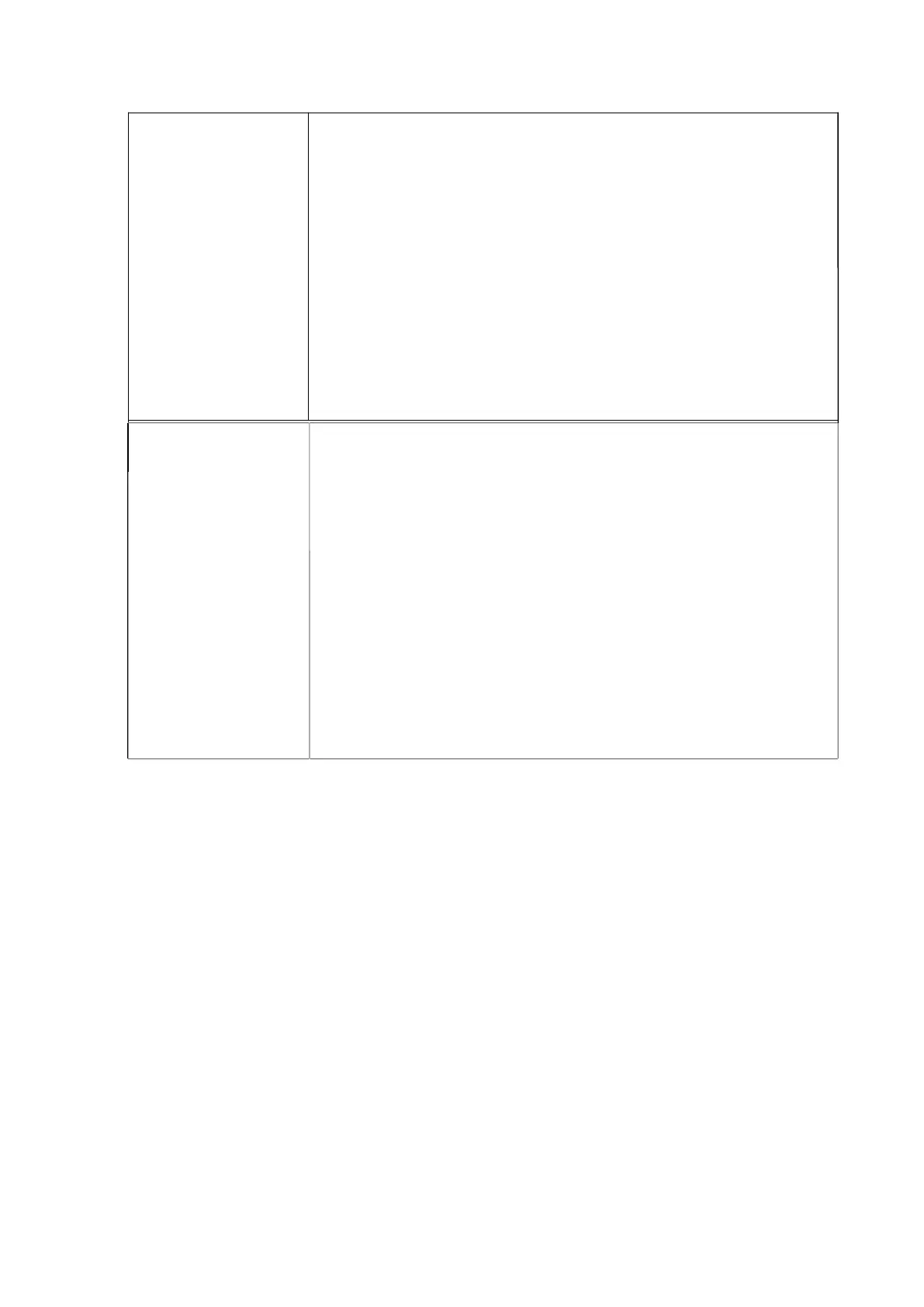1.Turn off the power switch.
2. Hold on the button then turn on the power switch.
3 Release the button when LED becomes bule and blinking.
(Any red will do during the 5 blinks).
It will calibrate the gap/black mark sensor sensitivity.
The LED color will be changed as following order:
Blue red (5 blinks) purple (5 blinks) blue (5
blinks) solid blue
It calibrates the sensor and measures the label length.