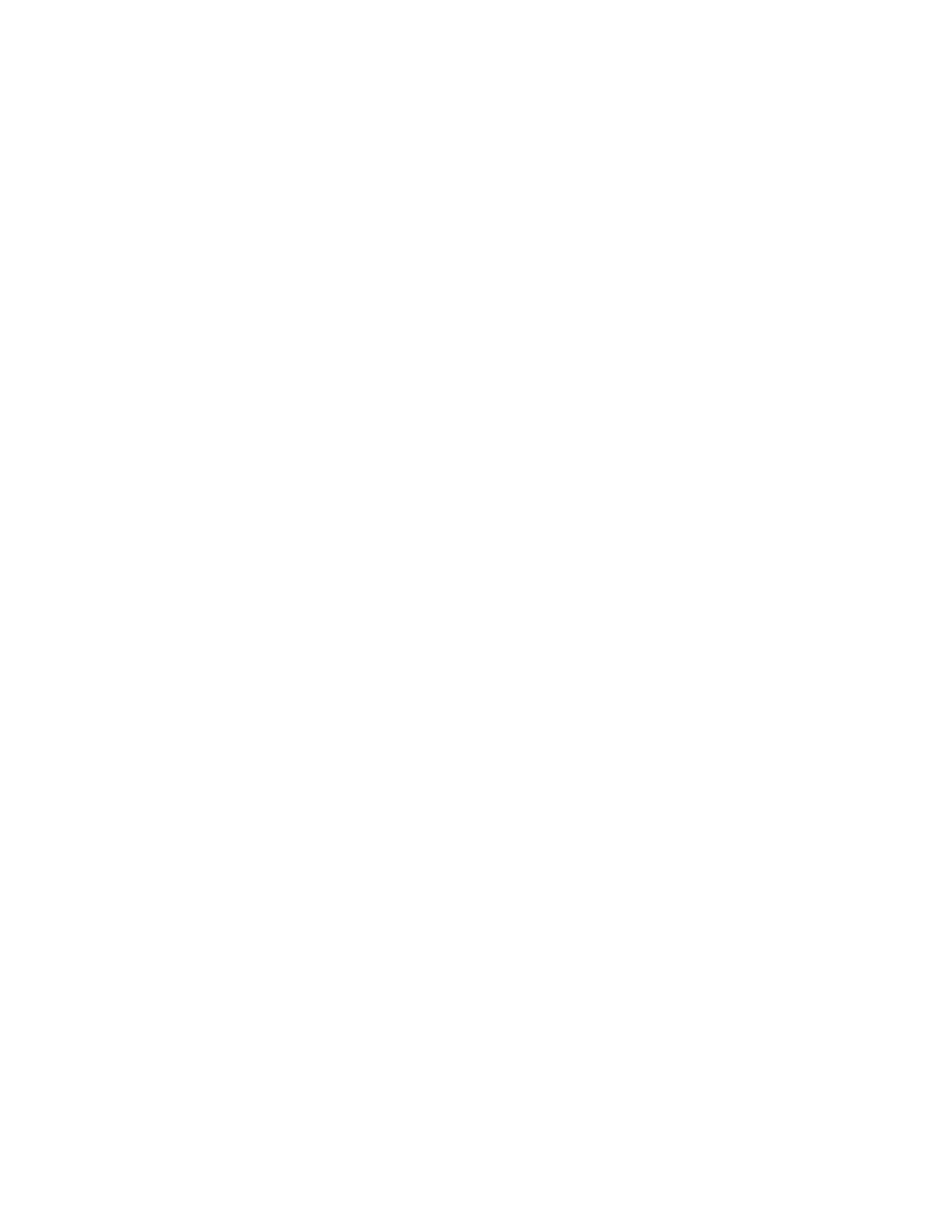Unpacking and Setting up the CPC 2-3
Apply Power to the CPC
Plug the power cord into the receptacle on the back panel of the CPC and
then plug it into the AC power source. The instrument uses a universal
power supply that accepts a variety of input voltages identified below.
Power 100 to 240 VAC, 50/60 Hz
Note: Make certain the power cord is plugged into a grounded power
outlet. Position the CPC so the power connector is easily
accessible.
If the instrument doesn’t turn on automatically, press the power button
centered under the front screen.
The instrument begins a warm-up sequence. During warm-up, the fluid
begins to fill the internal butanol reservoir in the saturator.
Positioning the CPC
Place the CPC on a level surface. Ensure the cooling fan on the back
panel of the CPC is exposed to ambient air.
Note: If the CPC has n-butyl alcohol (butanol) in the reservoir, be very
careful when moving the CPC. See “Moving and Shipping the CPC”
section for details.
Running the CPC
Follow the directions in the next chapter to understand the graphical user
interface and how to turn on flow and begin counting.