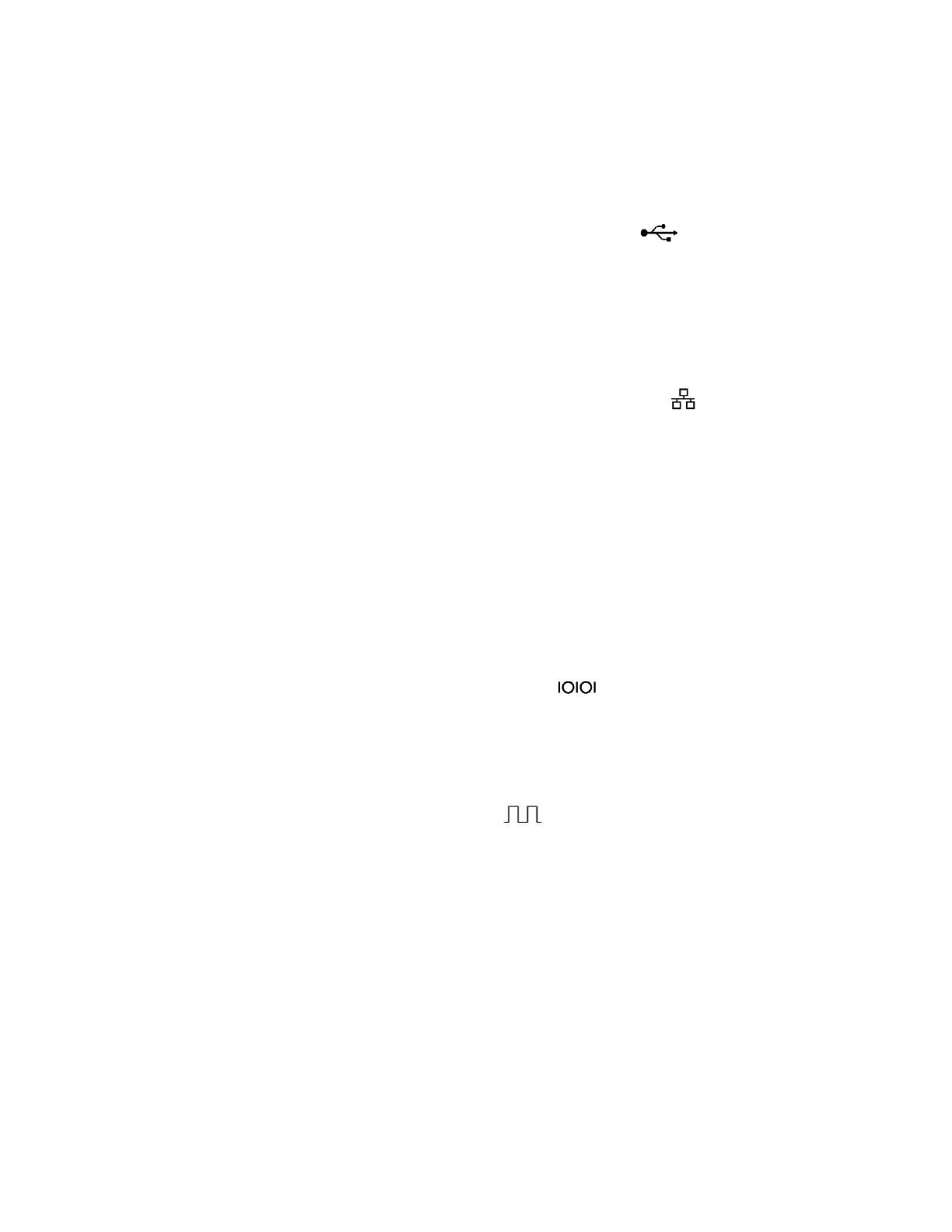Instrument Description 3-3
AC Power In Connector
Plug the supplied AC power cable into this receptacle. Note that the
instrument power switch is located on the front panel.
USB Communication Ports
The CPC provides two USB Type A ports for use with a memory device or
peripheral such as a mouse or keyboard. There is also a single USB Type
C port for connection to a computer. The CPC can be fully controlled and
monitored and data can be acquired from it using TSI Aerosol Instrument
Manager
®
software connected to the CPC via the supplied USB cable.
Ethernet Communication Port
The CPC provides an Ethernet communication port for connection to a
local area network. With proper network setup, the CPC can be fully
controlled and monitored and data can be acquired from it using TSI
Aerosol Instrument Manager
®
software via the network connection. In
addition, a command set is available for implementation of custom
applications.
Note: Up to three CPCs can be simultaneously connected to one
computer running Aerosol Instrument Manager
®
software with any
combination of USB or network connections.
RS-232 Serial Port
The CPC provides a standard 9-pin RS-232 serial port that allows
communication between the CPC and Model 3082 Electrostatic Classifier
in an SMPS system.
Pulse Output
Pulse Output provides a 5-volt (50-ohm termination) digital pulse for each
particle detected. This enables you to use your own counting electronics
hardware and provides a particle trigger for special applications.
Butanol Fill Port
Butanol is supplied from the butanol fill bottle to the instrument at the
Butanol Fill port quick connect fitting.