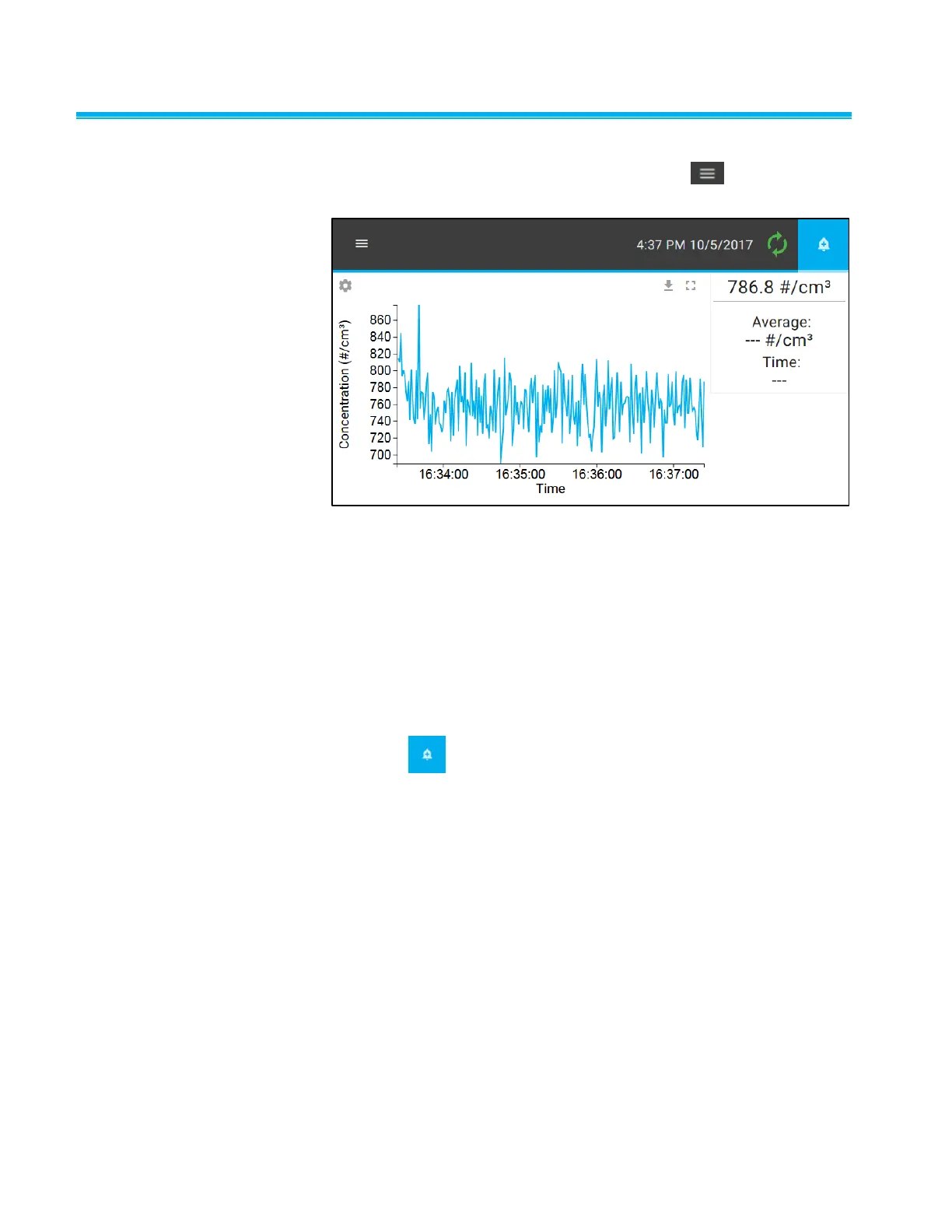4-2 Model 3750 Condensation Particle Counter
Main S c r een
The Main Screen appears on boot-up. Selecting the upper-left menu
button shows the available screens.
Figure 4-1
CPC Main Screen
Concentration
Concentration is displayed numerically and graphically, and additional
statistics (average concentration and elapsed time) are displayed when
data logging is enabled. When Totalizer is enabled, total counts for the
data logging period are also displayed.
Status
The status box in the upper-right is blue when no warnings or errors are
present, turns yellow to indicate warnings and red when errors are present.
Pressing the status box gives quick access to the Status screen.
Data Logging
Pressing the green arrow icon on the top bar enables data logging to
internal memory. Pressing again disables data logging. Stored data can be
accessed via the Data Management screen.