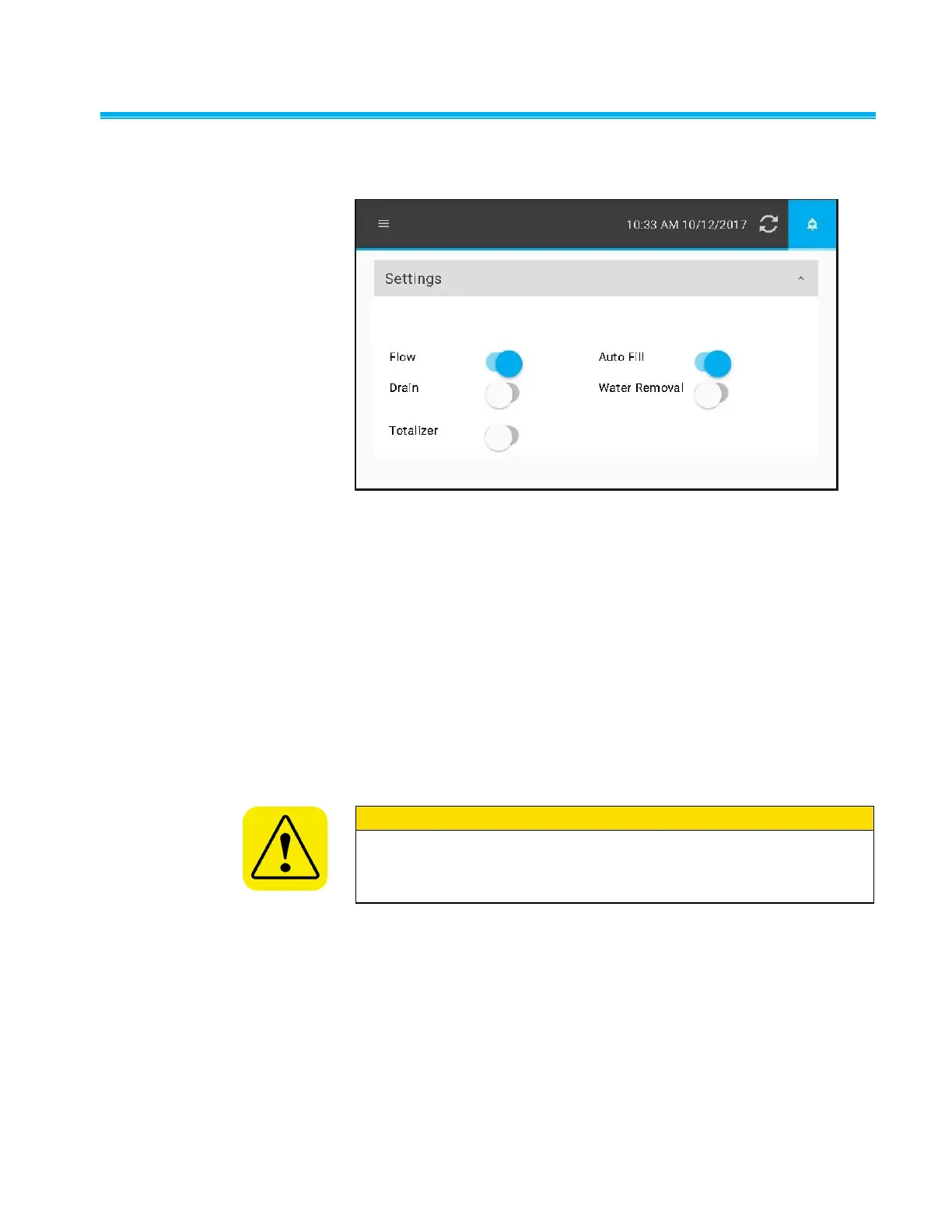Instrument Operation 4-3
Setting s Screen
The settings screen provides control of the main functions of the CPC
Figure 4-2
CPC Settings Screen
Flow
The Flow toggle enables or disables flow inside the CPC. Refer to “Flow
System” in Chapter 5 for additional details. When idle for long periods of
time, flow should be turned off to reduce maintenance requirements and
reduce butanol consumption. If the instrument is to be left idle
continuously, it is recommended that a filter be placed on the aerosol inlet.
Note: For safety, the Flow setting is always disabled on power up, except
if power is unexpectedly lost while sampling. In this case, the
Flow setting is remembered and correctly set when power is
restored.
In a dirty environment with high or unknown aerosol concentration, turn
the flow off when possible or provide filter protection at the inlet. If the
instrument is used in a monitoring application over long periods of time,
an impactor or cyclone should be used upstream of the CPC.
Auto Fill
The Auto Fill toggle enables or disables automatic filling of butanol from the
fill bottle to the internal liquid reservoir. A fill bottle with butanol must be
connected to the Butanol Fill port to fill the instrument. Disabling Auto Fill
prevents the fill valve from opening despite a low butanol level.
Note: The Auto Fill setting is remembered after a power cycle.