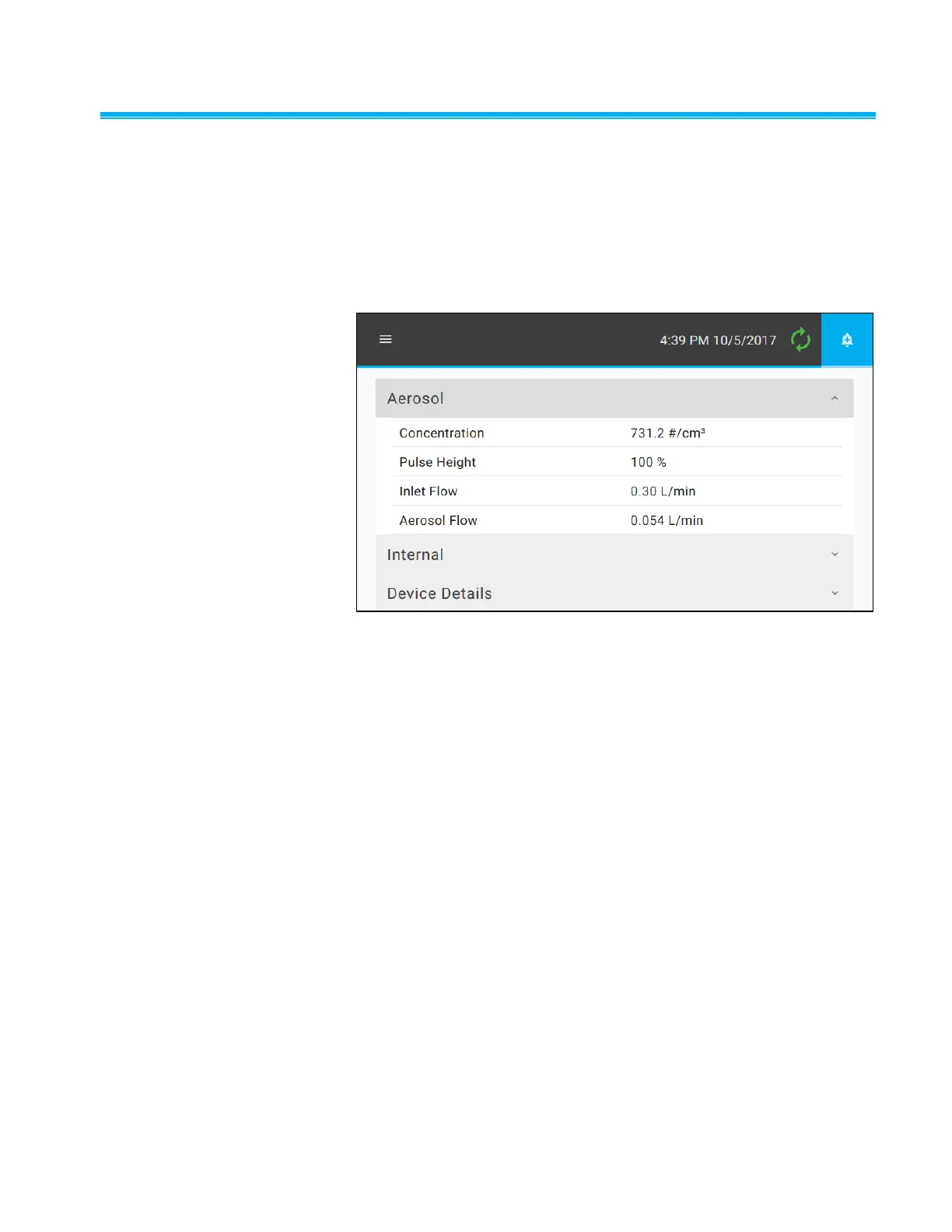Instrument Operation 4-5
Status Scre e n
The Status screen shows live readings of all relevant instrument
performance parameters. Parameter values that deviate from normal
operating parameters but do not yet indicate a problem with the current
measurement (Warnings) are shown in yellow. Parameter values that do
indicate a problem with the current measurement (Error) are shown in red.
If warnings or errors are detected, refer to the TSI CPC Maintenance and
Service manual for troubleshooting details.
Figure 4-3
CPC Status Screen – Aerosol Parameters
Concentration
Measured particle concentration is displayed in number of particles per
cubic centimeter (#/cm
3
)
Pulse Height
The CPC monitors the height of the pulses generated in the optical
detector by sampled particles and determines a status parameter indicating
the fraction of the particle population generating an acceptably high pulse.
In normal operation, this value is above 90%. A drop in the pulse height
status parameter indicates insufficient particle growth in the condenser.
Flow Rates
The Inlet Flow value indicates the flow rate at the inlet of the CPC, and the
Aerosol Flow value indicates the flow which contains grown particles and is
sampled through the optical detector.