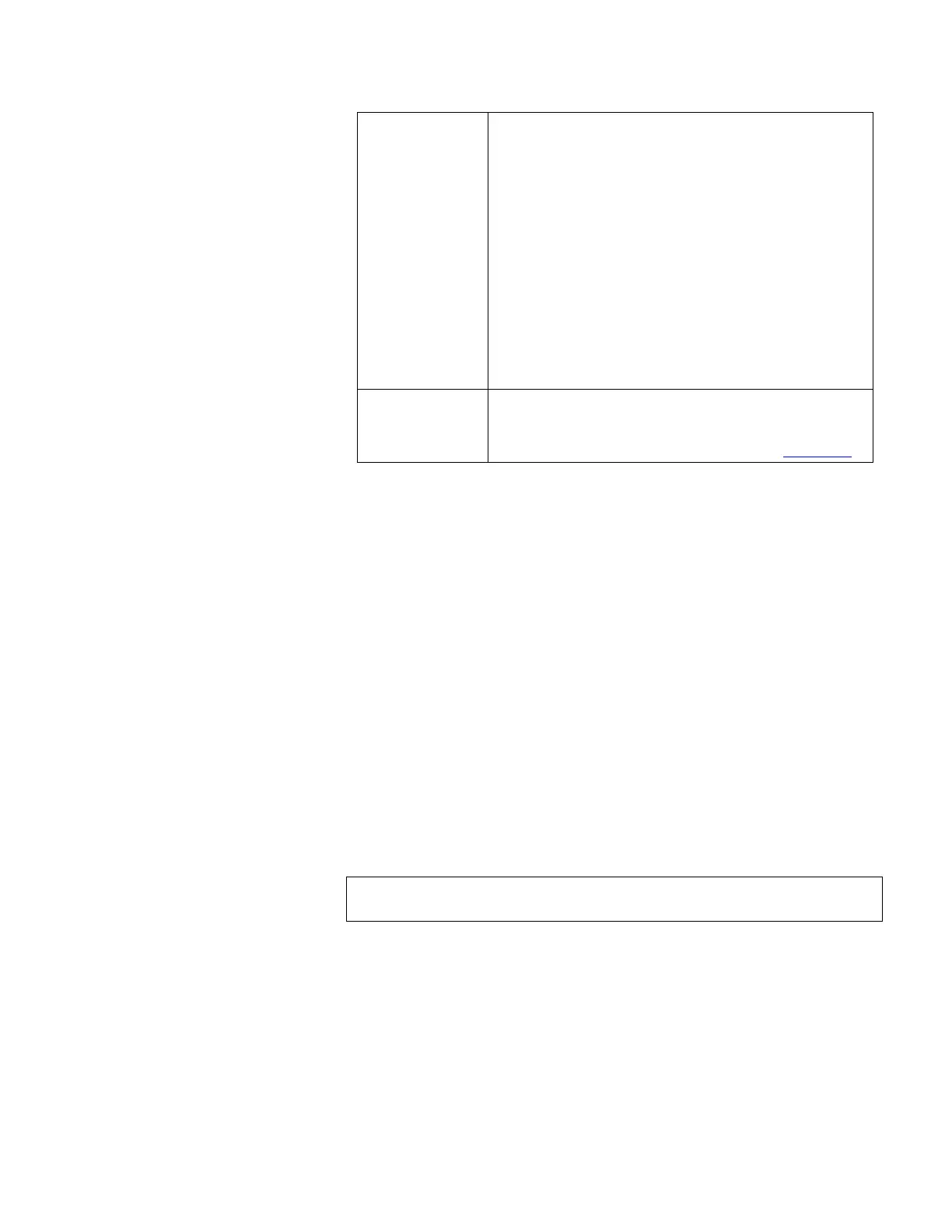Instrument Operation 4-7
Graph Display
The selection of Data Average Period determines the
total time interval shown on the graph with 60 data
bins providing 60 data samples. Each data sample is
averaged over the selected period. When the average
period is one second, one minute (60 seconds) of data
is displayed, i.e., one second of data per bin. If the
average period is 60 seconds, one hour (3600
seconds) of data is displayed, i.e., one minute of data
per bin.
After START is selected, data fills bins from left to
right. When all 60 bins are full, bins scroll to the left
as each new concentration value appears in the
rightmost bin. This continues until STOP is selected.
Reselection of START clears the current graph
display and puts the first new concentration value in
the leftmost bin.
Flash Logging
If a Flash Memory Card is inserted in the slot on the
front panel, data is saved once per Data Average
Period. Details on the use of the Flash Memory Card
are presented later in this chapter and in
Chapter 7.
Data is transferred to the computer running Aerosol Instrument
Manager software at a rate of once per second. Each data transfer
contains 10 data points. The software provides more flexibility in
data averaging and improved time resolution. Check the software
manual for details.
Auto Water Removal
This option provides ON/OFF control for the automatic water
removal feature of the Model 3775 CPC. This feature is used in
hot/humid environments to eliminate contamination of the butanol
working fluid by condensed water vapor. Water removal keeps the
CPC operating at peak performance.
Water removal is achieved by collecting all condensate from the
cooled condenser before it has a chance to return and remix with
the butanol in the heated saturator. The collected condensate is
pumped to the Drain port and flows to the supplied Drain Bottle.
Important Note: The Drain Bottle must be connected for the water
removal system to work properly.