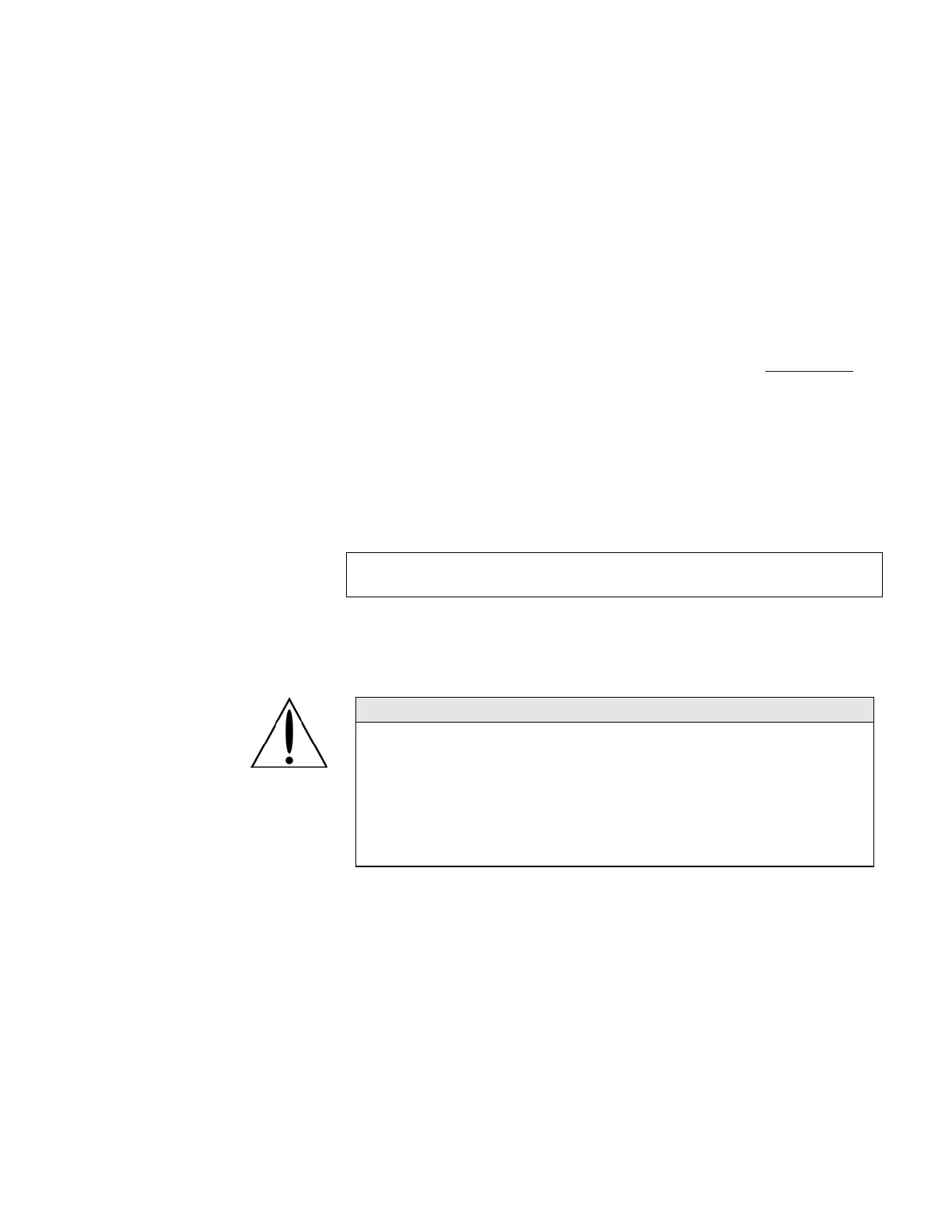Computer Interface and Commands 7-5
LINE 4: Instrument model number, firmware version number,
instrument serial number (result of the “RV” command)
LINE 5: first data set
LINE 6: second data set
LINE X: last data set
The data sets are defined as counts, concentration, analog input 1,
analog input 2, status. These data sets are saved every average
interval so if the average interval was one minute, the counts would
be total counts (coincidence-corrected) over the last minute etc.
Instrument operates in normal condition if the status bit shows
zero. A nonzero status indicates that some operating parameters
deviate from normal conditions. See RIE command in
Appendix B.
Every time you begin a new run, a unique file will be created with
the date and time as the file name.
Www_Mmm_dd_hh_mm_ss_yyyy
Where Www is the weekday, Mmm the month in letters, dd the day
of the month, hh_mm_ss the time, and yyyy the year.
Disclaimer: Due to the fact that the FAT file systems are by design not
power fail-safe, if power is lost, part or all of the file system may be lost.
Note: Keep the amount of data stored in the flash memory card
under 64 MB to avoid long overhead time before generating a
new data file each hour in the card.
Caution
Remove the flash memory card following the correct procedures:
1. Use Safely Remove Hardware option in Windows to disconnect the card
reader from the computer—stop USB Mass Storage Device.
2.
After the message Safe To Remove Hardware: The “USB Mass Storage
Device” device can now be safely removed from the system appears,
physically remove the flash memory card from the card reader.
Failure to follow these procedures may result in failure to log data with the flash
memory card.
RS-232 Serial Communications
The communications ports are configured at the factory to work
with RS-232-type devices. RS-232
is a popular communications
standard supported by many mainframe computers and most
personal computers. The Model 3775 CPC has two 9-pin, D-type
subminiature connectors on the back panel labeled Serial 1 and
Serial 2.
Figure 7-5 shows the connector pins on the serial ports;
Table 7-1 lists the signal connections.