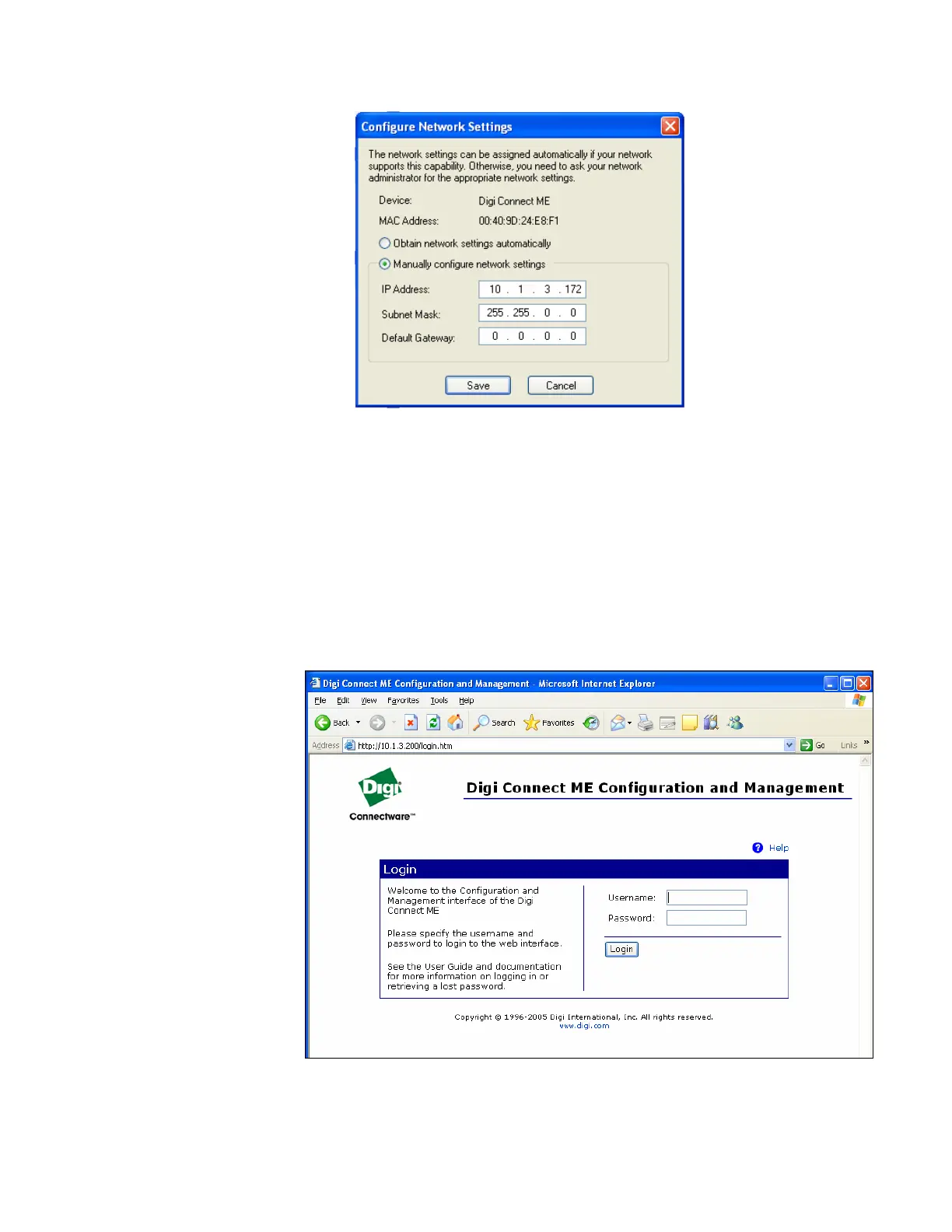Computer Interface and Commands 7-3
Figure 7-2
Configure Network Settings Screen
5. Close the device discovery program and restart the CPC. It takes
about a minute for the Ethernet to initialize.
6. If the CPC is in the same subnet as the computer, start the
device discovery program Discovery.exe and click on Open web
interface. The username and password are “tsicpc” as shown
below in
Figure 7-3. If the CPC is not in the same subnet as the
computer, type in the IP address in your web browser. Work
with your network administrator to make sure the IP address is
accessible from the network your computer is in.
Figure 7-3
Digi Connect ME Configuration and Management Screen
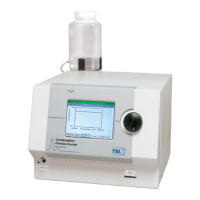