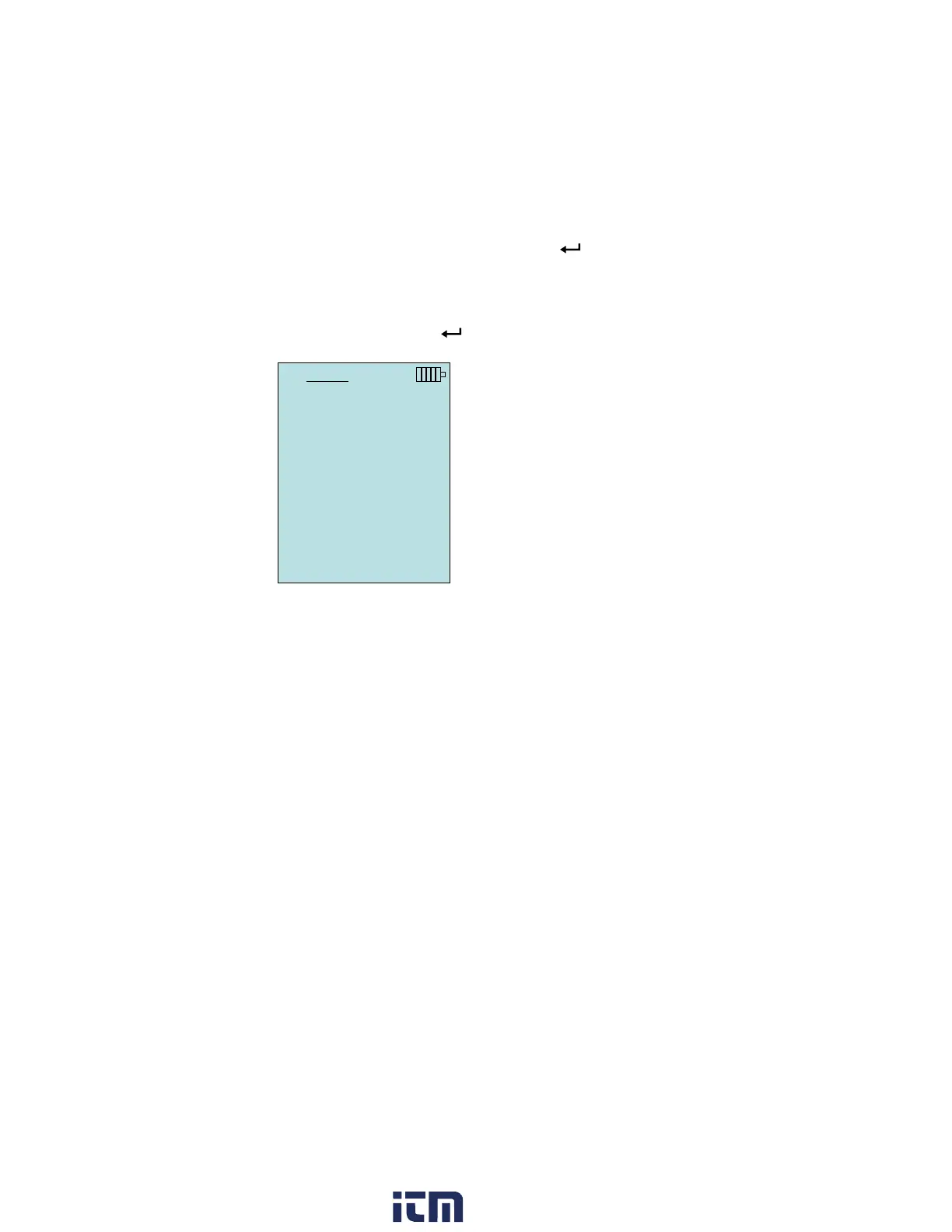Operation 15
Menus
The menu structure is organized to allow easy navigation and
instrument setup utilizing the arrow keys and button. To exit a
menu or menu item, press the ESC key.
To access the Menu items, press the Menu soft key.
To select a parameter, use the Arrow keys to highlight the
selection and press the button.
ZERO PRESSURE
Turn the instrument on for a minimum of five minutes to let it warm up
before zeroing the pressure sensor. To zero the pressure reading,
leave the positive and negative ports open to atmosphere and select
the Zero Press. The pressure sensor should be zeroed after initial
warm-up and checked periodically. The instrument will indicate if the
pressure zero was successful.
MENU
Zero Press
Display Setup
Settings
Flow Setup
VOC Setup
Actual/Std Setup
Data Logging
Zero CO
Applications
Calibration
Bluetooth Functions
w ww. . com
information@itm.com1.800.561.8187