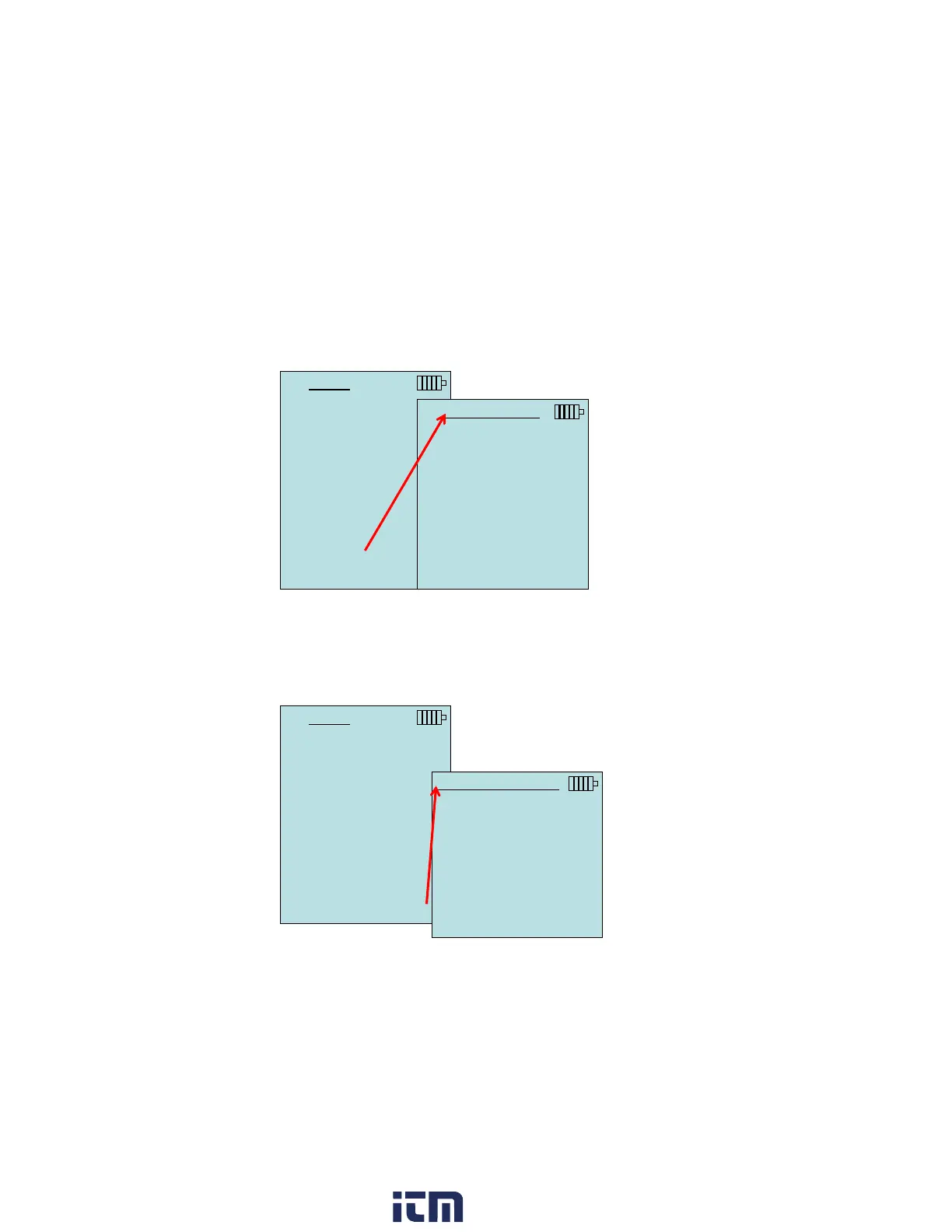Operation 35
CALIBRATION
The Calibration Menu lists measurement parameters that can be
adjusted in the field. The appropriate detachable probes must be
attached to the 9565 before field calibration can be undertaken
except for pressure and barometric pressure calibration.
BLUETOOTH FUNCTIONS (Models 9565-P and 9565-X only)
VelociCalc Models 9565-P and 9565-X contains a Bluetooth
Functions menu which is used to adjust parameters to assist with
wireless connections to other Bluetooth capable devices.
Discover Devices
Start the Bluetooth process of finding other devices from the
VelociCalc Model 9565-P or 9565-X.
MENU
Zero Press
Display Setup
Settings
Flow Setup
VOC Setup
Actual/Std Setup
Data Logging
Zero CO
Applications
Calibration
Bluetooth Functions
CALIBRATION
Calibrate Temp
Calibrate Vel
Calibrate %RH
Calibrate B.P.
Calibrate CO2
Calibrate CO
Calibrate VOC
Restore Factory Cal
MENU
Zero Press
Display Setup
Settings
Flow Setup
VOC Setup
Actual/Std Setup
Data Logging
Zero CO
Applications
Calibration
Bluetooth Functions
BLUETOOTH FUNCT.
Discover Devices
Discoverability Enable
PINcode 0000
# AutoConnects 1
w ww. . com
information@itm.com1.800.561.8187