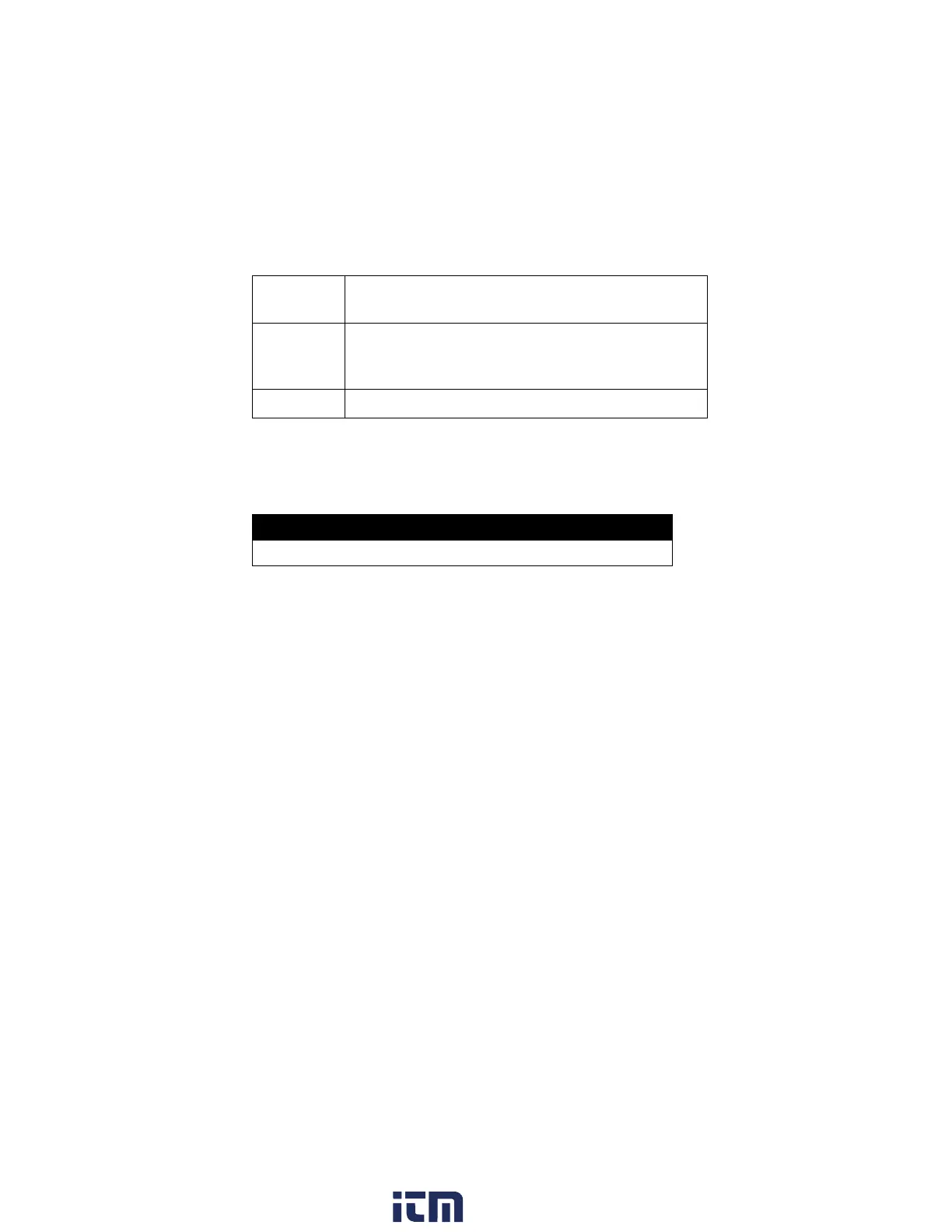36 Chapter 3
Discoverability
Describes whether another device can discover the VelociCalc
Model 9565-P or 9565-X meter. Options include:
The instrument is not discoverable by other
devices.
Allows the instrument to be discoverable until
another device pairs with it or until the instrument
power is turned off and back on.
Makes the instrument discoverable indefinitely.
PINcode
The PINcode is a security key to be entered into the computer if
prompted. The factory default PINcode is 0000.
PINcode must be set to 0000 in order to use 8934 printer.
# AutoConnects
Specifies how many times the instrument will attempt to reattach
to a paired device after the power is turned on. For this option,
the instrument Discoverability setting must be enabled. Settings
are 0 to 5 times.
Printing Data Using the Portable Printer (Models 9565-P and
9565-X only)
To print logged data, first enter the DATALOGGING menu. Then, use
the CHOOSE TEST item to select the data to be printed. After the test is
selected, use the VIEW STATS and VIEW SAMPLES items to select
statistics or individual data points to view and print. After selecting
VIEW STATS or VIEW SAMPLES, press the PRINT key to print the data.
w ww. . com
information@itm.com1.800.561.8187
