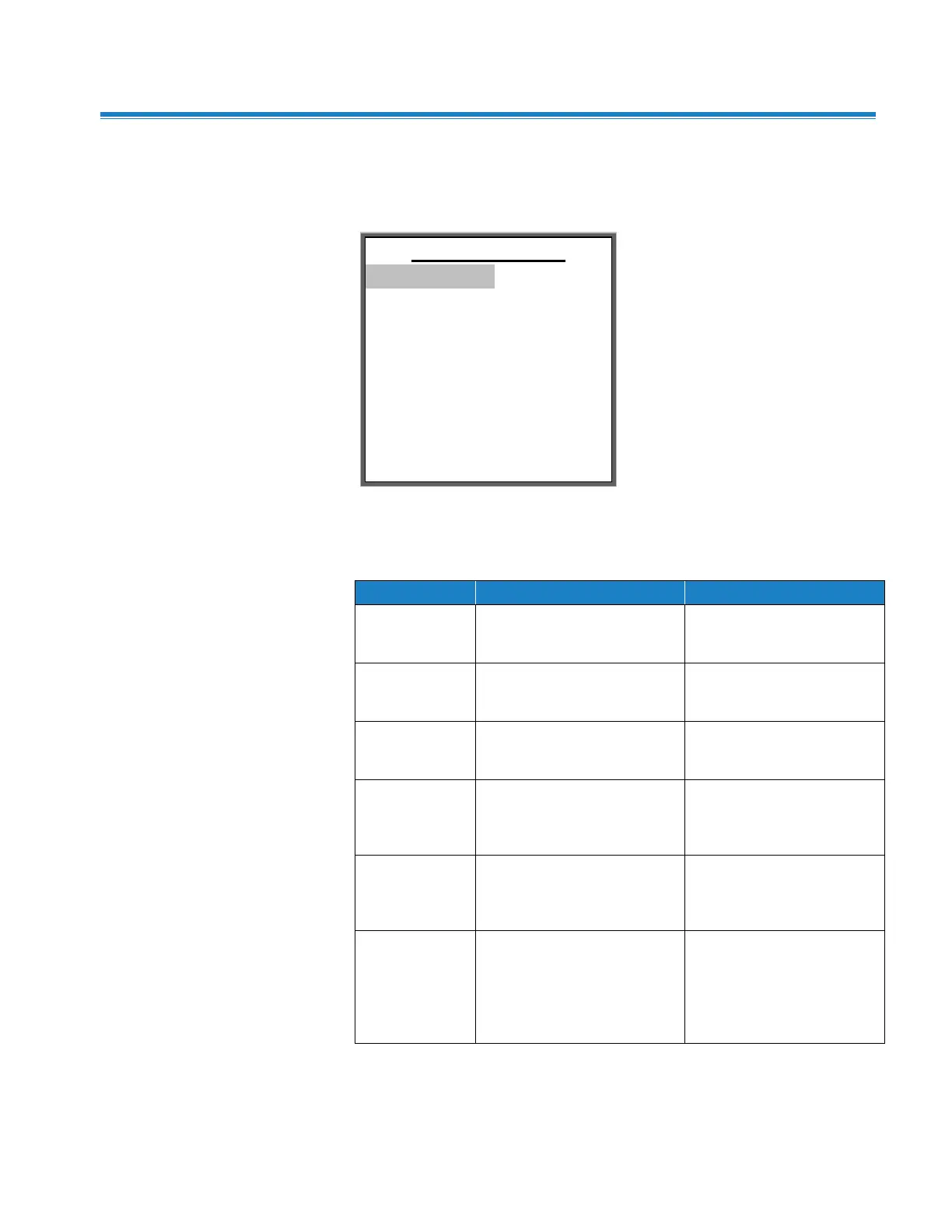3-6 AeroTrak
®
Handheld Airborne Particle Counters
Setting s Me n u
The Settings Menu lets you set language (supported in future), current time
and date, select the time and day format, and set certain screen settings.
Settings Menu
The following table describes the options of this menu and the parameters
you can set.
Use < and > to set the
language in which
information is displayed.
English
(other languages may be
offered)
Press the Enter key to go to
a secondary screen where
you can set the current time.
Press the Enter key to go to
a secondary screen where
you can set the current date.
Use < and > to set the time
format in which time is
displayed (and saved in the
sample records).
Use < and > to set the date
format in which the date is
displayed (and saved in the
sample records).
Use < and > to set whether
the backlight on the display
is on or off.
Note that battery life is
approximately 15% less with
the backlight enabled.
On – backlight is always on
Off – backlight is always off
