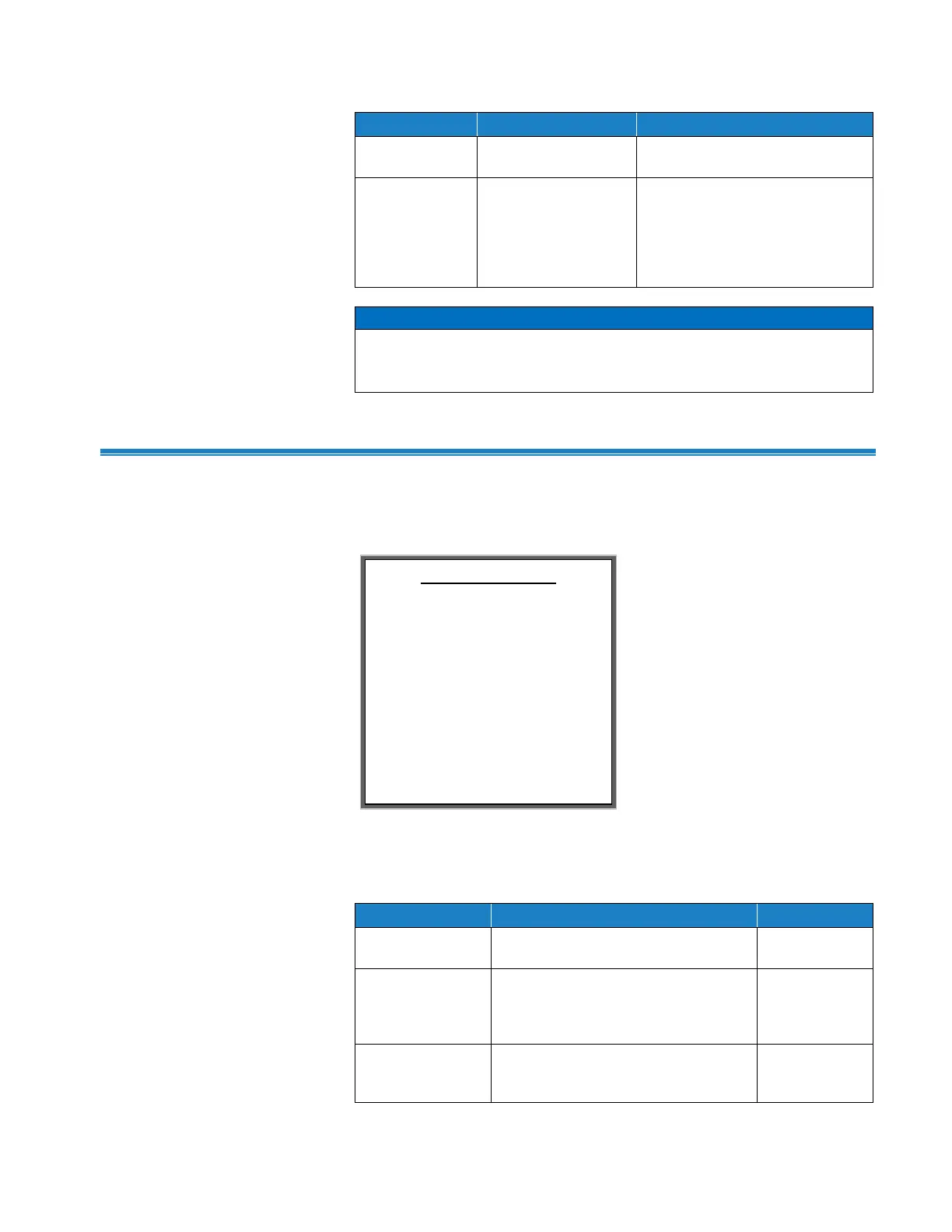3-8 AeroTrak
®
Handheld Airborne Particle Counters
Use < and > to set
the sampling units.
Use < and > to set
the bin size for
channel 2. (This is
the only channel that
can be set to more
than one value.)
When concentration sample mode is used with short sample times (less
than 30 seconds), the concentration may not be accurate due to the
poor counting and timing statistics associated with a short sample.
Buffe r M en u
The Buffer Menu lets you view the number of records stored in the
Model 9303, display buffer records, and clear the buffer.
Buffer Menu
The following table describes the options of this menu and the parameters
you can set.
Shows the number or sample records
stored in the Model 9303.
Press the Enter key to go to a
secondary screen where you can
select the record (by sample number)
of the record you want to view.
Any record
number (up
to 1500)
Press the Enter key to clear all
samples in the buffer. You will be
asked to confirm your request.
