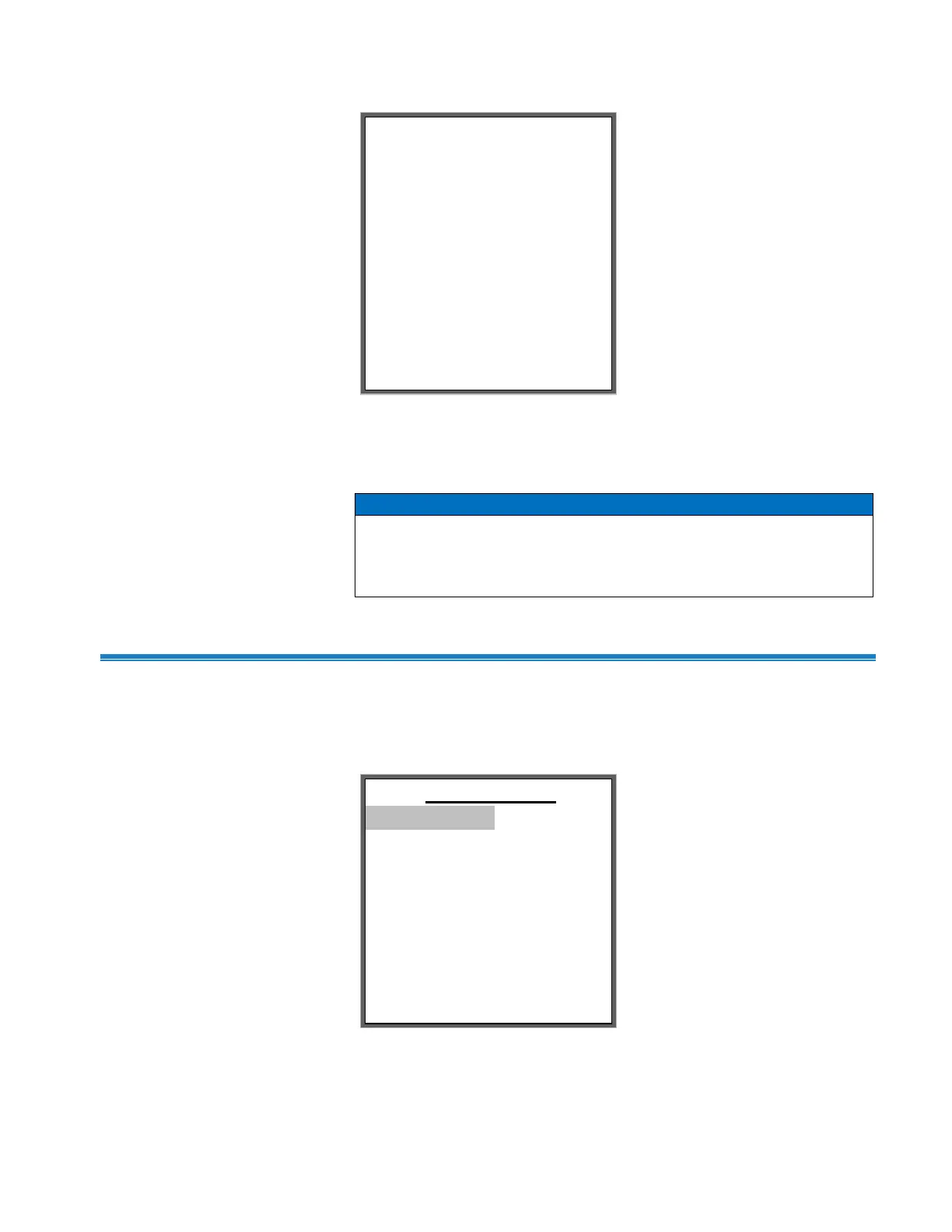Example of a Buffer Record
Use the < and > softkeys to scroll through the records, Enter to go back
one screen and ESC to go back to the Buffer Menu.
If the buffer is filled to its capacity of 1500 records, the instrument will
continue to count and save records but the next record after 1500 will be
saved in record number 1, then 2, etc. This way the most recent 1500
records are always preserved.
Utility M e n u
The Utility Menu lets you adjust the pump speed, turn data logging on and
off, and select the sampling location.
