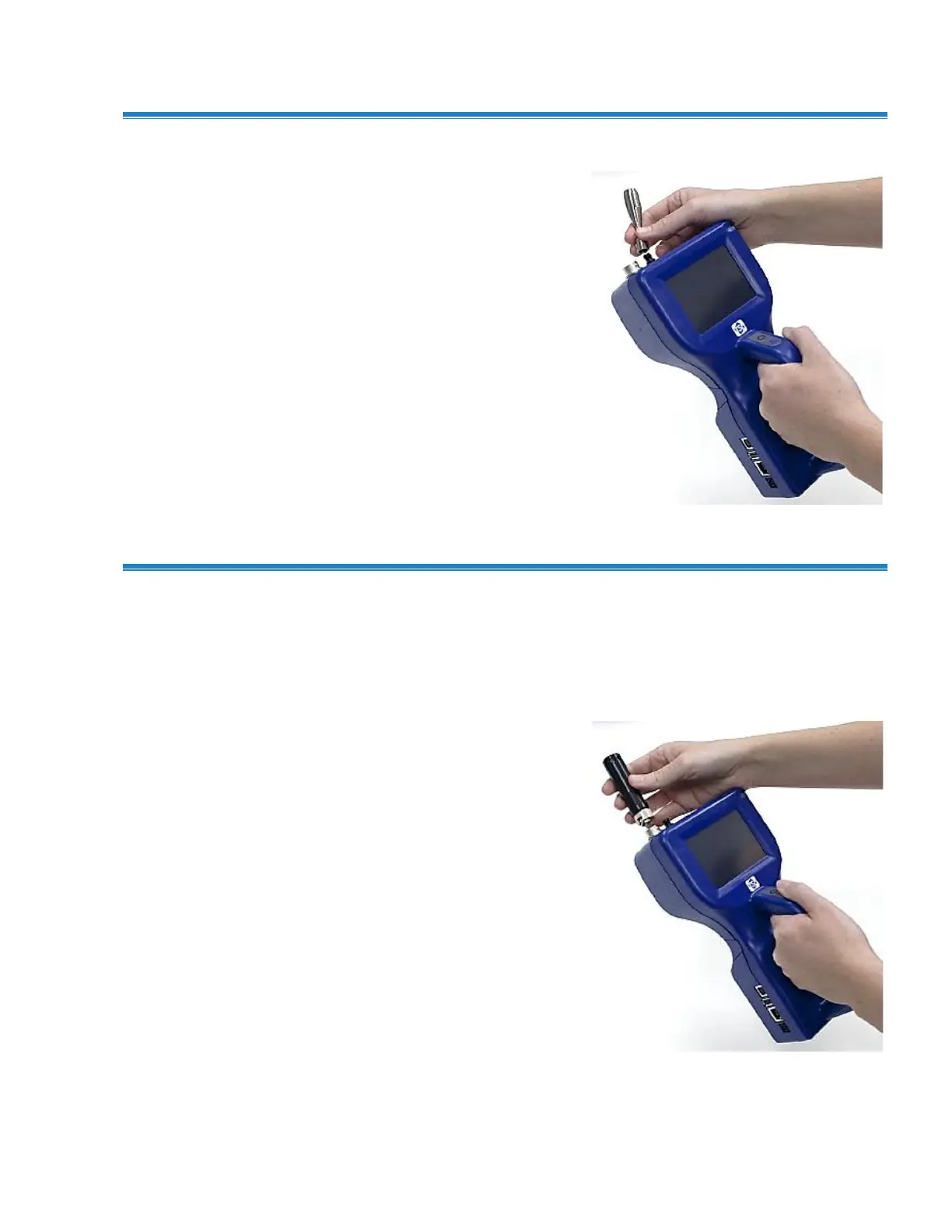Getting Started 2-5
Installin g an I s okine t i c I n l e t
The Isokinetic inlet smoothly
accelerates air into the inlet
of the instrument. To install,
simply thread the inlet
directly onto the inlet nozzle
until finger tight. The inlet
seals over an O-ring so it
does not have to be very
tight to seal.
Installin g a T e mp er at u re /R e l a ti v e
Humidit y Pr ob e
To install the optional temperature/relative humidity probe:
1. Align the probe so the pins slide into the sockets of the
base connector.
2. Align the locking collar
on the probe so it will
slide over the alignment
pins on the base
connector.
3. Press down and turn the
locking collar to lock in
the probe.
4. Temperature and
relative humidity are
automatically displayed
in the upper-left corner.
5. Remove the probe by
turning the locking collar
and then pulling straight
up on the probe.
