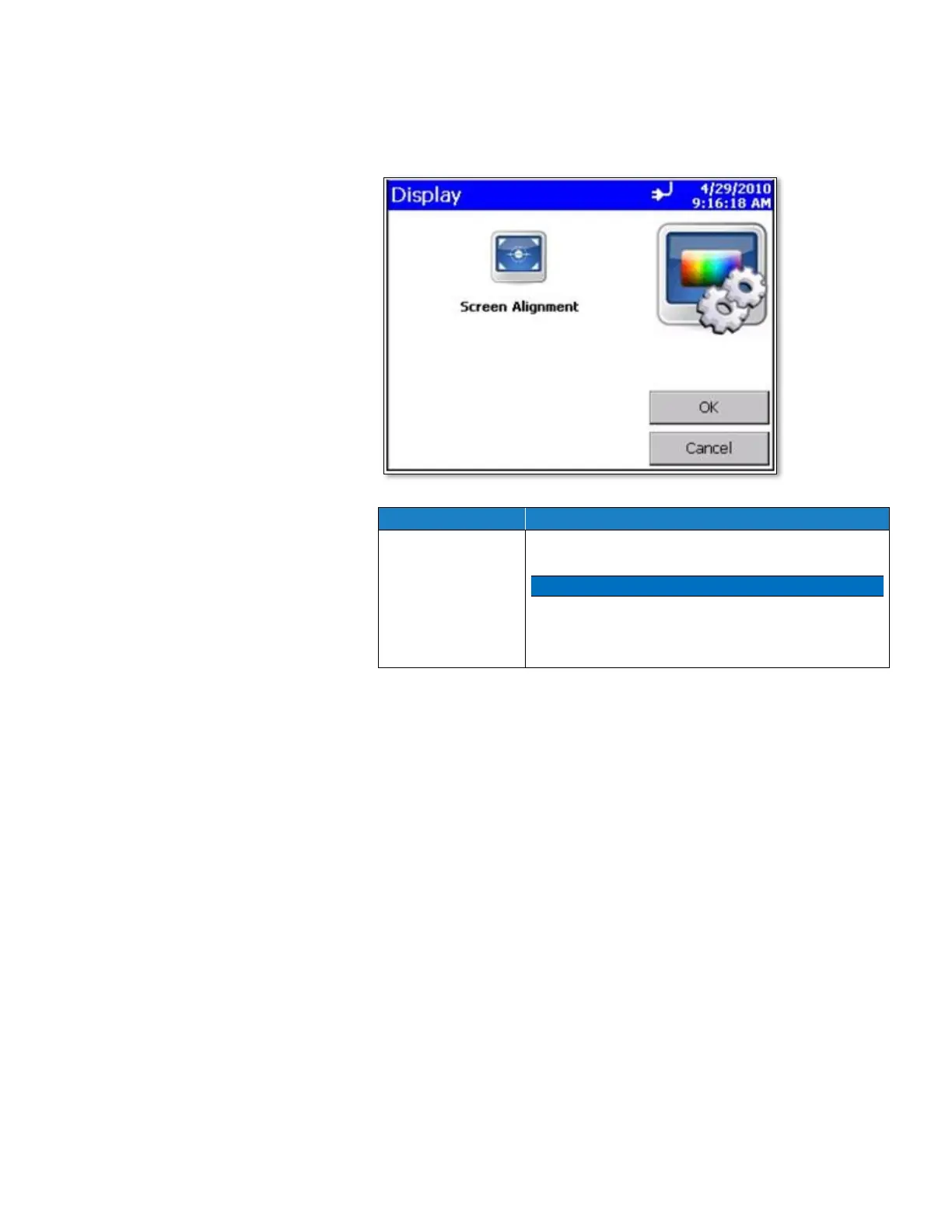Press this item to reset the screen alignment. Follow
the directions on the alignment screen.
N O T ICE
The touch screen display is aligned at the factory and
typically will stay aligned for the life of the instrument.
Only perform this alignment if tapping on the on-screen
controls seems to give poor results.
