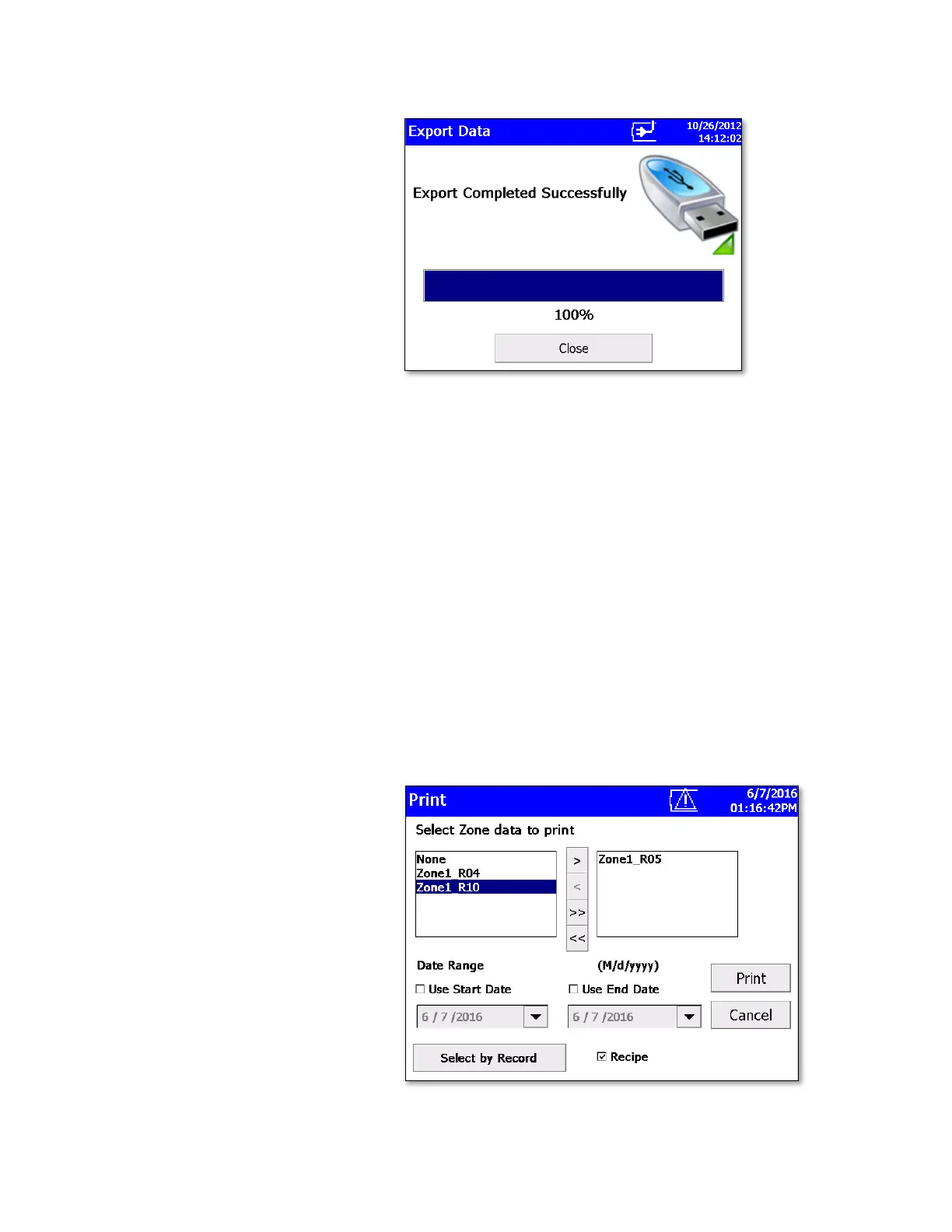Operation 3-35
Print Data
The print button allows a range of sample data to be printed using the
optional printer.
• The “Print by Record” form or the “Print by Zone” form can be
used. Both forms provide the option to limit data selection to a date
range.
• Check the “Use Start Date” checkbox and select a start date to
exclude samples collected before that date.
• Check the “Use End Date” checkbox and select an end date to
exclude samples collected after that date.
• Check the “Recipe” checkbox to include recipe details for each
recipe used in the report.
To Print Data
1. Click the Printer icon on the Data tab. The “Print by Zone” screen
appears.
