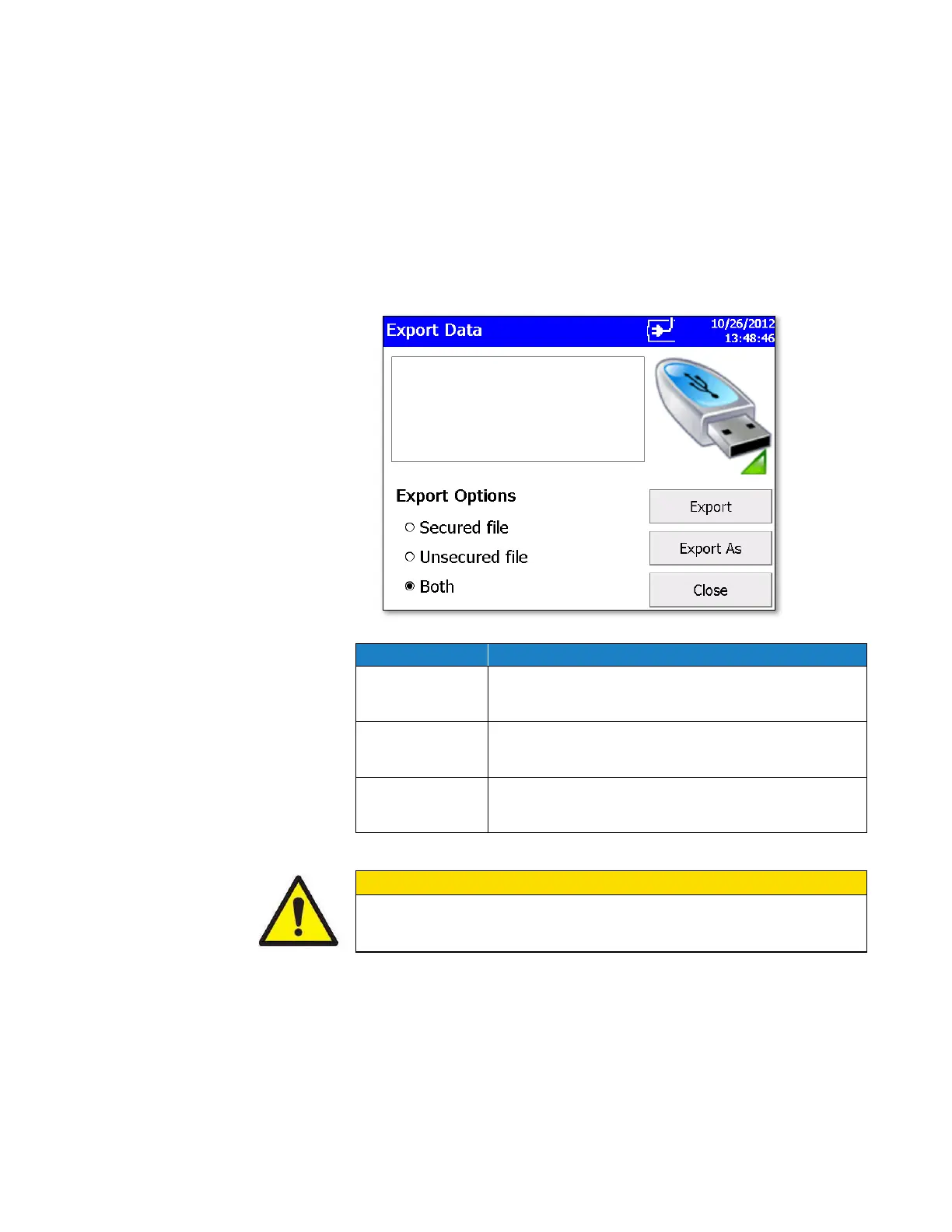3-32 AeroTrak
®
Handheld Airborne Particle Counter
Export Data Screen
Use the Export Data screen to export sample data to a USB flash drive.
Select the name of the file and range of data to export. Data is
downloaded into an XML file that can be opened with commonly used
spreadsheet programs.
To Export Data
1. Click the USB drive icon on the Data tab. The Export Data
screen appears.
This file is intended to be used with TrakPro™ Lite Secure
software and maintains CFR 21 Part 11 compliance. The
file has the extension file name_sec.xml.
This file is intended for user input into Microsoft
®
Excel
®
for graphing and data manipulation purposes and has the
extension file name.xml.
If using both file types, both file formats can be exported.
Please note that the data export time is longer when both
file formats are exported.
C A U T I O N
DO NOT modify the secure file. If the “_SEC” secure file is modified,
TrakPro™ Lite Secure software will not be able to open the file.
