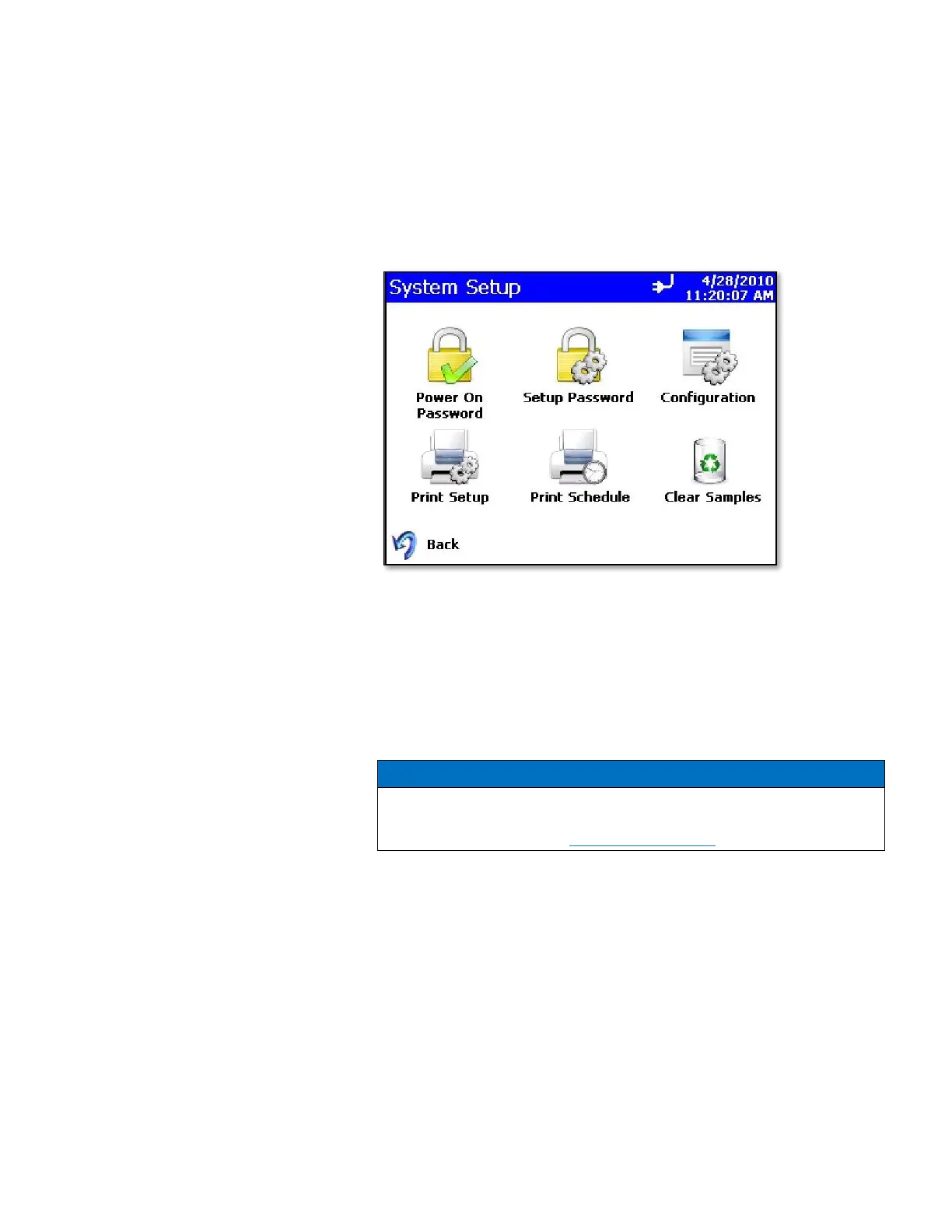Change Power On Password Screen
If a Power On password is set, a password is required before the
instrument will operate. If a Power On password has been previously set,
that password must be entered before choosing a new Power On
password. A blank in the password field is considered no password, so if
set as a new password, the instrument will not prompt for a password on
system startup.
Keep the password in a safe place. It is difficult to reset the password
and requires contacting the factory. If the password has been
misplaced, please contact TSI technical support.
