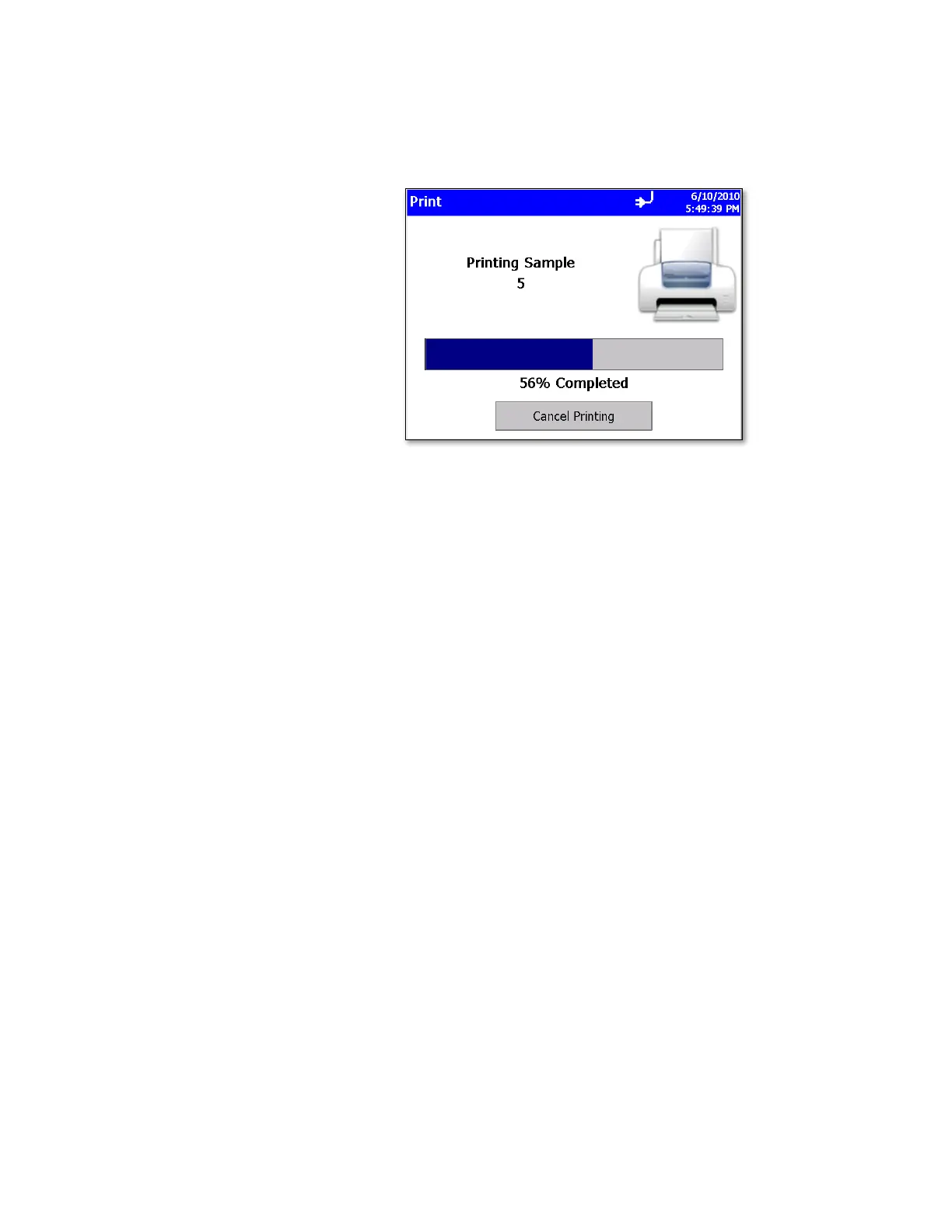Operation 3-37
9. The print data screen shows progress on the current selected range
of sample data. Press the Cancel Printing button to cancel the rest
of the print job.
Printouts that include sample data will identify the samples as
“Sample X of Y” where X is the current sample in the set (not the sample
ID for the sample) and Y is the total number of samples in a set being
printed (not the total number of samples on the instrument).
Reports Tab
Use the Reports tab screen to select various standard reports for viewing
and printing.
1. Select a zone to be included in the report. You have the option to
restrict data to a date range.
a. Check the “Use Start Date” checkbox and enter a start date to
exclude data collected before that date.
b. Check the “Use End Date” checkbox and select an end date to
exclude data collected after that date.
